ADATA XPG Summoner Bedienungsanleitung
Lies die bedienungsanleitung für ADATA XPG Summoner (25 Seiten) kostenlos online; sie gehört zur Kategorie Tastatur. Dieses Handbuch wurde von 33 Personen als hilfreich bewertet und erhielt im Schnitt 4.6 Sterne aus 17 Bewertungen. Hast du eine Frage zu ADATA XPG Summoner oder möchtest du andere Nutzer dieses Produkts befragen? Stelle eine Frage
Seite 1/25
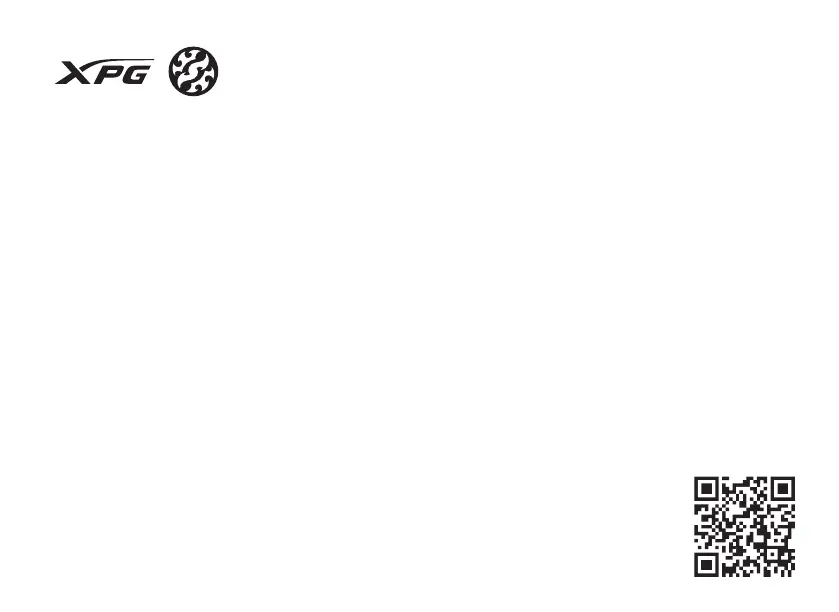
XPG SUMMONER GAMING KEYBOARD
QUICK
START
GUIDE
Produktspezifikationen
| Marke: | ADATA |
| Kategorie: | Tastatur |
| Modell: | XPG Summoner |
| Empfohlene Nutzung: | Gaming |
| Produktfarbe: | Grau |
| Energiequelle: | USB |
| Anzahl USB 2.0 Anschlüsse: | 2 |
| Geräteschnittstelle: | USB |
| Verpackungsart: | Box |
| LED-Anzeigen: | Ja |
| Anzahl enthaltener Produkte: | 3 Stück(e) |
| Oberflächenfärbung: | Einfarbig |
| Maus enthalten: | Nein |
| Hintergrundbeleuchtung: | Ja |
| Farbe der Hintergrundbeleuchtung: | Rot/Grün/Blau |
| Eingabegerät: | Nein |
| Numerisches Keypad: | Ja |
| Tastatur - Tastenanzahl: | 109 |
| Tastaturaufbau: | QWERTY |
| Intelligentes, ergonomisches Design: | Ja |
| Tastatur Formfaktor: | Volle Größe (100%) |
| Kurzbefehle: | Ja |
| Anzahl der Sachnelltasten: | 5 |
| Tastatur-Stil: | Gerade |
| Handgelenkauflage: | Ja |
| Keyboard Abmessungen (BxTxH): | 449 x 135 x 44 mm |
| Tastaturgewicht: | 951 g |
| Typ der Hintergrundbeleuchtung: | RGB-LED |
| Lebensdauer der Tastaturtasten: | 50 Millionen Zeichen |
| Einstellbare Hintergrundbeleuchtung: | Ja |
| Unterstützung mehrerer Geräte: | Ja |
| Tastatur-Switch: | Mechanischer Switch |
| Tastatur-Switch-Technologie: | Cherry MX Red |
| Tastatursprache: | Englisch |
Brauchst du Hilfe?
Wenn Sie Hilfe mit ADATA XPG Summoner benötigen, stellen Sie unten eine Frage und andere Benutzer werden Ihnen antworten
Bedienungsanleitung Tastatur ADATA

12 August 2025
Bedienungsanleitung Tastatur
- Fosmon
- Digitus
- SHARKK
- Homematic IP
- Bontempi
- Microsoft
- 4ms
- MT Logic
- Leotec
- Kawai
- Scosche
- CoolerMaster
- Laney
- Razer
- X9 Performance
Neueste Bedienungsanleitung für -Kategorien-

16 Januar 2026

8 Januar 2026

6 Januar 2026

6 Januar 2026

4 Januar 2026

2 Januar 2026

1 Januar 2026