Adder RED-PSU PRO Bedienungsanleitung
Adder
Nicht kategorisiert
RED-PSU PRO
Lies die bedienungsanleitung für Adder RED-PSU PRO (19 Seiten) kostenlos online; sie gehört zur Kategorie Nicht kategorisiert. Dieses Handbuch wurde von 2 Personen als hilfreich bewertet und erhielt im Schnitt 4.7 Sterne aus 1.5 Bewertungen. Hast du eine Frage zu Adder RED-PSU PRO oder möchtest du andere Nutzer dieses Produkts befragen? Stelle eine Frage
Seite 1/19

RED-PSUPRO
User Guide
Experts in
Connectivity
Solutions
Power
Solutions

INSTALLATION
1
CONFIGURATIONOPERATION
FURTHER
INFORMATION
INDEX
Introduction
Welcome ................................................................................................................ 2
Protection and control ..................................................................................2
5VDC converter dongles .............................................................................2
Supplied items ....................................................................................................... 3
Optional extras .....................................................................................................3
Installation
Location ..................................................................................................................4
Mounting converter dongles ........................................................................4
Connections ..........................................................................................................5
Connecting a 12V device .............................................................................. 5
Connecting a 5V device ................................................................................5
Fitting/removing a power module ..............................................................6
To t a power module .............................................................................6
To remove a power module ...................................................................6
Network connection .....................................................................................7
Conguration
Accessing the management application ........................................................... 8
The Status & Control page ................................................................................9
To change the status of a single power output port ..............................9
To change the status of all power output ports ......................................9
To name a power output port ....................................................................9
The General Conguration page ....................................................................10
The Network Settings page .............................................................................11
The User Accounts page ..................................................................................12
To add a new user ........................................................................................12
To edit a user ................................................................................................12
To delete a user ............................................................................................12
The System Operations page ..........................................................................13
Device reset ..................................................................................................13
Factory reset .................................................................................................13
Firmware update ..........................................................................................13
Operation
Indicators .............................................................................................................14
Restoring power outputs .................................................................................15
To restore a power output ........................................................................15
Resetting the RED-PSUPRO ............................................................................15
Device reset from the front panel ............................................................15
Factory reset from the front panel ..........................................................15
Further information
Getting assistance ..............................................................................................16
RED-PSUPRO API ..............................................................................................16
Index
Contents
Produktspezifikationen
| Marke: | Adder |
| Kategorie: | Nicht kategorisiert |
| Modell: | RED-PSU PRO |
Brauchst du Hilfe?
Wenn Sie Hilfe mit Adder RED-PSU PRO benötigen, stellen Sie unten eine Frage und andere Benutzer werden Ihnen antworten
Bedienungsanleitung Nicht kategorisiert Adder
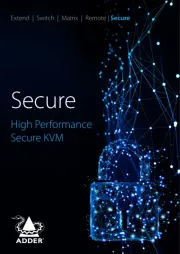
29 Juli 2025

28 Juli 2025

28 Juli 2025

28 Juli 2025
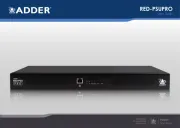
28 Juli 2025

28 Juli 2025

28 Juli 2025

10 Juni 2024

10 Juni 2024

9 Juni 2024
Bedienungsanleitung Nicht kategorisiert
- Medion
- Craftsman
- Leica
- Lyman
- Mr Steam
- Focus Electrics
- Kraftmax
- Netis
- Lifenaxx
- Backyard Pro
- Fezz
- Belva
- Yongnuo
- Lindy
- Reich
Neueste Bedienungsanleitung für -Kategorien-

29 Juli 2025
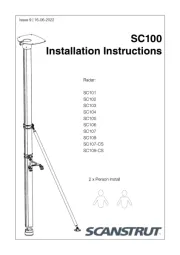
29 Juli 2025

29 Juli 2025
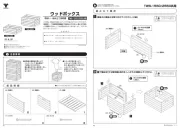
29 Juli 2025
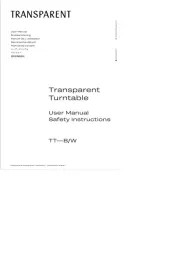
29 Juli 2025

29 Juli 2025

29 Juli 2025

29 Juli 2025

29 Juli 2025
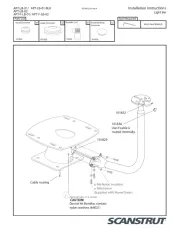
29 Juli 2025