Adder View CATxIP 5000 Bedienungsanleitung
Adder
Nicht kategorisiert
View CATxIP 5000
Lies die bedienungsanleitung für Adder View CATxIP 5000 (104 Seiten) kostenlos online; sie gehört zur Kategorie Nicht kategorisiert. Dieses Handbuch wurde von 18 Personen als hilfreich bewertet und erhielt im Schnitt 4.0 Sterne aus 9.5 Bewertungen. Hast du eine Frage zu Adder View CATxIP 5000 oder möchtest du andere Nutzer dieses Produkts befragen? Stelle eine Frage
Seite 1/104
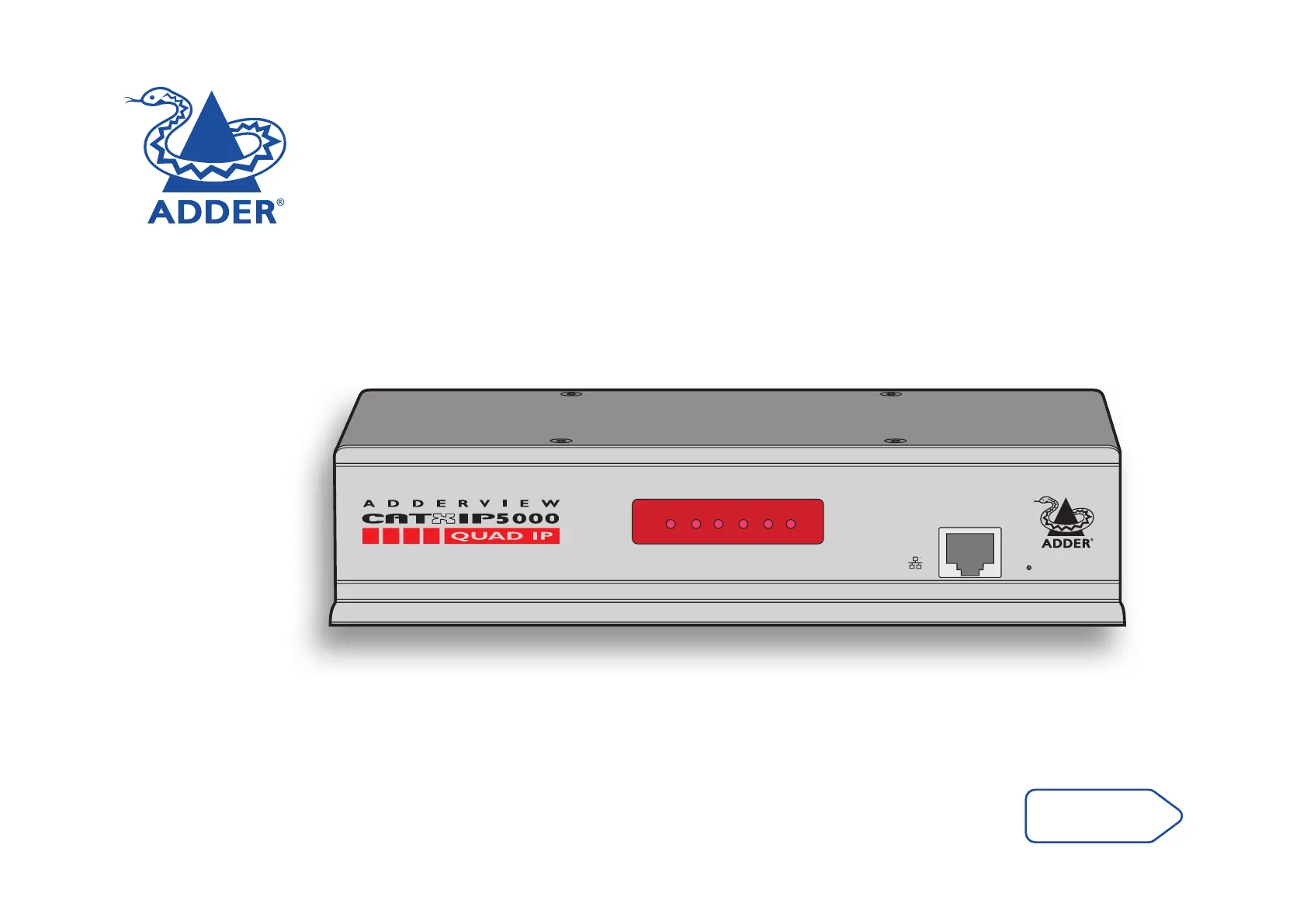
LOC REM VNC 100 LNK PWR
www.adder.com
AdderView CATxIP 5000
User Guide
Produktspezifikationen
| Marke: | Adder |
| Kategorie: | Nicht kategorisiert |
| Modell: | View CATxIP 5000 |
| Breite: | 198 mm |
| Tiefe: | 120 mm |
| Gewicht: | 770 g |
| Produktfarbe: | Schwarz |
| Übertragungstechnik: | Kabelgebunden |
| Höhe: | 44 mm |
| AC Eingangsfrequenz: | 50 - 60 Hz |
| Eingebautes Display: | Nein |
| Gleichstrom-Anschluss (DC): | Ja |
| Betriebstemperatur: | 0 - 40 °C |
| Netzstandard: | IEEE 802.3, IEEE 802.3u |
| Zertifizierung: | CE, FCC |
| Gehäusematerial: | Metall |
| Zahl der Benutzer: | 4 Benutzer |
| Rack-Einbau: | Ja |
| Kompatible Betriebssysteme: | Windows, DOS, Linux, Unix, BSD, Sun OS, Mac OS, NetWare |
| Externes Netzteil: | Ja |
| Maximale Auflösung: | 1920 x 1200 Pixel |
| Verkabelungstechnologie: | 10/100Base-T(X) |
| USB: | Nein |
| Temperatur Betriebsumgebung: | 32 - 104 °F |
| Video Porttyp: | VGA |
| Anzahl Anschlüsse: | 16 |
| Rack-Kapazität: | 1U |
| Anzahl der Computer: | 16 |
| Tastatur Porttyp: | USB |
| Maus-Porttyp: | USB |
| Auflösung (maximal, analog): | 1920 x 1200 Pixel |
| Ethernet/LAN: | Ja |
Brauchst du Hilfe?
Wenn Sie Hilfe mit Adder View CATxIP 5000 benötigen, stellen Sie unten eine Frage und andere Benutzer werden Ihnen antworten
Bedienungsanleitung Nicht kategorisiert Adder

30 Juli 2025

29 Juli 2025

29 Juli 2025

29 Juli 2025

29 Juli 2025

29 Juli 2025

29 Juli 2025

28 Juli 2025

28 Juli 2025

28 Juli 2025
Bedienungsanleitung Nicht kategorisiert
- Ravanson
- Enviroswim
- Jaccard
- Saint Algue
- AudioThing
- Garmin
- SQlab
- Dorma
- Jungheinrich
- Ledgo
- MB Quart
- Denon DJ
- OK
- Pioneer
- Ondis24
Neueste Bedienungsanleitung für -Kategorien-

21 Januar 2026

21 Januar 2026

21 Januar 2026

21 Januar 2026

21 Januar 2026

21 Januar 2026

21 Januar 2026

21 Januar 2026

21 Januar 2026

21 Januar 2026