AgfaPhoto Realimove KM600 Bedienungsanleitung
AgfaPhoto Nicht kategorisiert Realimove KM600
Lies die bedienungsanleitung für AgfaPhoto Realimove KM600 (52 Seiten) kostenlos online; sie gehört zur Kategorie Nicht kategorisiert. Dieses Handbuch wurde von 12 Personen als hilfreich bewertet und erhielt im Schnitt 4.3 Sterne aus 6.5 Bewertungen. Hast du eine Frage zu AgfaPhoto Realimove KM600 oder möchtest du andere Nutzer dieses Produkts befragen? Stelle eine Frage
Seite 1/52
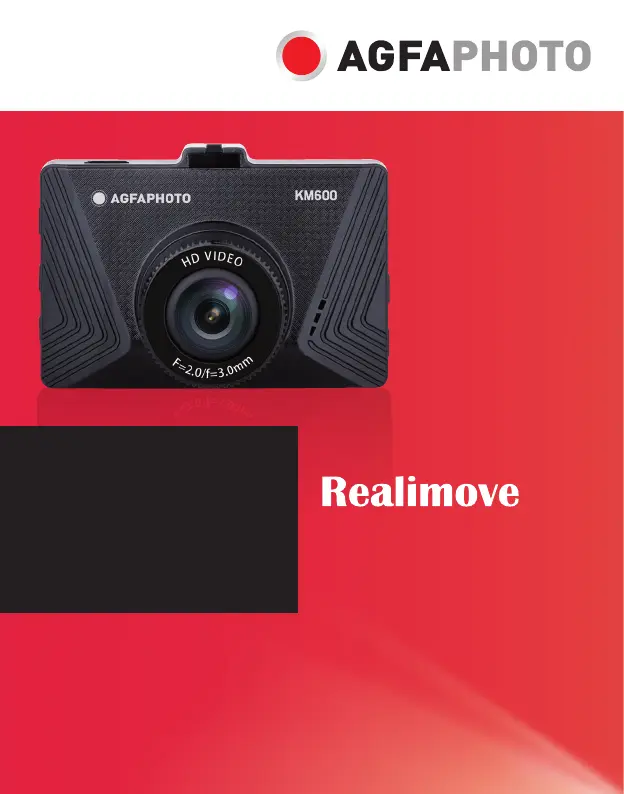
User manual
Manuel d’utilisation
Benutzerhandbuch
Manuale d’uso
Használati utasítás
Instrukcja obsługi
Manual de usuario disponible en:
Gebruikershandleiding beschikbaar op:
Manual do usuário disponível em:
Руководство пользователя доступно по адресу:
Uživatelská příručka k dispozici na adrese:
www.gtcompany.fr/en/customer-support/
Dash Cam
KM600
Produktspezifikationen
| Marke: | AgfaPhoto |
| Kategorie: | Nicht kategorisiert |
| Modell: | Realimove KM600 |
Brauchst du Hilfe?
Wenn Sie Hilfe mit AgfaPhoto Realimove KM600 benötigen, stellen Sie unten eine Frage und andere Benutzer werden Ihnen antworten
Bedienungsanleitung Nicht kategorisiert AgfaPhoto

1 August 2025

31 Juli 2025

31 Juli 2025

31 Juli 2025

25 Juli 2025

8 Juli 2025
Bedienungsanleitung Nicht kategorisiert
Neueste Bedienungsanleitung für -Kategorien-

22 Januar 2026

22 Januar 2026

22 Januar 2026

22 Januar 2026

22 Januar 2026

22 Januar 2026

22 Januar 2026

22 Januar 2026

22 Januar 2026

22 Januar 2026