AirLive SKY-211 Bedienungsanleitung
AirLive
Nicht kategorisiert
SKY-211
Lies die bedienungsanleitung für AirLive SKY-211 (47 Seiten) kostenlos online; sie gehört zur Kategorie Nicht kategorisiert. Dieses Handbuch wurde von 41 Personen als hilfreich bewertet und erhielt im Schnitt 4.5 Sterne aus 21 Bewertungen. Hast du eine Frage zu AirLive SKY-211 oder möchtest du andere Nutzer dieses Produkts befragen? Stelle eine Frage
Seite 1/47

i AirLive Sky-211 User Manual
.
Sky-211
USB Skype VoIP Adapter
User’s Manual

ii AirLive Sky-211 User Manual
Contents
1. Introduction 1
2. Product Overview 2
3. Hardware Installation 4
4. Driver Installation 6
5. Enabling USB VoIP Gateway 12
6. USB VoIP Gateway States 14
7. Testing USB VoIP Gateway 15
8. Making & Receiving Calls 17
9. Switching Between VoIP and Regular Calls 22
10. Conference Call Between VoIP and Regular Calls 23
11. 3-Ways Conferencing 24
12. Forwarding Calls 25
13. Telephone Answering Machine 29
14. Interactive Voice Response (IVR) 31
15. Toll Bypass 33
16. Skype Voicemail 34
17. Call Recorder 35
18. Changing the Default Settings 38
19. Disabling USB VoIP Gateway 39
20. Uninstall The USB VoIP Gateway 40
21. Trouble Shooting 42

1 AirLive Sky-211 User Manual
1. Introduction
Congratulations on your purchase of this outstanding AirLive USB VoIP Gateway. This device is an USB VoIP
Gateway which is an exciting new device that let’s you make and receive Skype™ calls using your standard
telephone handset.
After you follow the simple installation you will be able to do the following:
; Continue to make and receive regular calls as you normally do
; Make and receive Skype™ calls using your standard telephone
; Forward Skype™ calls to your mobile phone
; Make Skype™ calls from your mobile phone even when you are away from your computer
; Switch between a Skype™ call and a regular phone call
This USB VoIP Gateway is fully compatible with Skype™ applications that can save cost for long distance and
international calls while establishing voice communications from PC to PC over the Internet.
This User Manual will help you get the most out of your new device. Please read it carefully and keep it handy
for future reference.
Produktspezifikationen
| Marke: | AirLive |
| Kategorie: | Nicht kategorisiert |
| Modell: | SKY-211 |
| Gewicht: | 100 g |
| Anzahl USB 2.0 Anschlüsse: | 1 |
| Betriebstemperatur: | 0 - 60 °C |
| Relative Luftfeuchtigkeit in Betrieb: | 10 - 90 % |
| Paketgewicht: | 280 g |
| Schnellstartübersicht: | Ja |
| Zertifizierung: | - FCC Part 15 Class B, CE Class B\n- FCC Part 68, TBR21\n- EN60950 (LVD)\n- R&TTE |
| Vollduplex: | Ja |
| Plug & Play: | Ja |
| LED-Anzeigen: | Ja |
| Temperaturbereich bei Lagerung: | -20 - 70 °C |
| Luftfeuchtigkeit bei Lagerung: | 50 - 90 % |
| Energiebedarf: | 5V DC |
| Schnittstelle: | USB |
| Min. benötigter RAM: | 128 MB |
| Kompatible Betriebssysteme: | Windows 2000 / XP |
| Abmessungen (BxTxH): | 72 x 107 x 20 mm |
| Kompatible Prozessoren: | Intel® Pentium® III |
| Verpackungsabmessungen (BxTxH): | 142 x 141 x 60 mm |
| Weitere Anschlüsse: | RJ-11 (FXS)\nRJ-11 (FXO) |
| Technische Eigenschaften: | VoIP, Skype, PSTN |
| Mindestsystemvoraussetzungen: | - Pentium III 667MHz\n- 10MB HDD\n- CD-ROM\n- USB Port, USB2.0, USB1.1\n- Internet |
Brauchst du Hilfe?
Wenn Sie Hilfe mit AirLive SKY-211 benötigen, stellen Sie unten eine Frage und andere Benutzer werden Ihnen antworten
Bedienungsanleitung Nicht kategorisiert AirLive

11 Juni 2025

10 Juni 2025

10 Juni 2025

9 Juni 2025

9 Juni 2025

9 Juni 2025

9 Juni 2025

9 Juni 2025

9 Juni 2025

9 Juni 2025
Bedienungsanleitung Nicht kategorisiert
- Malstrom
- Wasp
- Nevir
- Atosa
- 3B
- Melnor
- Amazon
- EQ3
- Dynamic
- Edelkrone
- IPEVO
- Magnus
- Fixpoint
- One Stop Systems
- Adapt
Neueste Bedienungsanleitung für -Kategorien-

21 Juni 2025
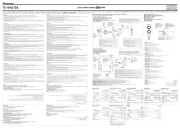
21 Juni 2025

21 Juni 2025

21 Juni 2025

21 Juni 2025

21 Juni 2025
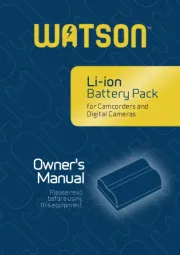
21 Juni 2025

21 Juni 2025

21 Juni 2025

21 Juni 2025