Aiwa AMD-006 Bedienungsanleitung
Aiwa
Nicht kategorisiert
AMD-006
Lies die bedienungsanleitung für Aiwa AMD-006 (11 Seiten) kostenlos online; sie gehört zur Kategorie Nicht kategorisiert. Dieses Handbuch wurde von 148 Personen als hilfreich bewertet und erhielt im Schnitt 4.4 Sterne aus 74.5 Bewertungen. Hast du eine Frage zu Aiwa AMD-006 oder möchtest du andere Nutzer dieses Produkts befragen? Stelle eine Frage
Seite 1/11


Warning and Precautions.................................................................................................1-3
General Information:.......................................................................................................4-5
Function Overview:
Front Panel.......................................................................................................................6
Back Panel .......................................................................................................................6
Remote Control.................................................................................................................7
Player Functions...............................................................................................................8
Connections:
Connection to Speakers.....................................................................................................9
Connecting to FM Aerial.....................................................................................................9
Connecting to TV and Additional Components ....................................................................10
System Setup ...............................................................................................................11-13
CD Ripping........................................................................................................................13
MP3/MPEG4/JPEG Operation Method................................................................................14
Playing Discs:
Selecting the Starting Time...............................................................................................15
Program Play ..................................................................................................................15
Selecting the Audio Channel ............................................................................................ 15
Special Functions:
Angle Selection ...............................................................................................................16
Picture Zooming .............................................................................................................16
Selecting Subtitle Language ............................................................................................16
Selecting Audio Language ...............................................................................................16
Other Functions:
FM Radio Operating Instruction ........................................................................................17
Bluetooth Connection Operation ......................................................................................17
USB Operation.................................................................................................................17
Troubleshooting ...............................................................................................................18
Specifications ..................................................................................................................19
WARNING: DUE TO THE HIGH RISK OF FIRE OR ELECTRIC SHOCK,
DO NOT EXPOSE THIS APPLIANCE TO RAIN OR MOISTURE. DO NOT
OPEN THE CABINET AS DANGEROUS HIGH VOLTAGES ARE
PRESENT INSIDE THE ENCLOSURE. ONLY QUALIFIED SERVICE
PERSONNEL SHOULD ATTEMPT TO OPEN THE CABINET.
Basic Safety Requirements
Warning and Precautions

Do not use a defective
power cable. Insert the plug firmly into
the electrical wall socket.
Switch off the unit if the
plug points do not enter
the electrical wall socket
completely.
Unplug the unit if it
becomes wet.
If the unit is damaged in
any way, please
disconnect it from the
electrical wall socket.
If it is very cold, please
turn the power on for a
minute and then off again
for another minute.
After that, the unit will be
ready to be used.
Do not expose the unit to
direct sunlight or place it
in any abnormally hot
locations.
Do not place this unit in a
moist location.
Do not use discs with
scratches and/or
deformities.
Do not place the unit
under any heavy object
or in an unventilated
place.
Ensure that where you
place the unit is stable
and cannot easily be
tipped over.
Warning and Precautions Warning and Precautions
Warnings:
1. This appliance is not intended for use by persons (including children) with reduced physical,
sensory or mental capabilities, or lack of experience and knowledge, unless they have been given
supervision or instruction concerning use of the appliance by a person responsible for their safety.
2. This product is not a toy! Children should be supervised to ensure that they do not play with the
appliance.
3. Do not operate with a damaged cord or plug, or if the product malfunctions, or is dropped or
damaged in any manner.
4. Do not cover the unit during use.
5. Do not insert foreign objects into the DVD compartment.
6. If the supply cord is damaged, it must be replaced by the manufacturer, its service agent or
similarly qualified persons in order to avoid a hazard.
Produktspezifikationen
| Marke: | Aiwa |
| Kategorie: | Nicht kategorisiert |
| Modell: | AMD-006 |
Brauchst du Hilfe?
Wenn Sie Hilfe mit Aiwa AMD-006 benötigen, stellen Sie unten eine Frage und andere Benutzer werden Ihnen antworten
Bedienungsanleitung Nicht kategorisiert Aiwa

18 Juni 2025

30 November 2024

30 November 2024

30 November 2024

5 September 2024

5 September 2024

12 August 2024

10 August 2024

5 August 2024

4 August 2024
Bedienungsanleitung Nicht kategorisiert
- T-Rex
- Corel
- Exakta
- MX Onda
- JL Audio
- ZYCOO
- AJA
- Urbanista
- Goal Zero
- Olympia
- Baby Brezza
- Avantree
- Volkswagen
- SatKing
- Chacon
Neueste Bedienungsanleitung für -Kategorien-

30 Juli 2025

30 Juli 2025

30 Juli 2025

30 Juli 2025

30 Juli 2025
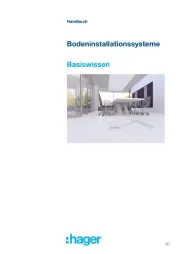
30 Juli 2025

30 Juli 2025

30 Juli 2025

30 Juli 2025

30 Juli 2025