Alcatel One Touch Pixi 8 Bedienungsanleitung
Lies die bedienungsanleitung für Alcatel One Touch Pixi 8 (27 Seiten) kostenlos online; sie gehört zur Kategorie Tablette. Dieses Handbuch wurde von 27 Personen als hilfreich bewertet und erhielt im Schnitt 4.4 Sterne aus 14 Bewertungen. Hast du eine Frage zu Alcatel One Touch Pixi 8 oder möchtest du andere Nutzer dieses Produkts befragen? Stelle eine Frage
Seite 1/27

1
Thank you for buying the ALCATEL ONETOUCH PIXI 8 I220/I221.
You have purchased a product which uses the open source (http://opensource.org/) programs mtd, msdosfs, netfilter/iptables and initrd in
object code and other open source programs licensed under the GNU General Public License and Apache License.
We will provide you with a complete copy of the corresponding source codes upon request within a period of three years from the
distribution of the product by TCT.
You may download the source codes from http://sourceforge.net/projects/alcatel/files/. The provision of the source code is free of charge
from the Internet.
Quick Start Guide
English - CJB19Y0ALAAC
8
I 220 I 221

2
www.sar-tick.com
This device meets applicable national SAR limits of 2.0 W/kg. SAR values can be found on page 20 of this user guide.
When carrying the device or using it while worn on your body, either use an approved accessory such as a holster or
otherwise maintain a distance of 1.0 cm from the body to ensure compliance with RF exposure requirements. Note
that the product may be transmitting even if you are not using it.
To prevent possible hearing damage, do not listen at high volume levels for long periods. Exercise caution when holding
your device near your ear while the loudspeaker is in use.
The tablet contains magnets which may interfere with other devices and items (such as credit card, pacemakers,
defibrillators, etc.). Please maintain at least 15 cm of separation between your tablet and the devices/items mentioned
above.
Table of contents
1 Your device ................................................................................................................................................................... 3
1.1 Appearance ....................................................................................................................................................................................................3
1.2 Home screen ..................................................................................................................................................................................................5
1.3 Apps and widgets ...........................................................................................................................................................................................8
1.4 Basic operation ...............................................................................................................................................................................................9
1.5 Zoom in/out ................................................................................................................................................................................................. 12
2 Settings.......................................................................... ............................................................................................. 13
2.1 Device ............................................................................................................................................................................................................ 13
2.2 Personal ....................................................................................................................................................................................................... 14
2.3 System ........................................................................................................................................................................................................... 15
Safety information .......................................................................................................................................................... 16
General information ....................................................................................................................................................... 22
Warranty 24 .........................................................................................................................................................................

3
.
r
e
g
s,
d
1
Your device ..................................................................
1.1 Appearance
1
4
5
68
9
23
7
Produktspezifikationen
| Marke: | Alcatel |
| Kategorie: | Tablette |
| Modell: | One Touch Pixi 8 |
| Bildschirmauflösung: | 1280 x 800 Pixel |
| Bildschirmdiagonale: | 8 Zoll |
| Anzahl der Farben des Displays: | 16,78 Millionen Farben |
| Eingebautes Mikrofon: | Ja |
| Eingebaute Lautsprecher: | Ja |
| Installiertes Betriebssystem: | Android |
| Anzahl Prozessorkerne: | 3 |
| GPS: | Nein |
| WLAN: | Ja |
| WLAN-Standards: | 802.11b,802.11g,Wi-Fi 4 (802.11n) |
| Bluetooth: | Ja |
| Bluetooth-Version: | 4.0 |
| Akku-/Batteriekapazität: | 3240 mAh |
| Akku-/Batteriebetriebsdauer: | - h |
| Breite: | 209 mm |
| Tiefe: | 9.05 mm |
| Gewicht: | 325 g |
| Produktfarbe: | Black,Blue |
| Höhe: | 124.54 mm |
| Schnellstartübersicht: | Ja |
| Frontkamera: | Ja |
| Gerätetyp: | Mini-Tablet |
| Maximale Video-Auflösung: | - Pixel |
| Formfaktor: | Klappgehäuse |
| Prozessor-Taktfrequenz: | 1.2 GHz |
| Standort-Position: | Nein |
| Interne Speicherkapazität: | 4 GB |
| Kompatible Speicherkarten: | MicroSD (TransFlash) |
| Max. Speicherkartengröße: | 32 GB |
| Plattform: | Android |
| Rückkamera-Typ: | Einzelne Kamera |
| Auflösung Rückkamera (numerisch): | 2 MP |
| Auflösung Frontkamera (numerisch): | 0.3 MP |
| RAM-Speicher: | 0.5 GB |
| Integrierter Kartenleser: | Ja |
| Rückkamera: | Ja |
| Top WLAN-Standard: | Wi-Fi 4 (802.11n) |
| Anzahl Micro-USB 2.0 Anschlüsse: | 1 |
| Tastatur enthalten: | Nein |
| Version des Betriebsystems: | KitKat 4.4 |
| Panel-Typ: | TFT |
| Videoaufnahme: | Ja |
| Videoaufnahme-Modi: | 720p |
| Display-Auflösung: | 1280 x 800 Pixel |
Brauchst du Hilfe?
Wenn Sie Hilfe mit Alcatel One Touch Pixi 8 benötigen, stellen Sie unten eine Frage und andere Benutzer werden Ihnen antworten
Bedienungsanleitung Tablette Alcatel

5 August 2024

26 Juli 2024

22 Juli 2024

10 Juli 2024

17 Mai 2024

2 Februar 2024

6 Dezember 2023

16 November 2023

4 September 2023

26 April 2023
Bedienungsanleitung Tablette
- Panasonic
- RCA
- Navitel
- Bq
- Amazon
- Salora
- Overmax
- Motion
- Xiaomi
- Aiwa
- Boogie Board
- Zagg
- Rand McNally
- Butler
- Sylvania
Neueste Bedienungsanleitung für -Kategorien-

6 August 2025

5 August 2025

4 August 2025

4 August 2025
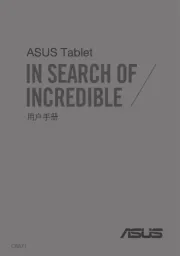
4 August 2025
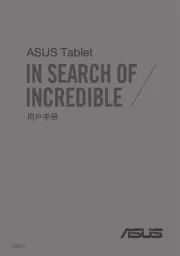
4 August 2025
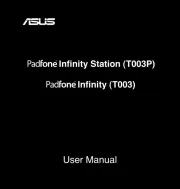
4 August 2025
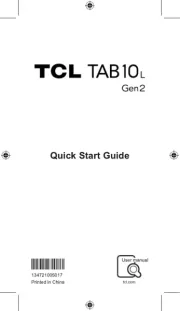
3 August 2025

2 August 2025
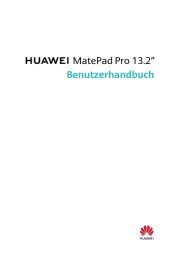
1 August 2025