AOC VESA-P1 Bedienungsanleitung
AOC
Nicht kategorisiert
VESA-P1
Lies die bedienungsanleitung für AOC VESA-P1 (1 Seiten) kostenlos online; sie gehört zur Kategorie Nicht kategorisiert. Dieses Handbuch wurde von 8 Personen als hilfreich bewertet und erhielt im Schnitt 4.5 Sterne aus 4.5 Bewertungen. Hast du eine Frage zu AOC VESA-P1 oder möchtest du andere Nutzer dieses Produkts befragen? Stelle eine Frage
Seite 1/1
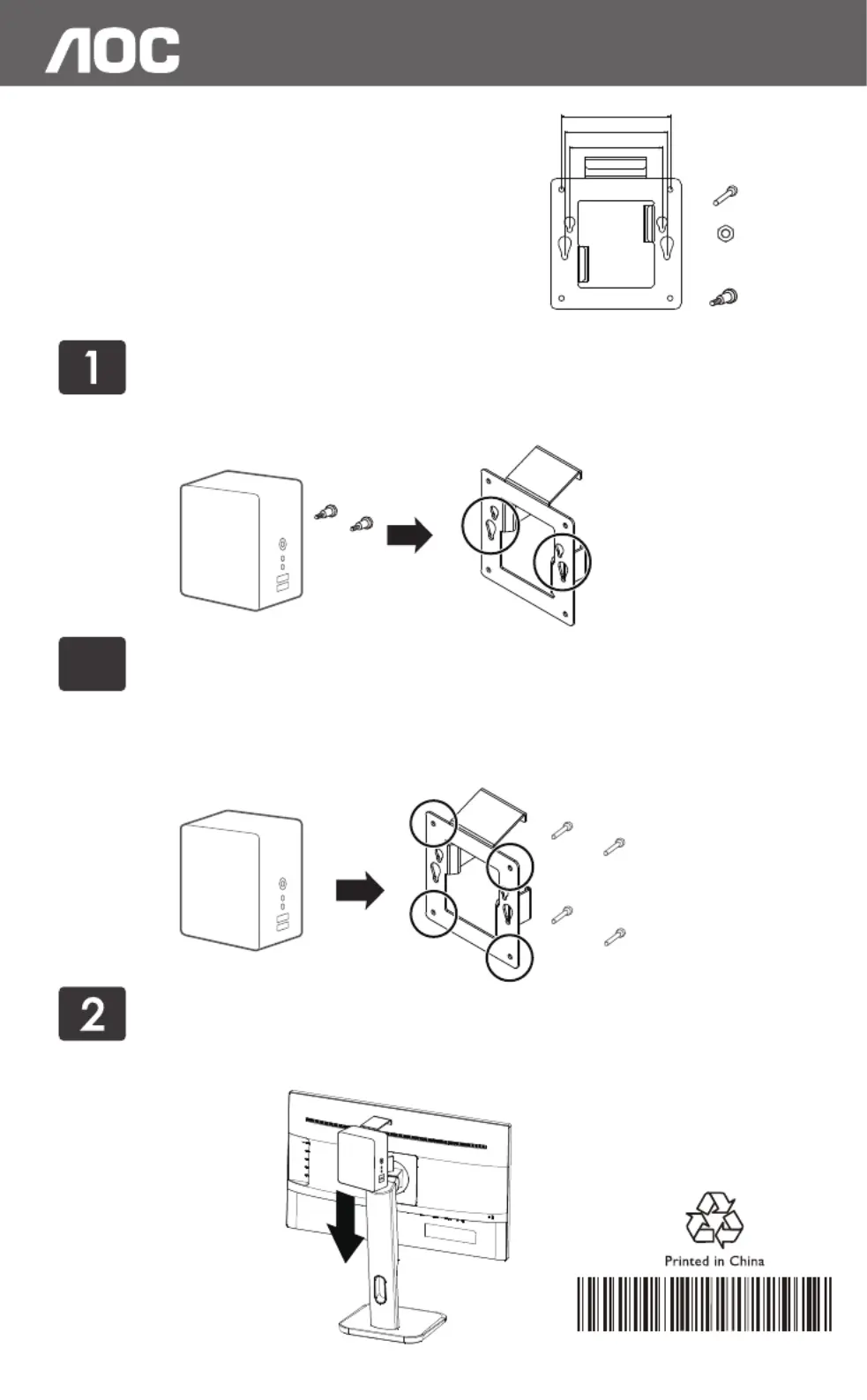
Step 1: Assembly bracket compatible device
Assembling the screws to the device, aligning the positions of
the holes and sliding down to get the bracket and the divice
together.
AOC VESA-P1 bracket offers an easy
installation of a small form factor
device to AOC monitor of P1th&90th
series with height-adjustment base.
The device can be mounted directly to
the bracket (as the below).
Step 2
Sliding VESA-P1 with the mounted device into the top of the
AOC height-adjustment stand.
X 2
Q41G78S261534A
X 4
X 4
or
85mm
94mm
100mm
Step 1: Assembly bracket with VESA(100mm*100mm)
compatible device
Assembling VESA-P1 bracket with the device, aligning the
positions of the holes and using the screws supplied to screw
the two together.
Produktspezifikationen
| Marke: | AOC |
| Kategorie: | Nicht kategorisiert |
| Modell: | VESA-P1 |
| Gewicht: | 200 g |
| Produkttyp: | Schelle |
| Produktfarbe: | Schwarz |
| Verpackungsbreite: | 130 mm |
| Verpackungstiefe: | 155 mm |
| Verpackungshöhe: | 61 mm |
| Paketgewicht: | 290 g |
| Typ: | Montagerahmen |
| Menge pro Packung: | 1 Stück(e) |
| Betriebsanleitung: | Ja |
| Panel-Montage-Schnittstelle: | 100 x 100 mm |
| Gewicht (mit Ständer): | 200 g |
| Schrauben enthalten: | Ja |
| Verbessertes Kabelmanagement: | Ja |
Brauchst du Hilfe?
Wenn Sie Hilfe mit AOC VESA-P1 benötigen, stellen Sie unten eine Frage und andere Benutzer werden Ihnen antworten
Bedienungsanleitung Nicht kategorisiert AOC

23 November 2025

13 August 2025

17 Juli 2025

8 Juli 2025

29 August 2024

22 August 2024

22 August 2024

9 August 2024

4 August 2024

6 Juni 2024
Bedienungsanleitung Nicht kategorisiert
- Siku
- Kaiser Fototechnik
- Artrom
- Richgro
- NextBase
- MEE Audio
- IRobot
- Blind Spot
- Silent Knight
- Nanoleaf
- PowerBridge
- Travel Smart
- MuxLab
- Thames & Kosmos
- Avenview
Neueste Bedienungsanleitung für -Kategorien-

21 Januar 2026

21 Januar 2026

21 Januar 2026

21 Januar 2026

21 Januar 2026

21 Januar 2026

21 Januar 2026

21 Januar 2026

21 Januar 2026

21 Januar 2026