APart PM1122-INT Bedienungsanleitung
APart
Fernbedienung
PM1122-INT
Lies die bedienungsanleitung für APart PM1122-INT (25 Seiten) kostenlos online; sie gehört zur Kategorie Fernbedienung. Dieses Handbuch wurde von 17 Personen als hilfreich bewertet und erhielt im Schnitt 4.5 Sterne aus 9 Bewertungen. Hast du eine Frage zu APart PM1122-INT oder möchtest du andere Nutzer dieses Produkts befragen? Stelle eine Frage
Seite 1/25

PM1122-INT DIGITAL INTERFACE REMOTE
WWW.APART-AUDIO.COM / INFO@APART-AUDIO.COM
PM1122‐INT
DIGITALINTERFACE REMOTE

PM1122-INT DIGITAL INTERFACE REMOTE
WWW.APART-AUDIO.COM / INFO@APART-AUDIO.COM
Table of Contents
PM1122‐INT....................................................................................................................................1
TableofContents............................................................................................................................2
Overview.........................................................................................................................................3
PM1122 front‐INT paneldescription.....................................................................................3
PM1122‐INTbackpaneldescription......................................................................................4
RS232CableSpecifications.............................................................................................................4
InstructionsetPM1122‐INT............................................................................................................5
Commands.............................................................................................................................5
Attributes...............................................................................................................................5
Controls..............................................................................................................................5
Settings...............................................................................................................................6
Overviewtable...................................................................................................................8
Bi‐ directional communication...............................................................................................8
Easywave.........................................................................................................................................9
Presets...........................................................................................................................................11
PM1122ControlPanelSoftware..................................................................................................13
ControllingthePM1122‐INTwithHercules..................................................................................19
Help,whereismyCOMport?.......................................................................................................24
How to dealwithbi‐directionalcommunication..........................................................................24
2

PM1122-INT DIGITAL INTERFACE REMOTE
WWW.APART-AUDIO.COM / INFO@APART-AUDIO.COM
Overview
ThePM1122 PM1122Pre‐ampcanbe by INT.remotecontrolled thePM1122‐ The ‐INTcanbe
controlled in 3 differentways:
• Using ‐ RS 232
• Using the contacts to recall presets
• Using the optional RF module
For controlcontrolusingthe theRS‐232port, PM1122‐INTacceptsstringsofASCIIcharactersto and
readsettings microphoneofmusiclevel, mix inputlevelandthe selectorofbothzones.Further,the
RS‐232portwill levelhaveto tobeused storepresets, andadjustminimum maximum settings.
Stringscanbesentviathird freeware‐partysoftwarelikeHilgraeve’s Hyperterminal orthe utility
“Hercules SETUP utility” ‐from HW group.
For storepresetcontrolusingcontacts,it’sneededto thepresetsusingRS‐232.Itcanbedoneusing
terminal (Hyperterminal,software Hercules,...)orwiththeAPartPM1122ControlPanelsoftware.
Please the APartnote softwarerunsonlyonWindows®platforms,it’sfreely downloadable butno
supportorguarantiesaregiven.
Oncethe are stored,presets noRS‐232communication needed is anymore.Refer the chapterto
Presetsformoreinformation.
Forcontrol needed.usingtheoptional 232RFmodule, configurationno withRS‐ is Oncethe module
is “mounted(seechapterEasywave” 9onpage),thepushbuttonsatthefrontsideareenoughto
assign a switchto a zone. PleasenotetherearesomefeatureswhichcanbeconfiguredusingRS‐232
butfornormaloperation, needed!it’snot
PM1122INTfrontpaneldescription
6 7 891011
1. Clearwirelessremotesknob
2. Wireless remote learnbuttonforzone 1
3. Learnledforzone 1
4. Wireless remote learnbuttonforzone 2
5. Learnledforzone 2
At barpowerup, LED 11will
showthecurrentbaudrate.See
abovefor values.thepossible
1 23 45
19200
9600
4800
2400
6. Musicselectorindicatorfo rzone 1
7. 1. Musiclevelindicatorforzone
Note:buttons1, 2 and 4 havebeen
mountedslightlyrecessedtoavoid
unintendedoperation.Ifnecessary,
use a penor pencil topushthese
buttons.
8. Microphonemixlevelindicatorforzone 1
9. Musicselectorindicatorforzone 2
10. Musiclevelindicatorforzone 2
11. Microphonemixlevelindicatorforzone 2
3
Produktspezifikationen
| Marke: | APart |
| Kategorie: | Fernbedienung |
| Modell: | PM1122-INT |
| Breite: | 198 mm |
| Tiefe: | 90 mm |
| Produktfarbe: | Schwarz |
| Höhe: | 45 mm |
| Kompatibilität: | PM1122 |
Brauchst du Hilfe?
Wenn Sie Hilfe mit APart PM1122-INT benötigen, stellen Sie unten eine Frage und andere Benutzer werden Ihnen antworten
Bedienungsanleitung Fernbedienung APart

23 Juni 2024

23 Juni 2024

22 Juni 2024

22 Juni 2024

22 Juni 2024

22 Juni 2024
Bedienungsanleitung Fernbedienung
- Glashart Media
- Tripp Lite
- UPC
- TomTom
- Sunwave
- Monacor
- Fibaro
- Remotec
- Vision
- Yale
- Ranex
- AudioControl
- Marmitek
- Geemarc
- LogiLink
Neueste Bedienungsanleitung für -Kategorien-
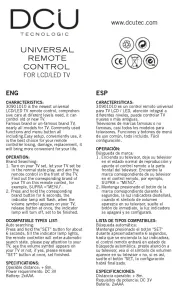
30 Juli 2025

30 Juli 2025

30 Juli 2025

29 Juli 2025

29 Juli 2025

27 Juli 2025

27 Juli 2025

27 Juli 2025

27 Juli 2025
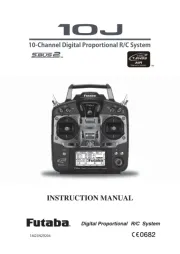
26 Juli 2025