APC AP9520TH Bedienungsanleitung
APC
Nicht kategorisiert
AP9520TH
Lies die bedienungsanleitung für APC AP9520TH (4 Seiten) kostenlos online; sie gehört zur Kategorie Nicht kategorisiert. Dieses Handbuch wurde von 16 Personen als hilfreich bewertet und erhielt im Schnitt 3.6 Sterne aus 8.5 Bewertungen. Hast du eine Frage zu APC AP9520TH oder möchtest du andere Nutzer dieses Produkts befragen? Stelle eine Frage
Seite 1/4

Temperature and Humidity Sensor
Installation Sheet
Inventory
Install the sensor
1. Find a suitable location to mount the sensor, such as an area that contains mixed, moving air.
Note: Avoid installing the sensor near an area that could cause an inaccurate
reading, such as near air ducts, windows, exterior walls, or room entrances.
2. Mount the sensor using screws or hook-and-loop
fasteners:
–Using screws:
Mark and drill two holes, 3/32 in (2.38 mm) in
diameter and 1.53 in (38.8 mm) apart.
Temperature and Humidity
Sensor with Display or
Temperature Sensor with Display
(1)
#6 × 3/4-in Phillips
self-tapping screws
(4)
Hook-and-loop
fasteners
(2)
Terminator
(1)
Warning: Before drilling, check
for unexposed wiring behind
the drilling surface.

Temperature and Humidity Sensor Installation2
– Using hook-and-loop fasteners:
Clean the mounting surface so that it is free of
dust, oils, and moisture. Install the sensor using
both hoop-and-loop fasteners. Hold them in place
for five seconds to ensure a firm adhesion.
3. Route a cable from the sensor to the
device that will monitor the sensor.
When using more than one sensor:
Route a cable from one sensor to
the next. Each connection on the
sensor should have either a CAT 5
cable or a terminator (0W04161)
(provided).
Set the A-Link address
Set the DIP switches on each sensor to a unique A-Link address.
See the documentation provided with the monitoring device for A-Link addresses. Each
sensor must be set with a unique A-Link address. Some addresses are reserved for use by the
monitoring device. The addresses for sensors will vary depending on the monitoring device to
which they are connected.
Screen menus
At three-second intervals, the display scrolls through two screens (for AP9520T) or three screens (for
AP9520TH).
1 2 3 4
1=
2=
1 2 3 4
1 2 3 4
3=
1 2 3 4
1 2 3 4
4=
1 2 3 4
5=
1 2 3 4
1 2 3 4
1 2 3 4
6=
7=
8=
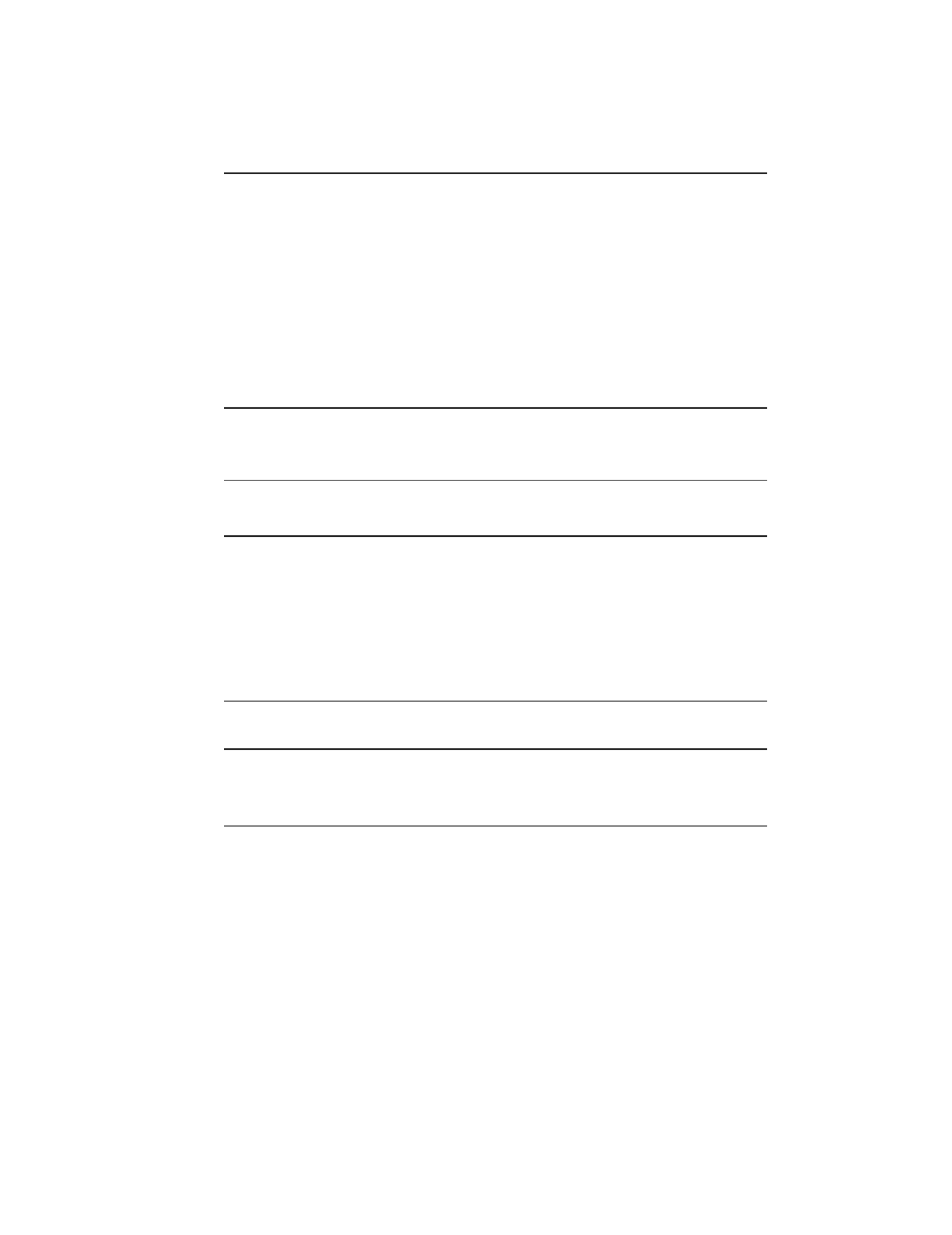
Temperature and Humidity Sensor Installation 3
Specifications
* In airflow of >100 ft/min.
Electrical
Operating Voltage 24 VDC nominal
Operating Current 10 mA (max)
Temperature Accuracy* ± 1.8° F (1.0°C)
Temperature Drift* ± 0.36°F (0.2° C)/over life of unit
Humidity Accuracy (AP9520TH) * ± 3.0% RH @ 25°C
Humidity Drift (AP9520TH) * ± 1.0% RH/5 years
Physical
Size (H × W × D) 3.9 × 1.7 × 1.1 in
10.0 × 4.35 × 2.75 cm
Weight 2.7 oz (76 g)
Environmental
Elevation
Operating 0 to 10,000 ft (0 to 3000 m)
Storage 0 to 50,000 ft (0 to 15 000 m)
Temperature
Operating –4 to 140°F (–20 to 60°C)
Storage –40 to 176°F (–40 to 80°C)
Approvals
EMC Verification AS/NZS CISPR 22 (C-Tick) Class A,
CE, EN 55022 Class A, EN 55024,
FCC Part 15 Class A, ICES-003,
VCCI
Produktspezifikationen
| Marke: | APC |
| Kategorie: | Nicht kategorisiert |
| Modell: | AP9520TH |
Brauchst du Hilfe?
Wenn Sie Hilfe mit APC AP9520TH benötigen, stellen Sie unten eine Frage und andere Benutzer werden Ihnen antworten
Bedienungsanleitung Nicht kategorisiert APC

25 Juli 2025
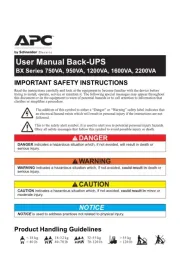
15 Juli 2025
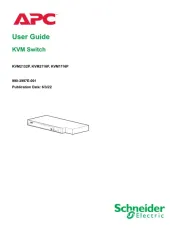
11 Juli 2025

11 Juli 2025

11 Juli 2025

11 Juli 2025

11 Juli 2025

11 Juli 2025

11 Juli 2025
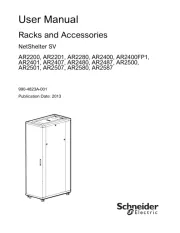
11 Juli 2025
Bedienungsanleitung Nicht kategorisiert
- EMeet
- Clarke
- DutchOne
- Proxxon
- Joranalogue
- Velux
- Ashdown Engineering
- Minkels
- Polaroid
- ClipEyz
- Koliber
- Power Acoustik
- Beper
- Genelec
- Levoit
Neueste Bedienungsanleitung für -Kategorien-

29 Juli 2025

29 Juli 2025
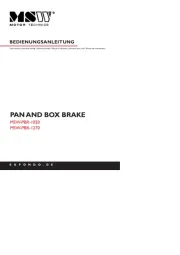
29 Juli 2025

29 Juli 2025

29 Juli 2025

29 Juli 2025

29 Juli 2025

29 Juli 2025

29 Juli 2025
