Apple Thunderbolt Display Bedienungsanleitung
Lies die bedienungsanleitung für Apple Thunderbolt Display (64 Seiten) kostenlos online; sie gehört zur Kategorie Monitor. Dieses Handbuch wurde von 38 Personen als hilfreich bewertet und erhielt im Schnitt 4.7 Sterne aus 19.5 Bewertungen. Hast du eine Frage zu Apple Thunderbolt Display oder möchtest du andere Nutzer dieses Produkts befragen? Stelle eine Frage
Seite 1/64

Apple Thunderbolt Display

Apple Inc.
© 2011 Apple Inc. All rights reserved.
Under the copyright laws, this manual may not be copied, in whole
or in part, without the written consent of Apple.
The Apple logo is a trademark of Apple Inc., registered in the U.S.
and other countries. Use of the “keyboard” Apple logo (Option-
Shift-K) for commercial purposes without the prior written consent
of Apple may constitute trademark infringement and unfair
competition in violation of federal and state laws.
Every eort has been made to ensure that the information in
this manual is accurate. Apple is not responsible for printing or
clerical errors.
Apple
1 Innite Loop
Cupertino, CA 95014
408-996-1010
www.apple.com
Apple, the Apple logo, FaceTime, iChat, iMovie, iPhone, iPod, Mac,
MacBook, MagSafe, and Photo Booth are trademarks of Apple Inc.,
registered in the U.S. and other countries.
iPad is a trademark of Apple Inc.
Apple and Apple Store are service marks of Apple Inc., registered
in the U.S. and other countries.
ENERGY STAR® is a U.S. registered trademark.
The Bluetooth® word mark and logos are registered trademarks
owned by Bluetooth SIG, Inc. and any use of such marks by Apple
is under license.
Thunderbolt and the Thunderbolt logo are trademarks of
Intel Corporation in the United States and other countries.
Other company and product names mentioned herein may be
trademarks of their respective companies. Mention of third-party
products is for informational purposes only and constitutes
neither an endorsement nor a recommendation. Apple assumes
no responsibility with regard to the performance or use of these
products.

3
Contents
5 Getting Started
6 Setting Up Your Display
8 Using Your Display
12 Care and Safety
14 Ergonomics
15 Troubleshooting Your Display
16 Learning More, Service, and Support
17 Specications
19 Premiers contacts
20 Installation du moniteur
22 Utilisation du moniteur
26 Entretien et sécurité
28 Ergonomie
29 Dépannage du moniteur
31 Informations, services et assistance
32 Spécications
Produktspezifikationen
| Marke: | Apple |
| Kategorie: | Monitor |
| Modell: | Thunderbolt Display |
| Touchscreen: | Nein |
| Bildschirmdiagonale: | 27 Zoll |
| Bildschirmtechnologie: | LCD |
| Anzahl der Farben des Displays: | 16,78 Millionen Farben |
| Eingebautes Mikrofon: | Ja |
| Eingebaute Lautsprecher: | Ja |
| Integrierte Kamera: | Ja |
| WLAN: | Nein |
| Bluetooth: | Nein |
| Mitgelieferte Kabel: | AC |
| Produktfarbe: | Schwarz, Silber |
| Höhenverstellung: | Nein |
| AC Eingangsspannung: | 100 - 240 V |
| AC Eingangsfrequenz: | 50 - 60 Hz |
| Betriebstemperatur: | 10 - 35 °C |
| Relative Luftfeuchtigkeit in Betrieb: | 20 - 80 % |
| Eingebauter Ethernet-Anschluss: | Ja |
| Display: | LED |
| Stromverbrauch (Standardbetrieb): | 250 W |
| Anzahl Ethernet-LAN-Anschlüsse (RJ-45): | 1 |
| HD-Typ: | Full HD |
| Natives Seitenverhältnis: | 16:9 |
| Reaktionszeit: | 12 ms |
| Kontrastverhältnis: | 1000:1 |
| Bildwinkel, horizontal: | 178 ° |
| Bildwinkel, vertikal: | 178 ° |
| Anzahl der Lautsprecher: | 2 |
| Stromverbrauch (Standby): | 2 W |
| Ethernet LAN Datentransferraten: | 10,100,1000 Mbit/s |
| Temperaturbereich bei Lagerung: | -40 - 47 °C |
| Gewicht (ohne Ständer): | 10800 g |
| Breite (ohne Standfuß): | 650 mm |
| Tiefe (ohne Standfuß): | 207 mm |
| Höhe (ohne Standfuß): | 491 mm |
| VESA-Halterung: | Ja |
| Unterstützte Grafik-Auflösungen: | 2560 x 1440 |
| 3D: | Nein |
| DVI Anschluss: | Nein |
| Unterstützt Mac-Betriebssysteme: | Mac OS X 10.6 Snow Leopard |
| Kabelsperre-Slot: | Ja |
| Slot-Typ Kabelsperre: | Kensington |
| Seitenverhältnis: | 16:9 |
| Panel-Typ: | TFT |
| Höhe bei Betrieb: | 0 - 3000 m |
| Helligkeit (typisch): | 375 cd/m² |
| Stromeingang: | Ja |
| TV Tuner integriert: | Nein |
| Eingebauter Subwoofer: | Ja |
| USB-Hub-Version: | 2.0 |
| Anzahl der nachgeschalteten Steckplätze vom Typ USB-A: | 3 |
| Thin Client installiert: | Nein |
| Mindestsystemvoraussetzungen: | MacBook Air / MacBook Pro / Mac mini / Mac Pro / iMac |
| Anzahl IEEE 1394/Firewire Anschlüsse: | 1 |
| Menge der Thunderbolt-Anschlüsse: | 1 |
| Display-Auflösung: | 2560 x 1440 Pixel |
Brauchst du Hilfe?
Wenn Sie Hilfe mit Apple Thunderbolt Display benötigen, stellen Sie unten eine Frage und andere Benutzer werden Ihnen antworten
Bedienungsanleitung Monitor Apple

30 April 2023
Bedienungsanleitung Monitor
- HKC
- Ozone
- Maxell
- Razer
- Faytech
- Packard Bell
- Danfoss
- Joy-it
- Lilliput
- Posiflex
- Ring
- Emachines
- Cocopar
- JUNG
- Delvcam
Neueste Bedienungsanleitung für -Kategorien-

31 Juli 2025
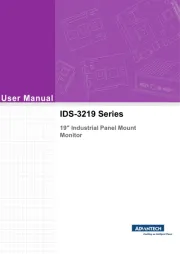
31 Juli 2025

31 Juli 2025

31 Juli 2025

31 Juli 2025
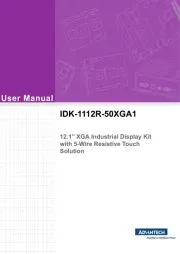
31 Juli 2025

31 Juli 2025

31 Juli 2025
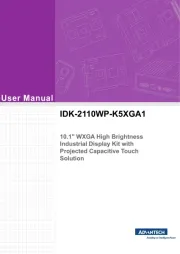
31 Juli 2025

