Arctic Cooling ORASO-BT001-CSA01 Bedienungsanleitung
Arctic Cooling Netzwerkkarte/Adapter ORASO-BT001-CSA01
Lies die bedienungsanleitung für Arctic Cooling ORASO-BT001-CSA01 (6 Seiten) kostenlos online; sie gehört zur Kategorie Netzwerkkarte/Adapter. Dieses Handbuch wurde von 37 Personen als hilfreich bewertet und erhielt im Schnitt 4.3 Sterne aus 19 Bewertungen. Hast du eine Frage zu Arctic Cooling ORASO-BT001-CSA01 oder möchtest du andere Nutzer dieses Produkts befragen? Stelle eine Frage
Seite 1/6
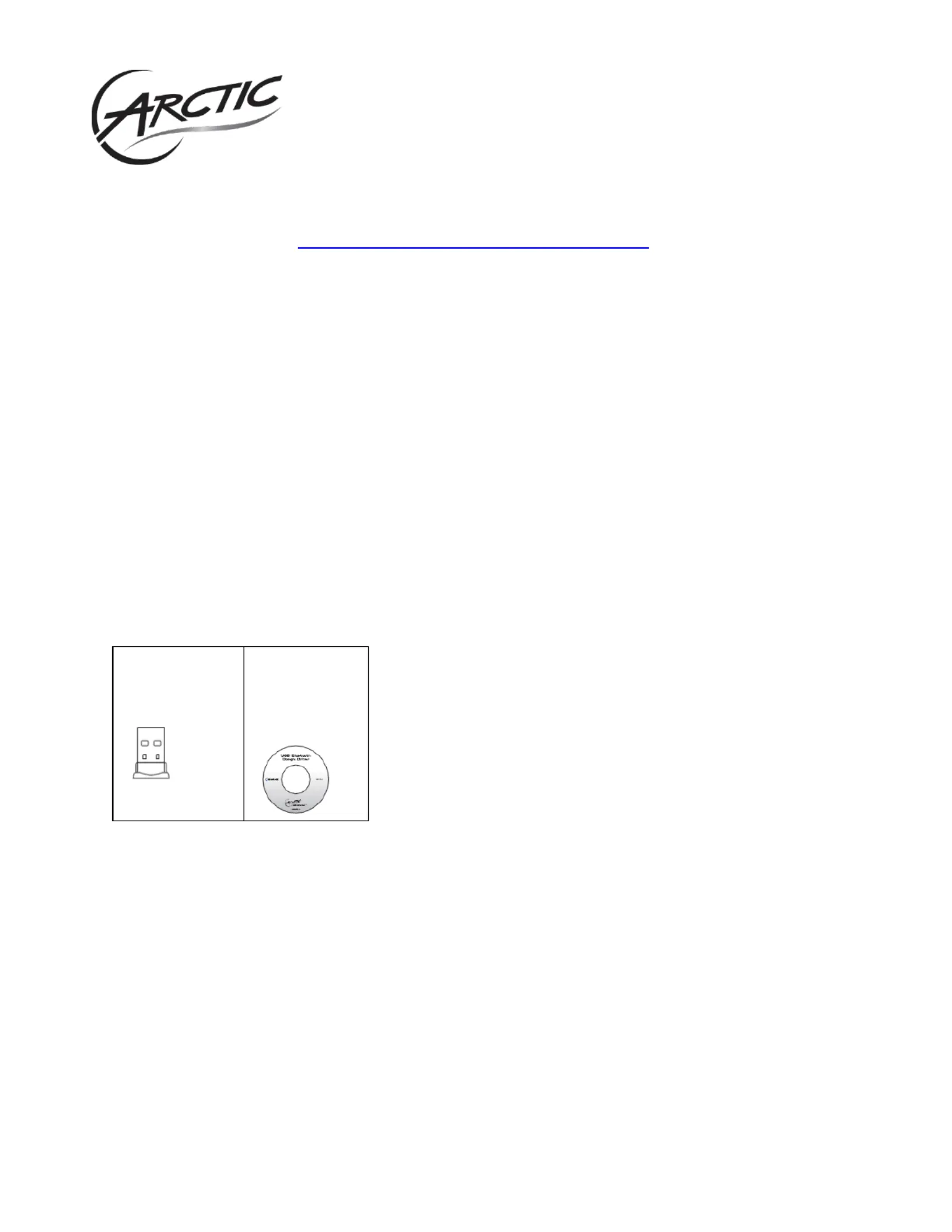
UD2
User Manual
(DE) Montageanleitung: www.arctic.ac/leadmin/usbwg/manual_de.pdf
Package Contents
Installaon of the UD2 USB Bluetooth Mini Dongle
To use the UD2 USB Bluetooth Mini Dongle, you must rst install the soware onto your computer.
CAUTION: Do not plug in the dongle before installing the soware.
A.Soware Installaon
Switch on your computer and insert the driver soware CD into your computer’s CD-ROM drive.
UD2 USB
Bluetooth Mini
Dongle x 1
USB
Bluetooth
Dongle Driver
x 1
Produktspezifikationen
| Marke: | Arctic Cooling |
| Kategorie: | Netzwerkkarte/Adapter |
| Modell: | ORASO-BT001-CSA01 |
| Bluetooth-Version: | 2.1+EDR |
| Breite: | 14 mm |
| Tiefe: | 22 mm |
| Gewicht: | 90 g |
| Produktfarbe: | Schwarz |
| Übertragungstechnik: | Kabellos |
| Höhe: | 5.5 mm |
| Verpackungsbreite: | 105 mm |
| Verpackungstiefe: | 125 mm |
| Verpackungshöhe: | 15 mm |
| Plug & Play: | Ja |
| Maximale Datenübertragungsrate: | 3 Mbit/s |
| Eingebaut: | Nein |
| Schnittstelle: | Bluetooth |
| Ausgangsspannung: | 5 V |
| Komponente für: | PC/Laptop |
| WLAN-Band: | Einzelband (2,4GHz) |
| Drahtlose Verbindung: | Ja |
| Modulation: | DPSK, DQPSK, GFSK |
| Hostschnittstelle: | USB |
| Maximaler Arbeitsabstand: | 100 m |
| USB: | Ja |
| Anschluß zu PC: | Ja |
Brauchst du Hilfe?
Wenn Sie Hilfe mit Arctic Cooling ORASO-BT001-CSA01 benötigen, stellen Sie unten eine Frage und andere Benutzer werden Ihnen antworten
Bedienungsanleitung Netzwerkkarte/Adapter Arctic Cooling

30 August 2024
Bedienungsanleitung Netzwerkkarte/Adapter
Neueste Bedienungsanleitung für -Kategorien-

16 Oktober 2024

16 Oktober 2024

9 Oktober 2024

5 Oktober 2024

4 Oktober 2024

4 Oktober 2024

3 Oktober 2024

3 Oktober 2024

3 Oktober 2024

2 Oktober 2024