Artsound R99 Bedienungsanleitung
Lies die bedienungsanleitung für Artsound R99 (20 Seiten) kostenlos online; sie gehört zur Kategorie Radio. Dieses Handbuch wurde von 36 Personen als hilfreich bewertet und erhielt im Schnitt 4.4 Sterne aus 18.5 Bewertungen. Hast du eine Frage zu Artsound R99 oder möchtest du andere Nutzer dieses Produkts befragen? Stelle eine Frage
Seite 1/20
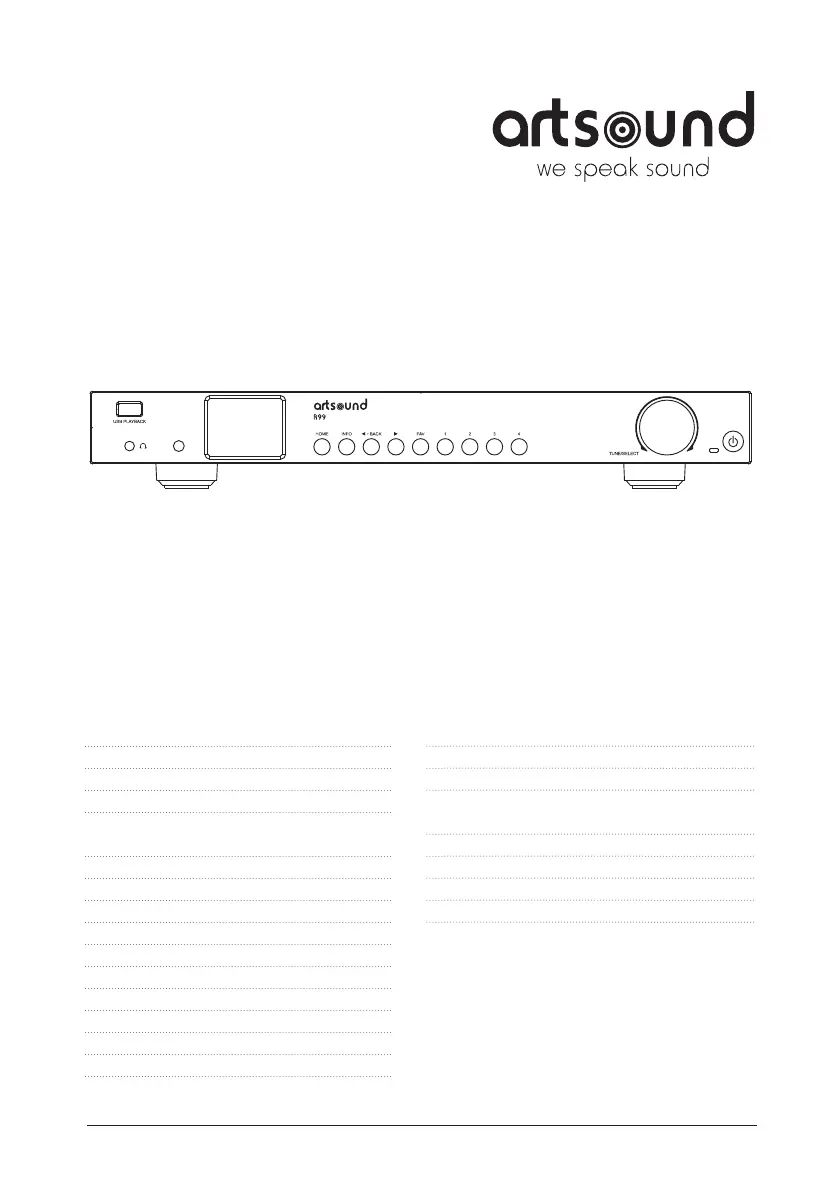
1
ArtSound R99
Internet Radio Tuner
OPERATING MANUAL
TABLE OF CONTENTS
1. Warnings and safety 2
2. Contents of the box 2
3. Location of Controls 2
4. Remote control 3
5. Entering security code for your
wireless network 4
6. Before you start 4
7. Getting started 4
8. Network Setup 4
9. Overview of features and functions 6
10. Internet Radio 6
11. Media Centre 9
12. USB playback 9
13. DAB+/DAB Radio 10
14. FM Radio 10
15. Bluetooth playback 11
16. Alarm Setting 11
17. Sleep Timer Setting 12
18. Configuration 12
19. Web browser control via PC / Smart phone
Tuning internet radio & manage favourite 15
20. Trouble Shooting 17
21. Helpful Tips 19
22. Technical Specification 19
23. Warranty conditions 19
Produktspezifikationen
| Marke: | Artsound |
| Kategorie: | Radio |
| Modell: | R99 |
Brauchst du Hilfe?
Wenn Sie Hilfe mit Artsound R99 benötigen, stellen Sie unten eine Frage und andere Benutzer werden Ihnen antworten
Bedienungsanleitung Radio Artsound

5 September 2024

5 September 2024

5 September 2024

5 September 2024

25 Juli 2024

20 Juli 2024

14 Juli 2024

5 Juli 2024
Bedienungsanleitung Radio
- Voxx
- DAP Audio
- Eissound
- Zolid
- Clint
- Kicker
- Medion
- Festool
- GBS Elettronica
- NABO
- Sennheiser
- Bush
- TFA Dostmann
- Camry
- Maginon
Neueste Bedienungsanleitung für -Kategorien-

19 Januar 2026

18 Januar 2026

17 Januar 2026

16 Januar 2026

15 Januar 2026

14 Januar 2026

13 Januar 2026

13 Januar 2026

13 Januar 2026

12 Januar 2026