Atdec A-STSCB Bedienungsanleitung
Atdec
Nicht kategorisiert
A-STSCB
Lies die bedienungsanleitung für Atdec A-STSCB (4 Seiten) kostenlos online; sie gehört zur Kategorie Nicht kategorisiert. Dieses Handbuch wurde von 28 Personen als hilfreich bewertet und erhielt im Schnitt 3.8 Sterne aus 14.5 Bewertungen. Hast du eine Frage zu Atdec A-STSCB oder möchtest du andere Nutzer dieses Produkts befragen? Stelle eine Frage
Seite 1/4
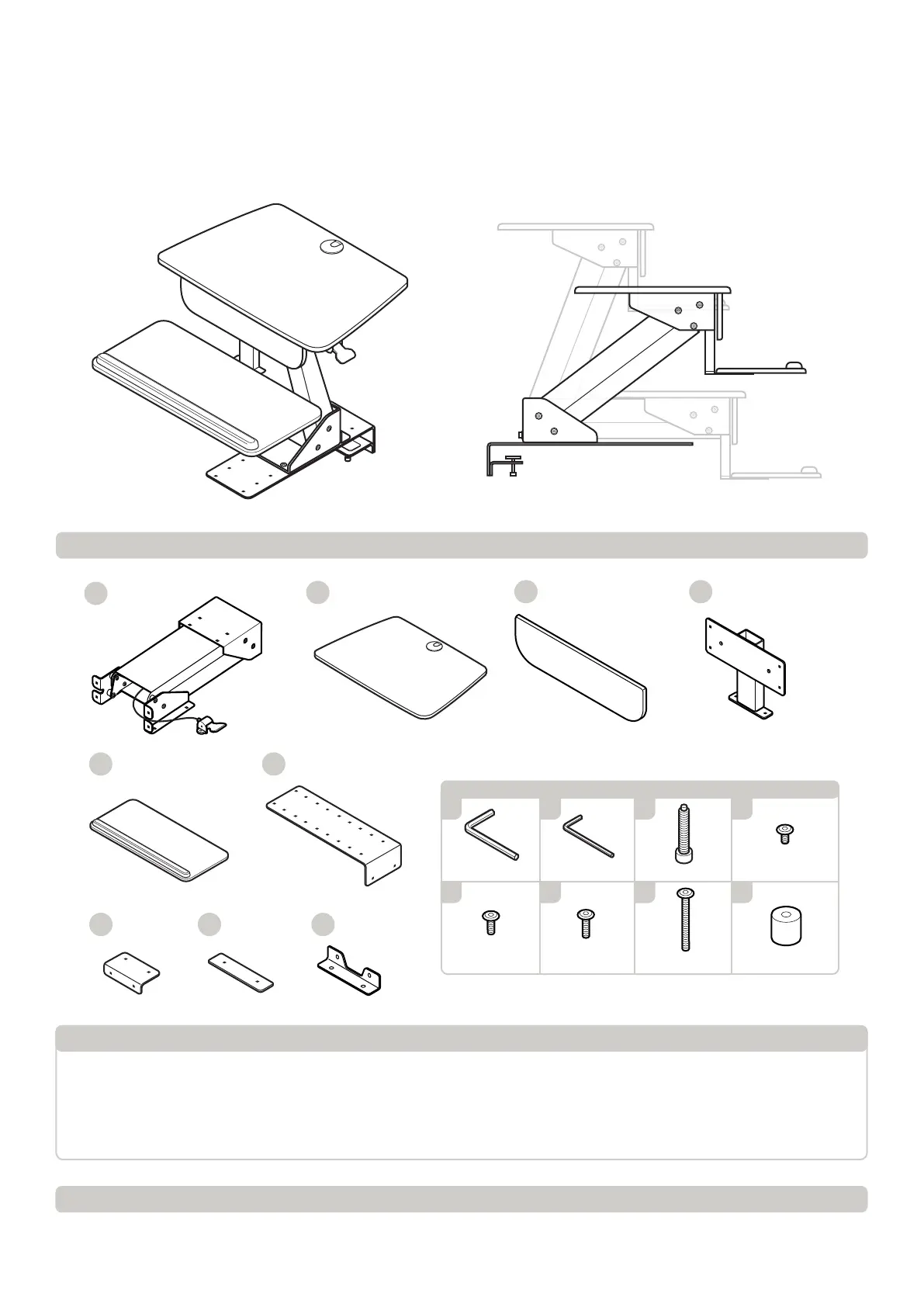
Lift Mechanism
Keyboard Tray
Keyboard PanelWork Surface
Support
Bracket
Clamp Plate
Keyboard Bracket
Clamp
Bracket
Pressure
Plate
A
E
D
C
B
F
G H I
Spacer (x2)
Large Allen Key Small Allen Key Clamp Screw (x2) M6X8 (x10)
M6X12 (x10)M6X10 (x2) M6X35 (x2)
J K L M
ON P Q
Hardware
Installation Instructions
Sit-to-Stand Workstation
Desk Clamp
Step 1. Check components
Component Checklist
A-STSCB
IMPORTANT INFORMATION
! IMPORTANT - Install as per Installation Instructions
! This product is compatible with Visidec
TM
Focus and SYSTEMA
TM
monitor mounts.
! This product supports a total maximum load of 28.6lbs (13 Kg ).
! The manufacturer accepts no responsibility for incorrect installation.
! Ensure any required electrical/data cables have sufficient length to accommodate the sit-to-stand workstation’s movement.
Check that you have received all parts against the Component Checklist.
Produktspezifikationen
| Marke: | Atdec |
| Kategorie: | Nicht kategorisiert |
| Modell: | A-STSCB |
| Produktfarbe: | Schwarz |
| Höhenverstellung: | Ja |
| Befestigungstyp: | Tisch/Bank |
| Höchstgewichtskapazität: | 12 kg |
| Anzahl der Display unterstützt: | 1 |
Brauchst du Hilfe?
Wenn Sie Hilfe mit Atdec A-STSCB benötigen, stellen Sie unten eine Frage und andere Benutzer werden Ihnen antworten
Bedienungsanleitung Nicht kategorisiert Atdec

16 Oktober 2025

7 Oktober 2025

7 Oktober 2025

20 Juli 2025

20 Juli 2025

20 Juli 2025

20 Juli 2025

31 August 2024

21 August 2024

21 August 2024
Bedienungsanleitung Nicht kategorisiert
- TVLogic
- Helios Preisser
- Worx
- Soundskins
- Vivolink
- Pentatech
- Clage
- UPG
- Mountfield
- Britax
- Palmako
- EMOS
- Silent Knight
- Daewoo
- CVW
Neueste Bedienungsanleitung für -Kategorien-

21 Januar 2026

21 Januar 2026

21 Januar 2026

21 Januar 2026

21 Januar 2026

21 Januar 2026

21 Januar 2026

21 Januar 2026

21 Januar 2026

21 Januar 2026