Atdec AF-AT Bedienungsanleitung
Atdec
Nicht kategorisiert
AF-AT
Lies die bedienungsanleitung für Atdec AF-AT (4 Seiten) kostenlos online; sie gehört zur Kategorie Nicht kategorisiert. Dieses Handbuch wurde von 32 Personen als hilfreich bewertet und erhielt im Schnitt 4.3 Sterne aus 16.5 Bewertungen. Hast du eine Frage zu Atdec AF-AT oder möchtest du andere Nutzer dieses Produkts befragen? Stelle eine Frage
Seite 1/4

AF-AT Page 1 of 4
COMPONENT CHECKLIST
B
Monitor
arm
(x1)
C
Pole Assembly
(x1)
A
VESA
head
(x1)
D
Rotation
limitor
(x1)
I
Screw
M8 x 30mm
(x1)
N
Pole
top cap
(x1)
O
Bolt through
base
(x1)
P
5mm
Allen key
(x1)
Q
Mounting
screws
M4 x 10mm
(x4)
R
Mounting
screws
M4 x 12mm
(x4)
S
Mounting
screws
M4 x 16mm
(x4)
J
Security Screw
M4 x 16mm
(x1)
K
Steel
washer
(x1)
L
Cable
stop
(x2)
M
Cable
clip
(x1)
E
Primary arm
cable cover
(x1)
F
Secondary arm
cable cover
(x1)
G
Desk clamp
assembly
(x1)
H
Screw
M8 x 60mm
(x1)
Installation Guide
AF-AT
Single Arm
Desktop Monitor Mount
IMPORTANT INFORMATION
! Please ensure this product is installed as per these installation instructions.
! This product is compatible with the range of AF Poles and arms.
! The manufacturer accepts no responsibility for incorrect installation.
REQUIRED TOOLS
WEIGHT RANGE
• Power Drill
• Drill Bit
• Phillips Head Screwdriver
0 - 8kg
(0 - 17.6lbs)

AF-AT Page 2 of 4
1. Desk overview
The desk clamp bracket
can be repositioned to
suit different mounting
surface thicknesses.
1.1 1.2 Default Inverted
2. How to reconfigure desk clamp
2.1 Remove screws
(M8 x 16mm Countersunk screw)
2.2 Remove clamp plate Invert bracket Replace clamp plate Reattach bracket2.3 2.4 2.5
Pressure Plate
M10 Desk Clamp Screw
5mm Allen Key
M8 x 30mm
Countersunk
screw Tighten
firmly
3.2 Place in desired location Screw pressure plates in and .3.3 tighten firmly3.1 Attach clamp to post
Drill 9mm hole in
desired post position
on work surface.
3. Post mount configuration
4. Bolt through
9mm
(3/8”)
25mm
offset
MIN THICKNESS - 0mm (0”)
MAX THICKNESS - 39mm (1.5”)
MIN THICKNESS - 35mm (1.4”)
MAX THICKNESS - 76mm (3”)
5. Installing bolt through
5.1 Attach plate to post
Align rear hole with
hole on desk
5mm
Allen Key
M8x60mm
Screw
Bolt
Through
Plate

AF-AT Page 3 of 4
Arm Assembly
6. Install VESA monitor head
7. Install arm assembly
Handgrip Tab
5mm
Allen Key
Pole
Top Cap
Optional Spacers (may be
required for recessed and
uneven surfaces)
VESA monitor
head
Screen
M4x10/12/16mm
Phillips Head Mounting
Screws
6.1 Install VESA monitor head as shown.
7.1 Unlock handgrip and raise so
that handgrip tab protrudes
7.4 Slide the Arm Assembly and
Handgrip down the pole before locking
the handgrip at the desired height
7.5 Insert Pole Top
Cap into Pole. This is
also where the Allen
Key is stored.
7.3 Slip the Arm Assembly
over the Handgrip Tab and
then onto the Pole
7.2 OPTIONAL ROTATION LIMITER
Insert rotation limiter for 180�
rotation around mounting pole
100mm
100mm
8. Mounting Monitor
VESA monitor head
Arm Assembly
8.2 OPTIONAL SECURITY SCREW
Ensure the Monitor is supported, then loosen the Monitor head
screw with the 5mm Allen Key and tilt screen up before installing
the M4 x 16mm Security Screw into the Security Screw hole
Note: Support Screen
when adjusting tilt.
8.1 Insert VESA monitor head into
the receptacle in the Arm Assembly
5mm Allen Key
Phillips Head
Screwdriver
Loosen
Tighten
Security Screw
Hole
M4 x 16mm
Security Screw
Monitor head
screw
Produktspezifikationen
| Marke: | Atdec |
| Kategorie: | Nicht kategorisiert |
| Modell: | AF-AT |
Brauchst du Hilfe?
Wenn Sie Hilfe mit Atdec AF-AT benötigen, stellen Sie unten eine Frage und andere Benutzer werden Ihnen antworten
Bedienungsanleitung Nicht kategorisiert Atdec
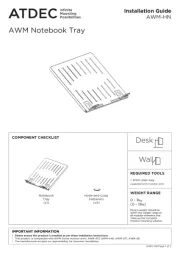
20 Juli 2025
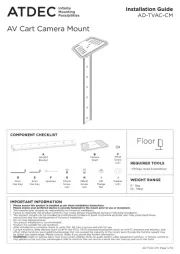
20 Juli 2025
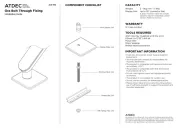
20 Juli 2025
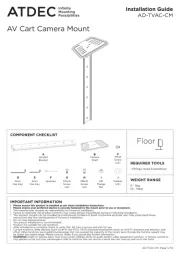
20 Juli 2025

31 August 2024

21 August 2024

21 August 2024

21 August 2024

21 August 2024

21 August 2024
Bedienungsanleitung Nicht kategorisiert
- Turtle Beach
- Sthor
- Antelope Audio
- Uniden
- Echowell
- Gardenfuchs
- VitalMaxx
- Drake
- Thor
- Nexibo
- ICU
- Impact
- NextBase
- Polar
- Tenderfoot Electronics
Neueste Bedienungsanleitung für -Kategorien-
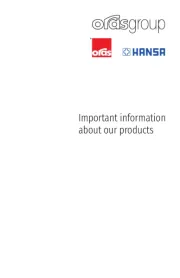
30 Juli 2025

30 Juli 2025

30 Juli 2025

30 Juli 2025

30 Juli 2025

30 Juli 2025

30 Juli 2025

30 Juli 2025
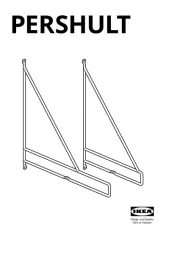
30 Juli 2025

30 Juli 2025