Audiocodes 405 Bedienungsanleitung
Audiocodes
Telefon
405
Lies die bedienungsanleitung für Audiocodes 405 (78 Seiten) kostenlos online; sie gehört zur Kategorie Telefon. Dieses Handbuch wurde von 33 Personen als hilfreich bewertet und erhielt im Schnitt 4.9 Sterne aus 17 Bewertungen. Hast du eine Frage zu Audiocodes 405 oder möchtest du andere Nutzer dieses Produkts befragen? Stelle eine Frage
Seite 1/78

User's Manual
AudioCodes High Definition IP Phones Series
405 and 405HD Phones
Version 2.2.16


User's Manual Contents
Version 2.2.16 405 and 405HD IP Phone 3
Table of Contents
1 Introducing the 405 / 405HD IP Phone ....................................................................... 9
1.1 About AudioCodes' 400HD Series of IP Phones ............................................................. 9
1.2 Features Common to All AudioCodes IP Phones ............................................................ 9
1.3 Unified Communications ................................................................................................. 9
1.4 Enterprise IP Telephony .................................................................................................. 9
1.5 IP Contact Centers ........................................................................................................ 10
2 Setting up the Phone................................................................................................. 11
2.1 Unpacking ..................................................................................................................... 11
2.2 Device Description ........................................................................................................ 11
2.2.1 Front View ..................................................................................................................... 11
2.2.2 Rear View ..................................................................................................................... 13
2.3 .......................................................................................................................... Cabling 15
2.4 Mounting ....................................................................................................................... 15
2.4.1 Mounting on a Desk ......................................................................................................15
2.4.2 Mounting on a Wall ........................................................................................................ 16
2.4.2.1 Routing the Handset Cable ............................................................................. 16
3 Getting Started........................................................................................................... 17
3.1 LCD in Idle State ........................................................................................................... 17
3.2 Softkeys ........................................................................................................................ 18
3.3 Accessing Menus .......................................................................................................... 19
3.4 Entering Numbers, Alphabetical Letters and Symbols ................................................... 20
3.5 Displayed Messages ..................................................................................................... 22
4 Customizing Your Phone.......................................................................................... 23
4.1 Selecting Language ...................................................................................................... 23
4.2 Selecting Ring Tone ...................................................................................................... 24
4.3 Enabling Call Waiting .................................................................................................... 25
4.4 Setting Date and Time .................................................................................................. 26
4.5 Changing LCD Contrast Level ....................................................................................... 27
4.6 Setting the LCD Backlight Timeout ................................................................................ 28
4.7 Changing the Default Answer Device ............................................................................ 29
4.8 Restarting the Phone .................................................................................................... 29
4.9 Adjusting Volume .......................................................................................................... 30
4.9.1 Adjusting Ring Volume .................................................................................................. 30
4.9.2 Adjusting Tones Volume ................................................................................................ 30
4.9.3 Adjusting Handset Volume ............................................................................................31
4.9.4 Adjusting Speaker Volume ............................................................................................ 31
4.9.5 Adjusting Headset Volume ............................................................................................31
4.10 Defining Call Forwarding ............................................................................................... 32
4.11 Managing Your Personal Directory ................................................................................ 33
4.11.1 Accessing the Directory ................................................................................................. 33
4.11.2 Adding Contacts to the Personal Directory ..................................................................... 33
4.11.3 Editing a Contact ........................................................................................................... 35
4.11.4 Deleting a Contact ......................................................................................................... 36
4.11.5 Searching for a Contact ................................................................................................. 36
4.12 Configuring Keys ........................................................................................................... 37
4.12.1 Configuring Speed Dial Keys ......................................................................................... 37
Produktspezifikationen
| Marke: | Audiocodes |
| Kategorie: | Telefon |
| Modell: | 405 |
Brauchst du Hilfe?
Wenn Sie Hilfe mit Audiocodes 405 benötigen, stellen Sie unten eine Frage und andere Benutzer werden Ihnen antworten
Bedienungsanleitung Telefon Audiocodes

26 August 2024

26 August 2024

30 April 2024

17 September 2023

12 Mai 2023
Bedienungsanleitung Telefon
- Amplicom
- ALLO
- CyberData Systems
- Sagemcom
- Xiaomi
- Akuvox
- Gamdias
- Tristar
- Avaya
- Vogtec
- Mackie
- Pyle
- MarQuant
- TOA
- Mitel
Neueste Bedienungsanleitung für -Kategorien-

4 August 2025

4 August 2025
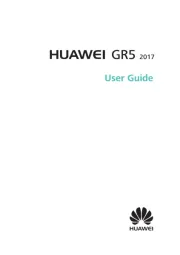
3 August 2025

1 August 2025
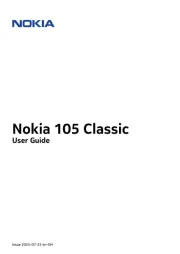
1 August 2025

31 Juli 2025

31 Juli 2025

29 Juli 2025

28 Juli 2025

28 Juli 2025