AXESS 99-3028S Bedienungsanleitung
AXESS
Nicht kategorisiert
99-3028S
Lies die bedienungsanleitung für AXESS 99-3028S (40 Seiten) kostenlos online; sie gehört zur Kategorie Nicht kategorisiert. Dieses Handbuch wurde von 16 Personen als hilfreich bewertet und erhielt im Schnitt 4.6 Sterne aus 8.5 Bewertungen. Hast du eine Frage zu AXESS 99-3028S oder möchtest du andere Nutzer dieses Produkts befragen? Stelle eine Frage
Seite 1/40
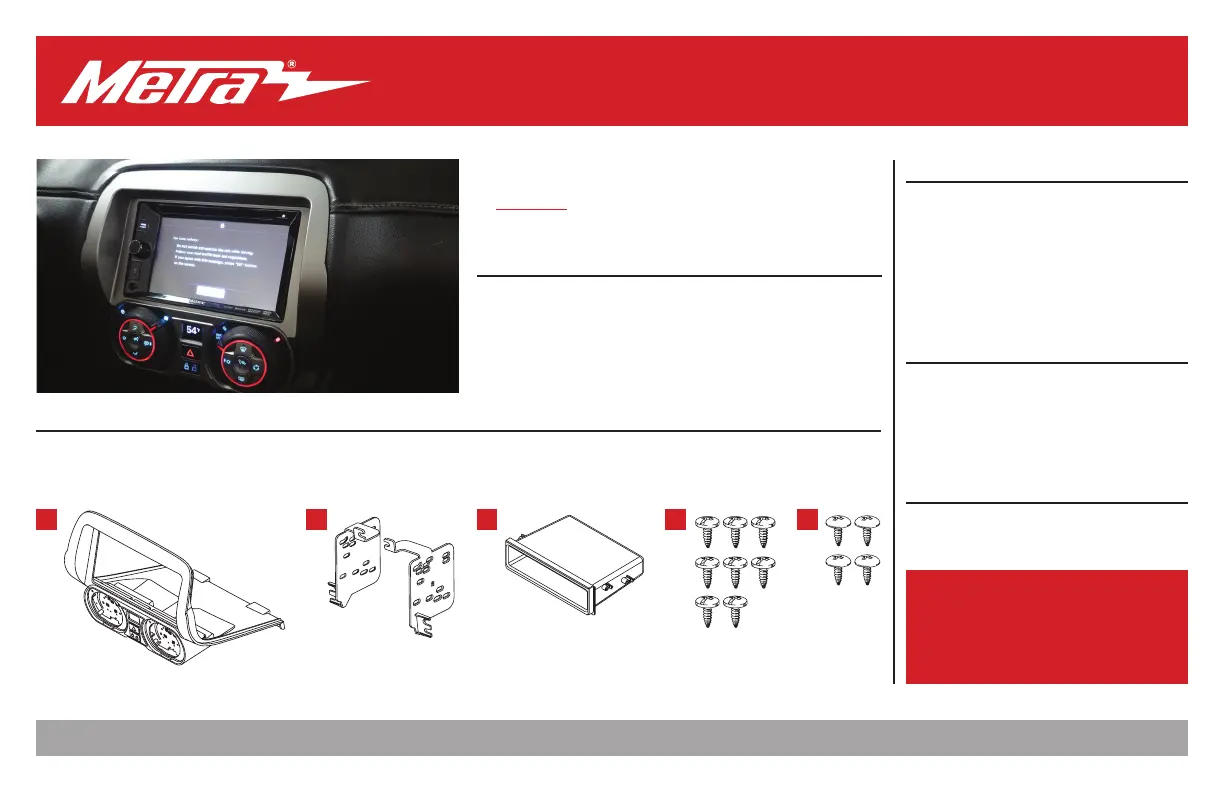
INSTALLATION INSTRUCTIONS
99-3028S
Metra. The World’s Best Kits.
®
MetraOnline.com © COPYRIGHT 2023 METRA ELECTRONICS CORPORATION REV. 1/30/23 INST99-3028S
Attention! With the key out of the ignition,
disconnect the negative battery terminal
before installing this product. Ensure that all
installation connections are secure before
cycling the ignition to test this product.
KIT FEATURES
• ISO DIN radio provision with pocket
• ISO DDIN radio provision
• Painted silver to match the factory finish
• Repurposes the factory climate knobs for a factory look and feel
• Includes an Axxess interface, wiring harness, and antenna adapter
KIT COMPONENTS
• A) Radio trim panel (with preassembled circuit board) • B) Radio brackets
• C) Pocket • D) #4 x 3/8” Phillips pan-head screws (8)
• E) #8 x 3/8” Phillips truss-head screws (4) • F) Axxess interface and wiring (not shown) • G) Antenna adapter (not shown)
TOOLS REQUIRED
• Panel removal tool • Phillips #1 screwdriver
• Phillips #2 screwdriver • 9/32” socket wrench
• T-20 Torx screwdriver • Cutting tool
TABLE OF CONTENTS
Dash Disassembly ...............................................2-3
Kit Preparation ................................................... 4-7
Kit Assembly
–ISO DIN radio provision with pocket ..................8
–ISO DDIN radio provision .....................................8
Axxess Interface Installation ............................9-19
Final Assembly ......................................................15
WIRING & ANTENNA CONNECTIONS
Wiring Harness: Axxess interface included
Antenna Adapter: Included with kit
Steering wheel control interface: Included with kit
Backup camera retention: BACKUPCAM-2 (sold sep.)
Personalization Menu LCD: AX-LCD (sold sep.)
A B C D E
Chevrolet Camaro 2010-2015
Visit MetraOnline.com for more detailed information about the product and up-to-date vehicle
specific applications
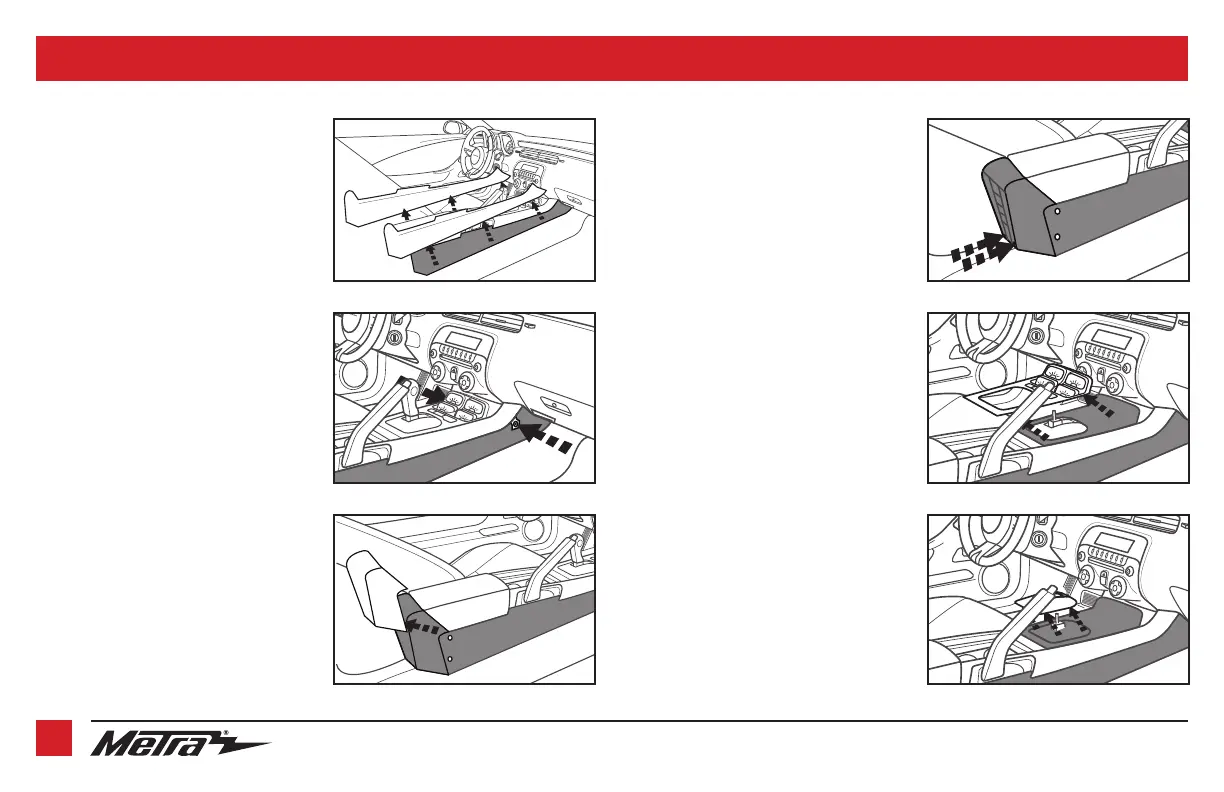
386.257.1187
|
MetraOnline.com
2
For vehicles without UMQ gauge panel,
unsnap and remove shifter trim panel
and skip to step 8.
1. Unclip and remove the (2) side trim
panels running the length of the center
console. (Figure A)
2. Remove (1) Phillips screw from each
side of the front of the center console.
(Figure B)
3. Remove (2) Phillips screws per side
from the cover on the back of the center
console then unclip and remove the
cover. (Figure C)
(Figure D)(Figure A)
(Figure E)(Figure B)
(Figure F)(Figure C)
0
30
70
9
12
19
180
200
320
300
30
100
0
30
70
9
12
19
180
200
320
300
30
100
0
30
70
9
12
19
180
200
320
300
30
100
0
30
70
9
12
19
180
200
320
300
30
100
DASH DISASSEMBLY
4. Remove (2) Phillips screws exposed
under the cover on the back of console.
(Figure D)
5. Remove gauge cluster/trim panel
around shifter. (Figure E)
6. Auto transmission vehicles only:
Remove one T-20 Torx screw from the
front of the shifter, and then remove
the knob and shifter surround panel.
(Figure F)
Continue onto next page
Produktspezifikationen
| Marke: | AXESS |
| Kategorie: | Nicht kategorisiert |
| Modell: | 99-3028S |
Brauchst du Hilfe?
Wenn Sie Hilfe mit AXESS 99-3028S benötigen, stellen Sie unten eine Frage und andere Benutzer werden Ihnen antworten
Bedienungsanleitung Nicht kategorisiert AXESS

14 Juli 2025

14 Juli 2025

14 Juli 2025

14 Juli 2025

14 Juli 2025
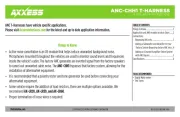
14 Juli 2025

14 Juli 2025

14 Juli 2025

14 Juli 2025

14 Juli 2025
Bedienungsanleitung Nicht kategorisiert
- Glyph
- 3M
- Russell Hobbs
- Lagrange
- AVer
- Samson
- Pentacon
- King Canopy
- Salter
- Catlink
- Marker
- JCB
- Berker
- Blind Spot
- Adapt
Neueste Bedienungsanleitung für -Kategorien-

31 Juli 2025
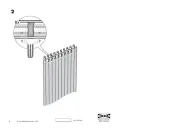
31 Juli 2025

31 Juli 2025
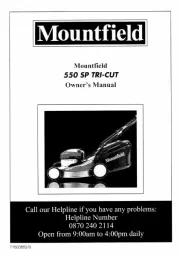
31 Juli 2025
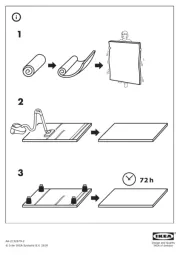
31 Juli 2025

31 Juli 2025
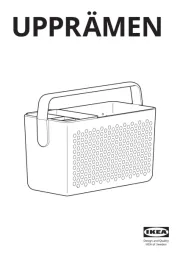
31 Juli 2025

31 Juli 2025

31 Juli 2025

31 Juli 2025