AXESS AXSSO-CH2 Bedienungsanleitung
AXESS
Nicht kategorisiert
AXSSO-CH2
Lies die bedienungsanleitung für AXESS AXSSO-CH2 (4 Seiten) kostenlos online; sie gehört zur Kategorie Nicht kategorisiert. Dieses Handbuch wurde von 31 Personen als hilfreich bewertet und erhielt im Schnitt 4.5 Sterne aus 16 Bewertungen. Hast du eine Frage zu AXESS AXSSO-CH2 oder möchtest du andere Nutzer dieses Produkts befragen? Stelle eine Frage
Seite 1/4

AXSSO-CH2
I N S T A L L A T I O N I N S T R U C T I O N S
Patent #10844821, 11459994, 11493012
AxxessInterfaces.com © COPYRIGHT 2022 METRA ELECTRONICS CORPORATION REV. 12/8/22 INSTAXSSO-CH2
Product Info
INTERFACE FEATURES
INTRODUCTION
INTERFACE COMPONENTS
TOOLS & INSTALLATION ACCESSORIES REQUIRED
• Zip ties • Cutters (for zip ties)
• Micro-B USB cable
(Axxess part number AXUSB-MCBL)
TABLE OF CONTENTS
Programming .........................................................2
Connections ............................................................3
Operation ................................................................3
Dodge/Jeep Stop/Start Override Interface
2018-Up
APPLICATIONS
• Allows the override of the STOP/START engine feature
• The factory STOP/START button can resume the STOP/START feature
• Can be used with either a factory or aftermarket radio
•
Vehicle type configured through the Axxess Updater software program
• Simple plug n’ play installation, no wiring required
The AXSSO-CH2 is designed to disengage the STOP/START feature of the vehicle, and keep that feature disengaged even after the key has been
cycled. The AXSSO-CH2 will work with either an aftermarket radio, or a factory radio. A simple plug n’ play installation is all that is required to
install the device in the vehicle, and programming through a Windows 10 computer via the Axxess Updater software program.
Dodge
Durango 2018-Up
Jeep
Cherokee 2019-Up
Grand Cherokee 2018-Up
• AXSSO-CH2 interface
• AXSSO-CH2 harness

2
PROGRAMMING
(Figure A) (Figure B) (Figure C)
1.
2.
3.
4.
Download and install the Axxess Updater software program from:
axxessinterfaces.com/resources/updater-software
On the next screen that opens, select the year, make, and model of the
vehicle, then press Program Interface. (Figure B)
Connect the micro-B USB cable (sold separately) to the computer and
AXSSO-CH2 interface. Open the Axxess Updater software program and
wait until the word is shown in the bottom left of the screen. Ready
Select . (Figure A)Stop / Start
When the Configuration Successful box pops up, the programming
process is complete. (Figure C)
Continue to Installation

3
REV. 12/8/22 INSTAXSSO-CH2
INSTALLATION OPERATION
These vehicles will connect to the hazard switch in the dashboard.
Dodge
Durango 2018-Up
• Disassembly instructions: metraonline.com/part/99-6537B
Jeep
Cherokee 2019-Up
• Disassembly instructions: metraonline.com/part/99-6518
Grand Cherokee 2018-Up
• Disassembly instructions: metraonline.com/part/99-6536S
From the hazard switch:
1. Unplug the connector from the hazard switch.
2. Plug the AXSSO-CH2 harness in between the hazard switch
and .hazard switch harness
3. Plug the AXSSO-CH2 harness into the AXSSO-CH2 interface.
To Hazard
Switch
To Hazard
Switch Harness
Re-engaging the STOP/START feature
A
1.
Press the factory STOP/START button to re-engage the STOP/START feature.
Produktspezifikationen
| Marke: | AXESS |
| Kategorie: | Nicht kategorisiert |
| Modell: | AXSSO-CH2 |
Brauchst du Hilfe?
Wenn Sie Hilfe mit AXESS AXSSO-CH2 benötigen, stellen Sie unten eine Frage und andere Benutzer werden Ihnen antworten
Bedienungsanleitung Nicht kategorisiert AXESS

10 September 2024

6 September 2024

6 September 2024

6 September 2024

6 September 2024

6 September 2024

6 September 2024

6 September 2024

6 September 2024

6 September 2024
Bedienungsanleitung Nicht kategorisiert
- Jonsered
- Barkan
- Fiilex
- Mobli
- Draper
- TranzX
- Lorex
- Nedis
- BeeSecure
- Greemotion
- Maxxter
- Hatco
- Byron
- Empress Effects
- Tracer
Neueste Bedienungsanleitung für -Kategorien-

15 Juni 2025
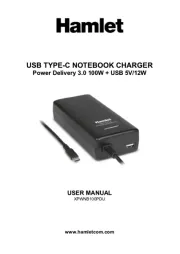
15 Juni 2025

15 Juni 2025

15 Juni 2025
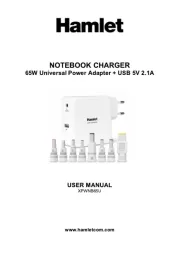
15 Juni 2025
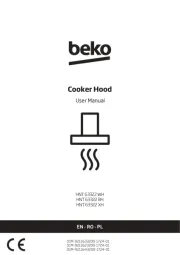
15 Juni 2025

15 Juni 2025

15 Juni 2025

15 Juni 2025

15 Juni 2025