Bakker Elkhuizen Q-Board Bedienungsanleitung
Bakker Elkhuizen Tastatur Q-Board
Lies die bedienungsanleitung für Bakker Elkhuizen Q-Board (2 Seiten) kostenlos online; sie gehört zur Kategorie Tastatur. Dieses Handbuch wurde von 31 Personen als hilfreich bewertet und erhielt im Schnitt 4.4 Sterne aus 16 Bewertungen. Hast du eine Frage zu Bakker Elkhuizen Q-Board oder möchtest du andere Nutzer dieses Produkts befragen? Stelle eine Frage
Seite 1/2
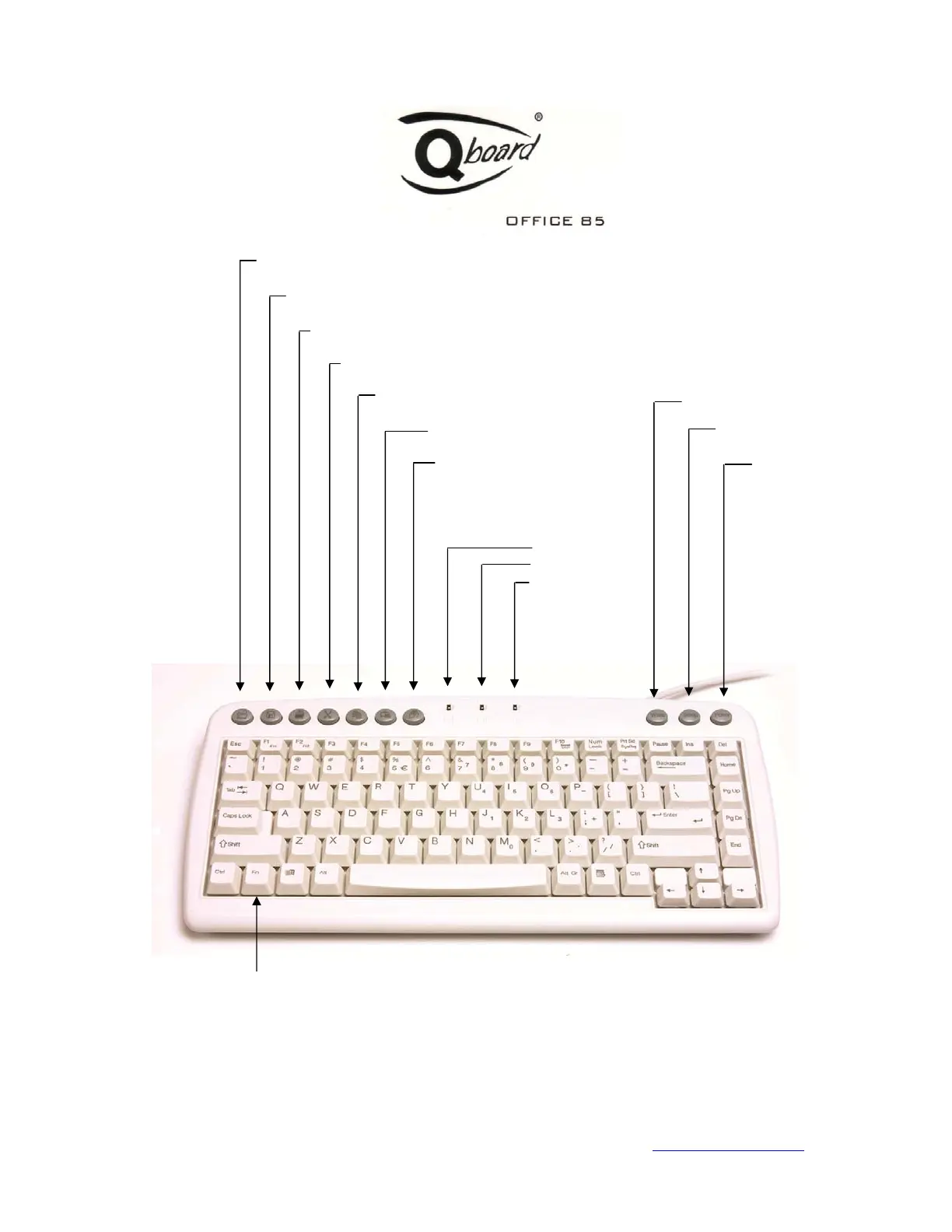
Q-board user manual www.BakkerElkhuizen.com
12-04-2011 1 of 2
Open file
Save
Print
Cut
Copy Open internet browser
Paste Open Outlook
Change window Open explorer
num lock LED
caps lock LED
scroll lock LED
Function key (Fn)
Produktspezifikationen
| Marke: | Bakker Elkhuizen |
| Kategorie: | Tastatur |
| Modell: | Q-Board |
Brauchst du Hilfe?
Wenn Sie Hilfe mit Bakker Elkhuizen Q-Board benötigen, stellen Sie unten eine Frage und andere Benutzer werden Ihnen antworten
Bedienungsanleitung Tastatur Bakker Elkhuizen

31 August 2024

31 August 2024

31 August 2024

31 August 2024

31 August 2024

26 August 2024
Bedienungsanleitung Tastatur
Neueste Bedienungsanleitung für -Kategorien-

16 Januar 2026

8 Januar 2026

6 Januar 2026

6 Januar 2026

4 Januar 2026

2 Januar 2026

1 Januar 2026