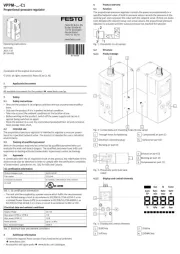Bixolon XQ-840 Bedienungsanleitung
Bixolon
Nicht kategorisiert
XQ-840
Lies die bedienungsanleitung für Bixolon XQ-840 (41 Seiten) kostenlos online; sie gehört zur Kategorie Nicht kategorisiert. Dieses Handbuch wurde von 11 Personen als hilfreich bewertet und erhielt im Schnitt 5.0 Sterne aus 6 Bewertungen. Hast du eine Frage zu Bixolon XQ-840 oder möchtest du andere Nutzer dieses Produkts befragen? Stelle eine Frage
Seite 1/41

User’s Manual
XQ-8 Series40
THERMAL LABEL PRINTER
Ver. 1.00
http://www.bixolon.com

Ver. 1.00
- 2 -
XQ-840 Series
Introduction
The XQ-840 series is an all- -one product that combines tablets and printers. Not only can it in
be used alone, it can also be printed and controlled by connecting HOST equipment such as
computers.
※
※
※
※※ The main features of the printer are as follows
1. -840 : Maximum 152mm/s(Max 6ips) printing speedXQ
XQ-843 : Maximum 100mm/s(Max 4ips) printing speed
2. 4inch THERMAL LABEL PRINTER
3. 194 x 273 x 212 (W x D x H)
4. Support for tablet interfaces
(Standard: Ethernet, USB A-Type(USB Host), Bluetooth, Wi-Fi)
5. Easy media loading
6. Can print a range of barcodes
7. Option : Peeler, Auto Cutter
8. Tablet model (Android OS, 8inch, 800 x 1280)
It is advisable to read the contents of this manual carefully before using the printer for the first
time.
※
※
※
※※ Use only authorized supplies that can be trusted!
- We are not responsible for quality and service for damage caused by the use of
unauthorized products (or recycled ones).

Ver. 1.00
- 3 -
XQ-840 Series
Safety Information
Warning: Warnings must be heeded carefully in order to prevent serious
physical harm.
Caution: Cautions must be heeded in order to prevent minor injuries, equipment
damage, or data loss.
Symbol Information
DC (Direct current)
Warning, Caution
USB
LAN (Ethernet)
Produktspezifikationen
| Marke: | Bixolon |
| Kategorie: | Nicht kategorisiert |
| Modell: | XQ-840 |
Brauchst du Hilfe?
Wenn Sie Hilfe mit Bixolon XQ-840 benötigen, stellen Sie unten eine Frage und andere Benutzer werden Ihnen antworten
Bedienungsanleitung Nicht kategorisiert Bixolon

18 Juli 2025

18 Juli 2025

8 Juli 2025

5 September 2024

5 September 2024

5 September 2024

5 September 2024

4 September 2024

4 September 2024

20 August 2024
Bedienungsanleitung Nicht kategorisiert
- HiFi ROSE
- Haier
- Dynamic
- INOGENI
- Really Right Stuff
- Mitsubishi
- Gaggia
- Trumeter
- BenQ
- Browning
- Connection
- Lumantek
- TroniTechnik
- ASI
- Advantix
Neueste Bedienungsanleitung für -Kategorien-

31 Juli 2025

31 Juli 2025

31 Juli 2025
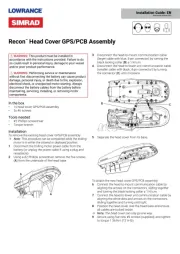
31 Juli 2025
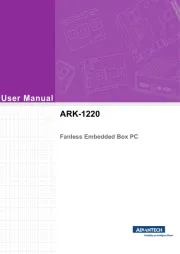
31 Juli 2025

31 Juli 2025

31 Juli 2025

31 Juli 2025

31 Juli 2025