BlackBerry KEYone BBB100-1 Bedienungsanleitung
BlackBerry
Smartphone
KEYone BBB100-1
Lies die bedienungsanleitung für BlackBerry KEYone BBB100-1 (91 Seiten) kostenlos online; sie gehört zur Kategorie Smartphone. Dieses Handbuch wurde von 25 Personen als hilfreich bewertet und erhielt im Schnitt 4.7 Sterne aus 13 Bewertungen. Hast du eine Frage zu BlackBerry KEYone BBB100-1 oder möchtest du andere Nutzer dieses Produkts befragen? Stelle eine Frage
Seite 1/91

User Guide
BBB100-1

Contents
Setup and basics ..............................................................................................................4
Your device at a glance .................................................................................................................................4
Insert the SIM card .......................................................................................................................................5
Insert a media card .......................................................................................................................................6
Turn your device on or off ..............................................................................................................................7
Move between home screens ........................................................................................................................7
Get around with navigation buttons ...............................................................................................................7
Touch screen gestures ..................................................................................................................................8
Keyboard ....................................................................................................................................................11
Apps, widgets, and shortcuts .......................................................................................................................12
Personalizing your device ............................................................................................................................14
Phone and voice .............................................................................................................15
Phone icons ................................................................................................................................................15
Find your own phone number ......................................................................................................................15
Change your ringtone ..................................................................................................................................15
Making calls ................................................................................................................................................16
Receiving calls ............................................................................................................................................17
Blocking calls ..............................................................................................................................................18
Add a contact or number to your speed dial list ...........................................................................................20
Call waiting and call forwarding ...................................................................................................................20
Start a conference call ................................................................................................................................21
LTE calling ..................................................................................................................................................22
Wi-Fi calling ................................................................................................................................................23
Voicemail ....................................................................................................................................................24
Applications and features ................................................................................................25
Download an app on Google Play™ ..............................................................................................................25
Organizing your home screen ......................................................................................................................25

Messenger .................................................................................................................................................27
About the Google™ app and Now on Tap .....................................................................................................28
Clock ..........................................................................................................................................................29
BlackBerry Device Search ...........................................................................................................................32
Location services and Google Maps .............................................................................................................34
Google Chrome™ and Downloads ................................................................................................................35
Printing ......................................................................................................................................................36
Settings ..........................................................................................................................38
Change your device settings ........................................................................................................................38
Customize the quick settings menu .............................................................................................................38
Notifications ...............................................................................................................................................38
Storage space and media cards ..................................................................................................................43
Connections ...............................................................................................................................................47
Battery and power ......................................................................................................................................64
Display .......................................................................................................................................................68
Convenience key .........................................................................................................................................70
Accounts ....................................................................................................................................................70
Accessibility ................................................................................................................................................71
Users ..........................................................................................................................................................73
Backup and reset .......................................................................................................................................75
Update your device software .......................................................................................................................78
Security ..........................................................................................................................79
Locks, passwords, and protecting your data ................................................................................................79
Finding and protecting a lost device ............................................................................................................85
Security settings .........................................................................................................................................86
Legal notice ....................................................................................................................91
Produktspezifikationen
| Marke: | BlackBerry |
| Kategorie: | Smartphone |
| Modell: | KEYone BBB100-1 |
Brauchst du Hilfe?
Wenn Sie Hilfe mit BlackBerry KEYone BBB100-1 benötigen, stellen Sie unten eine Frage und andere Benutzer werden Ihnen antworten
Bedienungsanleitung Smartphone BlackBerry

4 September 2024

30 August 2024

30 August 2024

30 August 2024

30 August 2024

30 August 2024

30 August 2024

30 August 2024

30 August 2024

30 August 2024
Bedienungsanleitung Smartphone
- Mobiola
- Wolder
- InFocus
- TELME
- Amplicom
- Fysic
- Emporia
- Overmax
- Audioline
- I.safe Mobile
- Mustang
- Nubia
- Mobistel
- LeEco
- SilverCrest
Neueste Bedienungsanleitung für -Kategorien-

10 August 2025

9 August 2025

9 August 2025

9 August 2025

9 August 2025
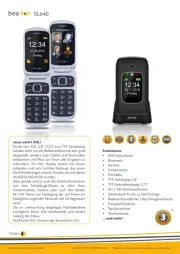
9 August 2025

9 August 2025
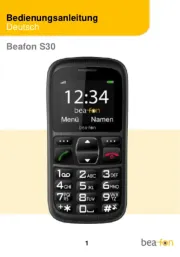
9 August 2025

9 August 2025
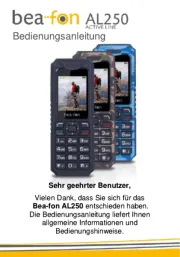
9 August 2025