Blaupunkt SL 04 Bedienungsanleitung
Blaupunkt
Mobiltelefon
SL 04
Lies die bedienungsanleitung für Blaupunkt SL 04 (32 Seiten) kostenlos online; sie gehört zur Kategorie Mobiltelefon. Dieses Handbuch wurde von 37 Personen als hilfreich bewertet und erhielt im Schnitt 3.5 Sterne aus 19 Bewertungen. Hast du eine Frage zu Blaupunkt SL 04 oder möchtest du andere Nutzer dieses Produkts befragen? Stelle eine Frage
Seite 1/32

User manual
Mobil phone SL 04 e

1
T
T
T
TTabl
abl
abl
ablable o
e o
e o
e oe of C
f C
f C
f Cf Con
on
on
onont
t
t
tten
en
en
enents
ts
ts
tsts
1. Safety instructions ....................................................................... 3
2. Technical Specifications .............................................................. 6
3. Getting started ............................................................................ 8
3.1 Insert the memory card and SIM card .............................. 8
3.2 Unlock the device ............................................................... 9
4. Charging the battery ................................................................. 10
5. Switch the device on and off .................................................... 10
6. Using the Touch screen ............................................................. 11
7. Using the Phone’s Buttons ........................................................ 12
7.1 Physical buttons ...............................................................12
7.2 Menu icons ....................................................................... 12
8. Manage calls .............................................................................. 13
8.1 Make calls ......................................................................... 13
8.2 Disable Phone Calls (Airplane mode) .............................. 13
8.3 Receive a call .................................................................... 13
8.4 Emergency calls ................................................................ 14
9. The Home screen ...................................................................... 14
9.1 Notification bar ................................................................ 14
9.2 Application Launcher ....................................................... 16
9.3 Customize your home screen .......................................... 17
10. Connecting to the Internet ..................................................... 18
10.1 Configure the Internet: .................................................. 18
10.2 Access Internet via Wi-Fi: .............................................. 18
11. Messaging ...............................................................................19
12. Multimedia .............................................................................. 20
12.1 Camera ...........................................................................20

2
12.2 Photos ............................................................................. 20
12.3 Music .............................................................................. 20
13. Contacts ................................................................................... 22
14. Phone .......................................................................................23
15. Search ...................................................................................... 24
16. Google Play Store .................................................................... 24
17. More applications ................................................................... 24
17.1 Clock ............................................................................... 24
17.2 Downloads ...................................................................... 25
17.3 E-mail .............................................................................. 25
17.4 File manager ................................................................... 25
17.5 Voice recorder ................................................................ 25
18. Settings .................................................................................... 25
18.1 Wireless and networks .................................................. 25
18.2 Eszköz.............................................................................. 27
18.3 Personal .......................................................................... 27
19. Handling and maintenance ....................................................29
20. Recycling your device ..............................................................30
21. Declaration of Compliance ..................................................... 31
Produktspezifikationen
| Marke: | Blaupunkt |
| Kategorie: | Mobiltelefon |
| Modell: | SL 04 |
Brauchst du Hilfe?
Wenn Sie Hilfe mit Blaupunkt SL 04 benötigen, stellen Sie unten eine Frage und andere Benutzer werden Ihnen antworten
Bedienungsanleitung Mobiltelefon Blaupunkt

15 August 2024

30 Juli 2024

24 Juli 2024

24 Juli 2024

19 Juli 2024

11 November 2023
Bedienungsanleitung Mobiltelefon
- Casio
- ARCHOS
- Ubiquio
- BenQ
- Mpman
- Toshiba
- Sagem
- Sharp
- Lupilu
- Siemens
- Profoon
- Fysic
- Micromax
- I.safe Mobile
- BLU
Neueste Bedienungsanleitung für -Kategorien-
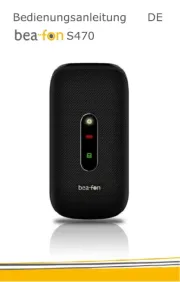
9 August 2025

9 August 2025

9 August 2025

9 August 2025

9 August 2025

9 August 2025

9 August 2025

7 August 2025
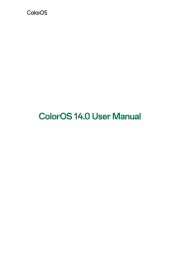
4 August 2025

4 August 2025