Bogen NQ-T1100 Bedienungsanleitung
Bogen
Bürotelefon
NQ-T1100
Lies die bedienungsanleitung für Bogen NQ-T1100 (33 Seiten) kostenlos online; sie gehört zur Kategorie Bürotelefon. Dieses Handbuch wurde von 28 Personen als hilfreich bewertet und erhielt im Schnitt 4.3 Sterne aus 14.5 Bewertungen. Hast du eine Frage zu Bogen NQ-T1100 oder möchtest du andere Nutzer dieses Produkts befragen? Stelle eine Frage
Seite 1/33

Admin Phone User Guide
Nyquist NQ-T1100
© 2018–2022 Bogen Communications LLC
All rights reserved
740-00036F
220525

ii
Contents
Using the Admin Phone . . . . . . . . . . . . . . . . . . . . . . . . . . . . . . . . . . . . . . . . . . . . . . . . . 1
Hardware Components and Features . . . . . . . . . . . . . . . . . . . . . . . . . . . . . . . . . . . . . . . . . .1
Viewing NWS Alert text on NQ-T1100 Admin Phone . . . . . . . . . . . . . . . . . . . . . . . . . . .4
Configuring the Admin Phone . . . . . . . . . . . . . . . . . . . . . . . . . . . . . . . . . . . . . . . . . . . . . . . .6
Setup with DHCP, and DHCP OPTION 66 set to Nyquist Server’s IP Address. . . . . . .6
Setup with DHCP, without support for DHCP OPTION 66 . . . . . . . . . . . . . . . . . . . . . . .6
Setup with Static IP Address, no DHCP, no DHCP OPTION 66 . . . . . . . . . . . . . . . . . . .7
Making Pages . . . . . . . . . . . . . . . . . . . . . . . . . . . . . . . . . . . . . . . . . . . . . . . . . . . . . . . . . . . . . . .9
Multi-Site Emergency-All-Call Paging . . . . . . . . . . . . . . . . . . . . . . . . . . . . . . . . . . . . . . . .9
Multi-Site All-Call Paging . . . . . . . . . . . . . . . . . . . . . . . . . . . . . . . . . . . . . . . . . . . . . . . . . . .9
Emergency-All-Call Paging. . . . . . . . . . . . . . . . . . . . . . . . . . . . . . . . . . . . . . . . . . . . . . . . .10
All-Call Paging . . . . . . . . . . . . . . . . . . . . . . . . . . . . . . . . . . . . . . . . . . . . . . . . . . . . . . . . . . .10
Zone Paging . . . . . . . . . . . . . . . . . . . . . . . . . . . . . . . . . . . . . . . . . . . . . . . . . . . . . . . . . . . . .11
Record Page . . . . . . . . . . . . . . . . . . . . . . . . . . . . . . . . . . . . . . . . . . . . . . . . . . . . . . . . . . . . .11
Making Calls . . . . . . . . . . . . . . . . . . . . . . . . . . . . . . . . . . . . . . . . . . . . . . . . . . . . . . . . . . . . . . .12
Changing the Event Schedule . . . . . . . . . . . . . . . . . . . . . . . . . . . . . . . . . . . . . . . . . . . . . . . .13
Playing Alarms . . . . . . . . . . . . . . . . . . . . . . . . . . . . . . . . . . . . . . . . . . . . . . . . . . . . . . . . . . . . .13
Playing Tones . . . . . . . . . . . . . . . . . . . . . . . . . . . . . . . . . . . . . . . . . . . . . . . . . . . . . . . . . . . . . .14
Forwarding Calls . . . . . . . . . . . . . . . . . . . . . . . . . . . . . . . . . . . . . . . . . . . . . . . . . . . . . . . . . . .14
Using the Voice Mail Feature . . . . . . . . . . . . . . . . . . . . . . . . . . . . . . . . . . . . . . . . . . . . . . . . .15
Recording Announcements . . . . . . . . . . . . . . . . . . . . . . . . . . . . . . . . . . . . . . . . . . . . . . . . . .16
Playing Recorded Calls . . . . . . . . . . . . . . . . . . . . . . . . . . . . . . . . . . . . . . . . . . . . . . . . . . . . . .16
Restart Nyquist Server . . . . . . . . . . . . . . . . . . . . . . . . . . . . . . . . . . . . . . . . . . . . . . . . . . . . . .17
Stop Announcement . . . . . . . . . . . . . . . . . . . . . . . . . . . . . . . . . . . . . . . . . . . . . . . . . . . . . . . .17
Stop Scheduled Audio . . . . . . . . . . . . . . . . . . . . . . . . . . . . . . . . . . . . . . . . . . . . . . . . . . . . . .17
Using Audio Distribution . . . . . . . . . . . . . . . . . . . . . . . . . . . . . . . . . . . . . . . . . . . . . . . . . . . .17
Launching Routines . . . . . . . . . . . . . . . . . . . . . . . . . . . . . . . . . . . . . . . . . . . . . . . . . . . . . . . . .18
Customizing Line Keys . . . . . . . . . . . . . . . . . . . . . . . . . . . . . . . . . . . . . . . . . . . . . . . . . . . . . .19
Appendix A: Nyquist DTMF Feature Dialing Codes . . . . . . . . . . . . . . . . . . . . . . . . . . 20
Alarm/Tone Activation . . . . . . . . . . . . . . . . . . . . . . . . . . . . . . . . . . . . . . . . . . . . . . . . . . . . . .20
Announcements . . . . . . . . . . . . . . . . . . . . . . . . . . . . . . . . . . . . . . . . . . . . . . . . . . . . . . . . . . . .21
Calling . . . . . . . . . . . . . . . . . . . . . . . . . . . . . . . . . . . . . . . . . . . . . . . . . . . . . . . . . . . . . . . . . . . .22
Call Parking/Call Pickup . . . . . . . . . . . . . . . . . . . . . . . . . . . . . . . . . . . . . . . . . . . . . . . . . . . . .23
Call Forwarding . . . . . . . . . . . . . . . . . . . . . . . . . . . . . . . . . . . . . . . . . . . . . . . . . . . . . . . . . . . .23
Conferencing . . . . . . . . . . . . . . . . . . . . . . . . . . . . . . . . . . . . . . . . . . . . . . . . . . . . . . . . . . . . . .24
Call Transfer . . . . . . . . . . . . . . . . . . . . . . . . . . . . . . . . . . . . . . . . . . . . . . . . . . . . . . . . . . . . . . .24
Monitoring/Recording . . . . . . . . . . . . . . . . . . . . . . . . . . . . . . . . . . . . . . . . . . . . . . . . . . . . . .25
Paging . . . . . . . . . . . . . . . . . . . . . . . . . . . . . . . . . . . . . . . . . . . . . . . . . . . . . . . . . . . . . . . . . . . .26
Voicemail . . . . . . . . . . . . . . . . . . . . . . . . . . . . . . . . . . . . . . . . . . . . . . . . . . . . . . . . . . . . . . . . . .27

iii
Walking CoS . . . . . . . . . . . . . . . . . . . . . . . . . . . . . . . . . . . . . . . . . . . . . . . . . . . . . . . . . . . . . . .28
Dial Codes Used for Simulating Calls to Admin Station from Station Call Switches . .28
Audio Distribution . . . . . . . . . . . . . . . . . . . . . . . . . . . . . . . . . . . . . . . . . . . . . . . . . . . . . . . . . .29
Routines . . . . . . . . . . . . . . . . . . . . . . . . . . . . . . . . . . . . . . . . . . . . . . . . . . . . . . . . . . . . . . . . . .29
Miscellaneous Dial Codes . . . . . . . . . . . . . . . . . . . . . . . . . . . . . . . . . . . . . . . . . . . . . . . . . . .30
Produktspezifikationen
| Marke: | Bogen |
| Kategorie: | Bürotelefon |
| Modell: | NQ-T1100 |
Brauchst du Hilfe?
Wenn Sie Hilfe mit Bogen NQ-T1100 benötigen, stellen Sie unten eine Frage und andere Benutzer werden Ihnen antworten
Bedienungsanleitung Bürotelefon Bogen

26 Juli 2024

18 September 2023
Bedienungsanleitung Bürotelefon
- Teltonika
- Crestron
- Vaddio
- Belgacom
- Gigaset Pro
- Unify
- Ooma
- Aastra-Ericsson
- Ericsson
- Argus
- Cisco
- Audiocodes
- Samsung
- Innovaphone
- Bang And Olufsen
Neueste Bedienungsanleitung für -Kategorien-
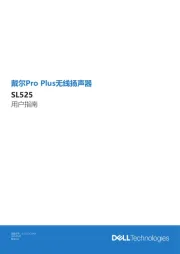
23 Juli 2025

23 Juli 2025
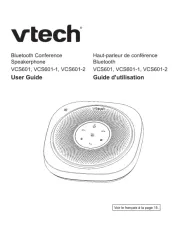
18 Juli 2025
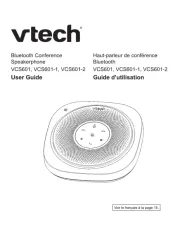
17 Juli 2025
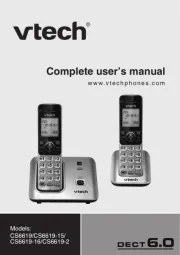
15 Juli 2025
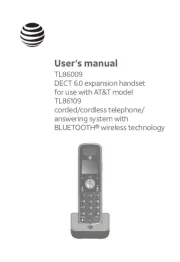
15 Juli 2025
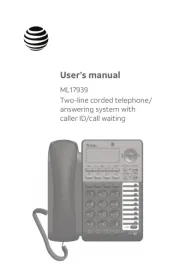
14 Juli 2025

14 Juli 2025
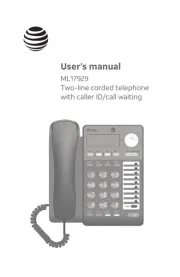
14 Juli 2025

14 Juli 2025