Bose PowerMatch PM4500N Bedienungsanleitung
Lies die bedienungsanleitung für Bose PowerMatch PM4500N (52 Seiten) kostenlos online; sie gehört zur Kategorie Empfänger. Dieses Handbuch wurde von 16 Personen als hilfreich bewertet und erhielt im Schnitt 4.5 Sterne aus 8.5 Bewertungen. Hast du eine Frage zu Bose PowerMatch PM4500N oder möchtest du andere Nutzer dieses Produkts befragen? Stelle eine Frage
Seite 1/52

PowerMatch
®
Configurable Professional Power Amplifiers
Installation and Operating Guide
PM8500 / PM8500N
PM8250 / PM8250N
PM4500 / PM4500N
PM4250 / PM4250N


English Installation and Operating Guide Page 3
pro.Bose.com Contents
Introduction .................................................................................................................................................... 12
Product Features .......................................................................................................................................... 12
PowerMatch® Amplifier Line Overview ................................................................................................. 13
PowerMatch configurable professional power amplifiers 13 ......................................................................
Onboard Loudspeaker Processing and Front Panel Interface 13 ...............................................................
Accessory Cards 13 ....................................................................................................................................
Ideal for use with RoomMatch
®
array module loudspeakers 13 ..................................................................
Interfacing with ControlSpace
®
engineered sound processors 13 ..............................................................
Controls, Display, and Connectors 14 .........................................................................................................
Hardware Installation .................................................................................................................................. 15
Unpacking............................................................................................................................................... 15
Ventilation 15 ...............................................................................................................................................
AC Mains Outlet Requirements 15 ..............................................................................................................
Making Connections ................................................................................................................................... 16
Connection and Configuration Steps 16 .....................................................................................................
Power (Mains) Connection 16 ......................................................................................................................
Standby Mode 16 ........................................................................................................................................
Wiring Input Connectors 17 .........................................................................................................................
Wiring Output Connectors 17 ......................................................................................................................
Fault Notification Output 19 ........................................................................................................................
Serial over Ethernet 19 ................................................................................................................................
Setup and Configuration ........................................................................................................................... 20
Configuration Methods 20 ...........................................................................................................................
Control Panel Description 21 .......................................................................................................................
Front Panel Control Menu Structure 22 .......................................................................................................
Control Menu Descriptions 22 .....................................................................................................................
Setting the Limiting Function for use with 3rd Party Loudspeakers 34 .......................................................
Sample Output Configurations for Different Loudspeaker Loads ............................................... 35
Configuration of a RoomMatch Two-Module Array (Example 1) 35 ............................................................
Configuration of a RoomMatch RMS215 Subwoofer Module (Example 2) 35 ............................................
Maintenance Operations ........................................................................................................................... 36
Updating Firmware and Speaker EQ Presets 36 .........................................................................................
Saving and Recalling Amplifier Settings (USB-only version amplifiers) 37 .................................................
Saving and Recalling Amplifier Settings (network version amplifiers) 37 ....................................................
About the Alarm Log and Fault Indicator 38 ................................................................................................
Troubleshooting ............................................................................................................................................ 39
Appendix ......................................................................................................................................................... 40
Interface Comparison Table 40 ....................................................................................................................
Technical Specifications 41 ........................................................................................................................
AC Current Draw and Thermal Dissipation Information 46 .........................................................................
Produktspezifikationen
| Marke: | Bose |
| Kategorie: | Empfänger |
| Modell: | PowerMatch PM4500N |
| Breite: | 483 mm |
| Tiefe: | 525 mm |
| Gewicht: | 11100 g |
| Produktfarbe: | Schwarz |
| Übertragungstechnik: | Kabelgebunden |
| Höhe: | 88 mm |
| Zweck: | Leistung/Phase |
| RMS-Leistung: | 2000 W |
| Equalizer: | Ja |
| AC Eingangsspannung: | 100 - 240 V |
| AC Eingangsfrequenz: | 50 - 60 Hz |
| Eingebautes Display: | Ja |
| Anzahl USB 2.0 Anschlüsse: | 1 |
| Betriebstemperatur: | 0 - 40 °C |
| Relative Luftfeuchtigkeit in Betrieb: | 10 - 90 % |
| LED-Anzeigen: | Ja |
| Audio Kanäle: | - Kanäle |
| THD, totalklirren: | 0.4 % |
| Rauschverhältnis (SNR): | 102 dB |
| Frequenzbereich: | 20 - 20000 Hz |
| Brückenfunktion: | Ja |
| Verstärkerklasse: | D |
| Leistungshöhepunkt pro Kanal: | - W |
| Dämpfungsfaktor: | 1000 |
| Bridge-mode Leistungsoutput pro Kanal (4 Ohm): | 1000 W |
| Unterstützte Spindellänge (max.): | - mm |
| Bridge-mode Leistungsoutput pro Kanal (8 Ohm): | 1000 W |
Brauchst du Hilfe?
Wenn Sie Hilfe mit Bose PowerMatch PM4500N benötigen, stellen Sie unten eine Frage und andere Benutzer werden Ihnen antworten
Bedienungsanleitung Empfänger Bose

3 September 2024

6 August 2024

4 August 2024

2 August 2024

31 Juli 2024

31 Juli 2024

28 Juli 2024

19 Juli 2024

14 Juli 2024

11 Juli 2024
Bedienungsanleitung Empfänger
- WyreStorm
- Metra
- Pioneer
- AutoSky
- Koda
- Redline
- TEAC
- Planet Audio
- Cayin
- Conrad
- Thorens
- AMX
- NUVO
- PS Audio
- Ebode
Neueste Bedienungsanleitung für -Kategorien-

30 Juli 2025

29 Juli 2025

29 Juli 2025

29 Juli 2025

29 Juli 2025

29 Juli 2025

29 Juli 2025
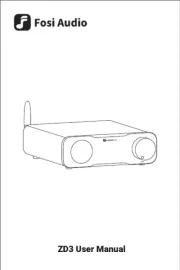
29 Juli 2025

29 Juli 2025

29 Juli 2025