Bresser 7002586 - WIFI ClearView 7in1 Bedienungsanleitung
Bresser
Wetterstation
7002586 - WIFI ClearView 7in1
Lies die bedienungsanleitung für Bresser 7002586 - WIFI ClearView 7in1 (32 Seiten) kostenlos online; sie gehört zur Kategorie Wetterstation. Dieses Handbuch wurde von 39 Personen als hilfreich bewertet und erhielt im Schnitt 4.6 Sterne aus 20 Bewertungen. Hast du eine Frage zu Bresser 7002586 - WIFI ClearView 7in1 oder möchtest du andere Nutzer dieses Produkts befragen? Stelle eine Frage
Seite 1/32

Weerstation ·
WIFI ClearView 7in1
NL Gebruikershandleiding

DE
Besuchen Sie unsere Website über den folgenden QR Code oder Weblink um weitere Informationen
zu diesem Produkt oder die verfügbaren Übersetzungen dieser Anleitung zu finden.
EN
Visit our website via the following QR Code or web link to find further information on this product or
the available translations of these instructions.
FR
Si vous souhaitez obtenir plus d’informations concernant ce produit ou rechercher ce mode
d’emploi en d’autres langues, rendez-vous sur notre site Internet en utilisant le code QR ou le lien
correspondant.
NL
Bezoek onze internetpagina via de volgende QR-code of weblink, voor meer informatie over dit
product of de beschikbare vertalingen van deze gebruiksaanwijzing.
ES
¿Desearía recibir unas instrucciones de uso completas sobre este producto en un idioma determinado?
Entonces visite nuestra página web utilizando el siguiente enlace (código QR) para ver las versioneAs
disponibles.
IT
Desidera ricevere informazioni esaustive su questo prodotto in una lingua specifica? Venga a
visitare il nostro sito Web al seguente link (codice QR Code) per conoscere le versioni disponibili.
www.bresser.de/P7002586
www.bresser.de/warranty_terms
GARANTIE · WARRANTY · GARANTÍA · GARANZIA
APP DOWNLOAD:
Weather Underground is a registered trademark of The Weather Channel, LLC. both in the United States and internationally. The Weather
Underground Logo is a trademark of Weather Underground, LLC. Find out more about Weather Underground at www.wunderground.com
Apple and the Apple logo are trademarks of Apple Inc., registered in the U.S. and other countries. App Store is a service mark of Apple Inc.,
registered in the U.S. and other countries. Google Play and the Google Play logo are trademarks of Google Inc.
WORKS WITH:
AWEKAS

3
Inhoudsopgave
1 Afdruk ..............................................................................................................................................................5
2 Geldigheidsverklaring....................................................................................................................................5
3 Over deze handleiding ...................................................................................................................................5
4 Algemene veiligheidsinstructies...................................................................................................................6
5 Onderdelenoverzicht basisstation................................................................................................................7
6 Onderdelenoverzicht Multisensor.................................................................................................................8
7 Inhoud van de levering: .................................................................................................................................9
8 Schermweergave ............................................................................................................................................9
9 Voor de ingebruikname................................................................................................................................10
10 Eerste stappen..............................................................................................................................................10
11 Stroomvoorziening tot stand brengen .......................................................................................................10
12 Bevestigen van rubberen voeringen ..........................................................................................................11
13 Montage en bevestiging van de multifunctionele radiosensor................................................................11
14 Signaaloverdracht ........................................................................................................................................12
15 Een gebruikersaccount aanmaken voor Weather Underground (optioneel) ..........................................12
16 Een gebruikersaccount voor Weathercloud aanmaken (optioneel) ........................................................13
17 Opzetten van een gebruikersaccount voor andere weerdiensten (bijv. AWEKAS) ...............................13
18 Configuratie / Instellen van een WI-FI-verbinding .....................................................................................13
19 Geavanceerde instellingen ..........................................................................................................................17
20 Automatische tijdinstelling..........................................................................................................................18
21 Handmatige tijdsaanpassing.......................................................................................................................18
22 Tijdzone instelling ........................................................................................................................................18
23 Wekoproep instelling ...................................................................................................................................19
24 Snooze-functie..............................................................................................................................................19
25 Regen.............................................................................................................................................................19
26 Lichtintensiteit, UV-index en zonnebrandduur..........................................................................................20
27 Handmatige meetweergave .........................................................................................................................21
28 Klimaatindicatie (binnen).............................................................................................................................21
29 Maanfasen .....................................................................................................................................................22
30 Weertrend......................................................................................................................................................22
31 Pijlindicatoren voor trendweergave............................................................................................................23
32 Barometrische / Atmosferische Druk .........................................................................................................23
33 Beaufort-schaal ............................................................................................................................................24
34 Gevoelstemperatuur (‘Feels like’) ...............................................................................................................24
Produktspezifikationen
| Marke: | Bresser |
| Kategorie: | Wetterstation |
| Modell: | 7002586 - WIFI ClearView 7in1 |
Brauchst du Hilfe?
Wenn Sie Hilfe mit Bresser 7002586 - WIFI ClearView 7in1 benötigen, stellen Sie unten eine Frage und andere Benutzer werden Ihnen antworten
Bedienungsanleitung Wetterstation Bresser

18 Juli 2025

17 Juli 2025

3 Juni 2025

24 September 2024

27 August 2024

22 August 2024

22 August 2024

22 August 2024

21 August 2024

19 August 2024
Bedienungsanleitung Wetterstation
- Livoo
- SOENS
- Uzoli
- Orion
- Prologue
- Muse
- Unitec
- Fluke
- Technoline
- UPM
- ChiliTec
- Velleman
- Dexford
- Braun
- Baldr
Neueste Bedienungsanleitung für -Kategorien-
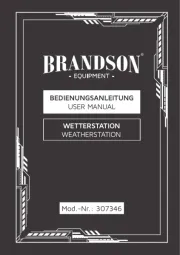
6 August 2025

5 August 2025

5 August 2025

4 August 2025

4 August 2025

4 August 2025

3 August 2025

3 August 2025

3 August 2025

3 August 2025