Brother AiRScouter WD-370B Bedienungsanleitung
Lies die bedienungsanleitung für Brother AiRScouter WD-370B (51 Seiten) kostenlos online; sie gehört zur Kategorie VR-Brille. Dieses Handbuch wurde von 38 Personen als hilfreich bewertet und erhielt im Schnitt 4.6 Sterne aus 19.5 Bewertungen. Hast du eine Frage zu Brother AiRScouter WD-370B oder möchtest du andere Nutzer dieses Produkts befragen? Stelle eine Frage
Seite 1/51
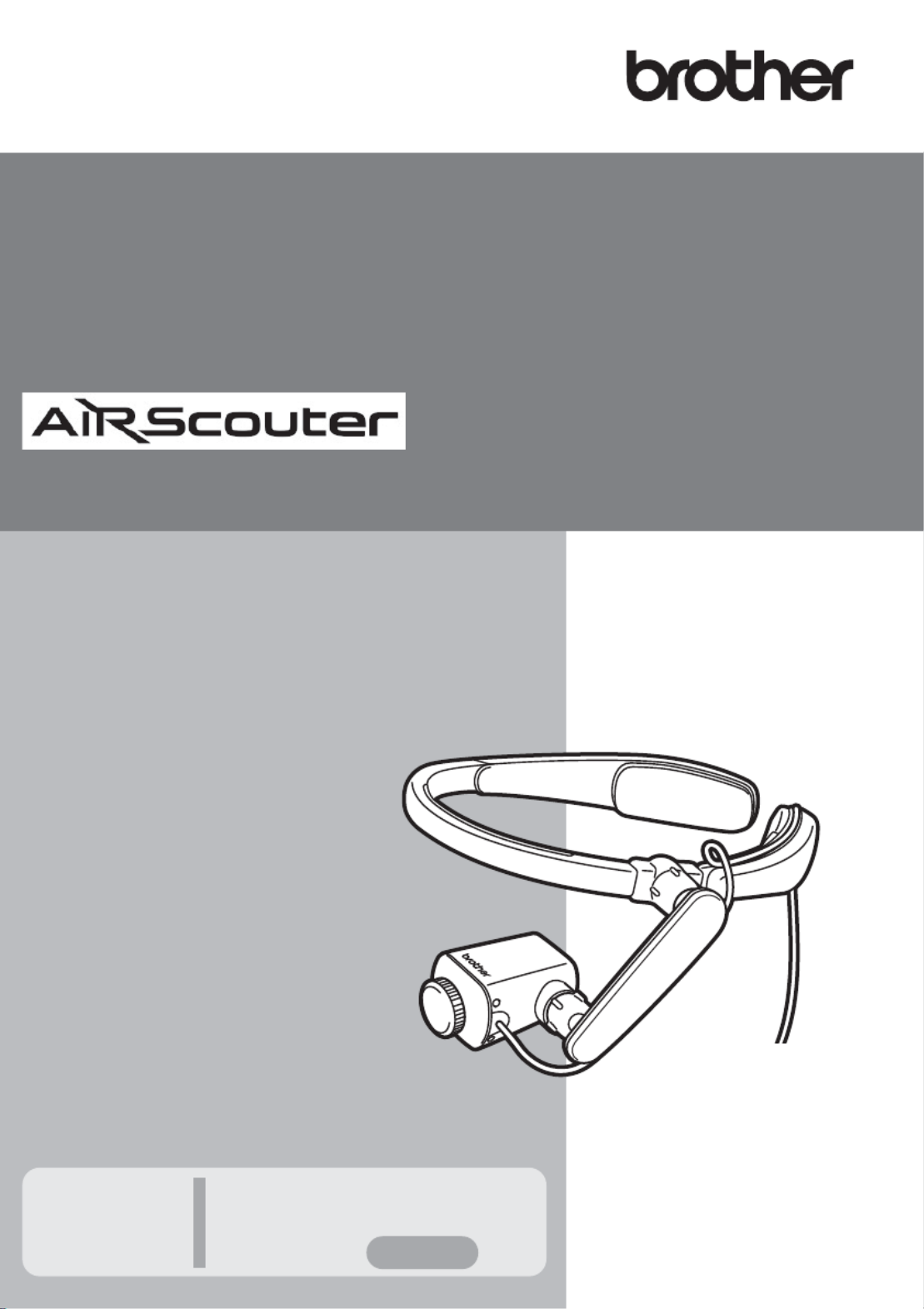
User's Guide
This guide contains precautions
and operation methods for use
with this product.
Read the whole guide before using
your product and keep it for later
reference.
Troubleshooting
If you have any problems
with this product, to find a
solution see
User's Guide WD-370B
Page 35
Version 0
UK ENG
WD-370B
Produktspezifikationen
| Marke: | Brother |
| Kategorie: | VR-Brille |
| Modell: | AiRScouter WD-370B |
Brauchst du Hilfe?
Wenn Sie Hilfe mit Brother AiRScouter WD-370B benötigen, stellen Sie unten eine Frage und andere Benutzer werden Ihnen antworten
Bedienungsanleitung VR-Brille Brother

24 August 2024

24 August 2024

21 Juli 2024

8 November 2023
Bedienungsanleitung VR-Brille
Neueste Bedienungsanleitung für -Kategorien-

20 September 2025

20 September 2025

10 September 2025

18 August 2025

30 Juli 2025

30 Juli 2025

29 Juli 2025

21 Juli 2025

23 Juni 2025

5 September 2024