Califone PA21-EDU Bedienungsanleitung
Califone Hi-Fi-Anlage PA21-EDU
Lies die bedienungsanleitung für Califone PA21-EDU (2 Seiten) kostenlos online; sie gehört zur Kategorie Hi-Fi-Anlage. Dieses Handbuch wurde von 38 Personen als hilfreich bewertet und erhielt im Schnitt 4.0 Sterne aus 19.5 Bewertungen. Hast du eine Frage zu Califone PA21-EDU oder möchtest du andere Nutzer dieses Produkts befragen? Stelle eine Frage
Seite 1/2
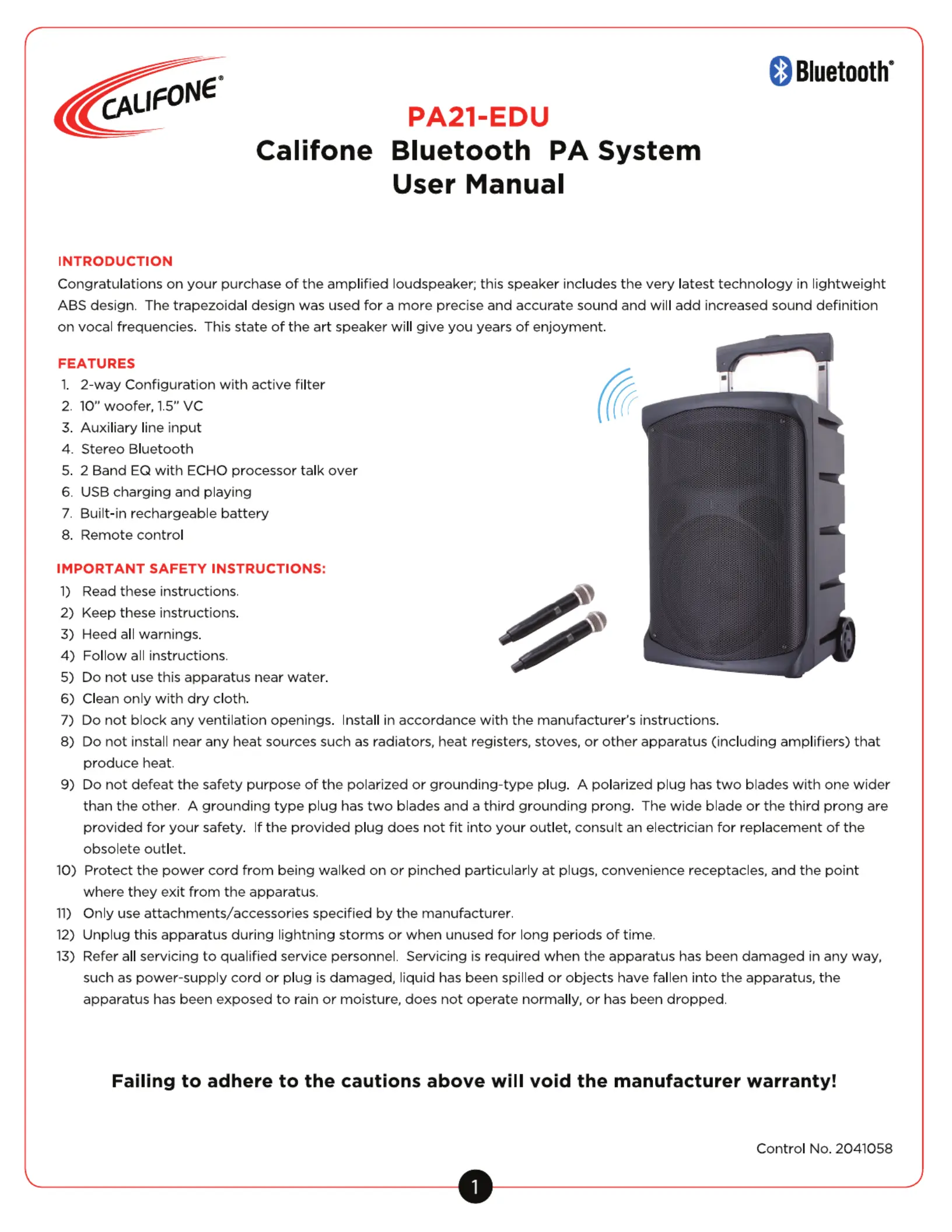
INTRODUCTION
Congratulations on your purchase of the amplified loudspeaker; this speaker includes the very latest technology in lightweight
ABS design. The trapezoidal design was used for a more precise and accurate sound and will add increased sound definition
on vocal frequencies. This state of the art speaker will give you years of enjoyment.
FEATURES
1. 2-way Configuration with active filter
2. 10” woofer, 1.5” VC
3. Auxiliary line input
4. Stereo Bluetooth
5. 2 Band EQ with ECHO processor talk over
6. USB charging and playing
7. Built-in rechargeable battery
8. Remote control
IMPORTANT SAFETY INSTRUCTIONS:
1) Read these instructions.
2) Keep these instructions.
3) Heed all warnings.
4) Follow all instructions.
5) Do not use this apparatus near water.
6) Clean only with dry cloth.
7) Do not block any ventilation openings. Install in accordance with the manufacturer’s instructions.
8) Do not install near any heat sources such as radiators, heat registers, stoves, or other apparatus (including amplifiers) that
produce heat.
9) Do not defeat the safety purpose of the polarized or grounding-type plug. A polarized plug has two blades with one wider
than the other. A grounding type plug has two blades and a third grounding prong. The wide blade or the third prong are
provided for your safety. If the provided plug does not fit into your outlet, consult an electrician for replacement of the
obsolete outlet.
10) Protect the power cord from being walked on or pinched particularly at plugs, convenience receptacles, and the point
where they exit from the apparatus.
11) Only use attachments/accessories specified by the manufacturer.
12) Unplug this apparatus during lightning storms or when unused for long periods of time.
13) Refer all servicing to qualified service personnel. Servicing is required when the apparatus has been damaged in any way,
such as power-supply cord or plug is damaged, liquid has been spilled or objects have fallen into the apparatus, the
apparatus has been exposed to rain or moisture, does not operate normally, or has been dropped.
Failing to adhere to the cautions above will void the manufacturer warranty!
Control No. 2041058
PA21-EDU
Califone Bluetooth PA System
User Manual
®
®
®
®
®
®
Produktspezifikationen
| Marke: | Califone |
| Kategorie: | Hi-Fi-Anlage |
| Modell: | PA21-EDU |
Brauchst du Hilfe?
Wenn Sie Hilfe mit Califone PA21-EDU benötigen, stellen Sie unten eine Frage und andere Benutzer werden Ihnen antworten
Bedienungsanleitung Hi-Fi-Anlage Califone

9 August 2025

9 August 2025
Bedienungsanleitung Hi-Fi-Anlage
Neueste Bedienungsanleitung für -Kategorien-

22 Januar 2026

19 Januar 2026

18 Januar 2026

17 Januar 2026

17 Januar 2026

16 Januar 2026

14 Januar 2026

13 Januar 2026

12 Januar 2026

5 Januar 2026