Canon imageRUNNER 2224 Bedienungsanleitung
Lies die bedienungsanleitung für Canon imageRUNNER 2224 (59 Seiten) kostenlos online; sie gehört zur Kategorie Drucker. Dieses Handbuch wurde von 30 Personen als hilfreich bewertet und erhielt im Schnitt 4.9 Sterne aus 15.5 Bewertungen. Hast du eine Frage zu Canon imageRUNNER 2224 oder möchtest du andere Nutzer dieses Produkts befragen? Stelle eine Frage
Seite 1/59
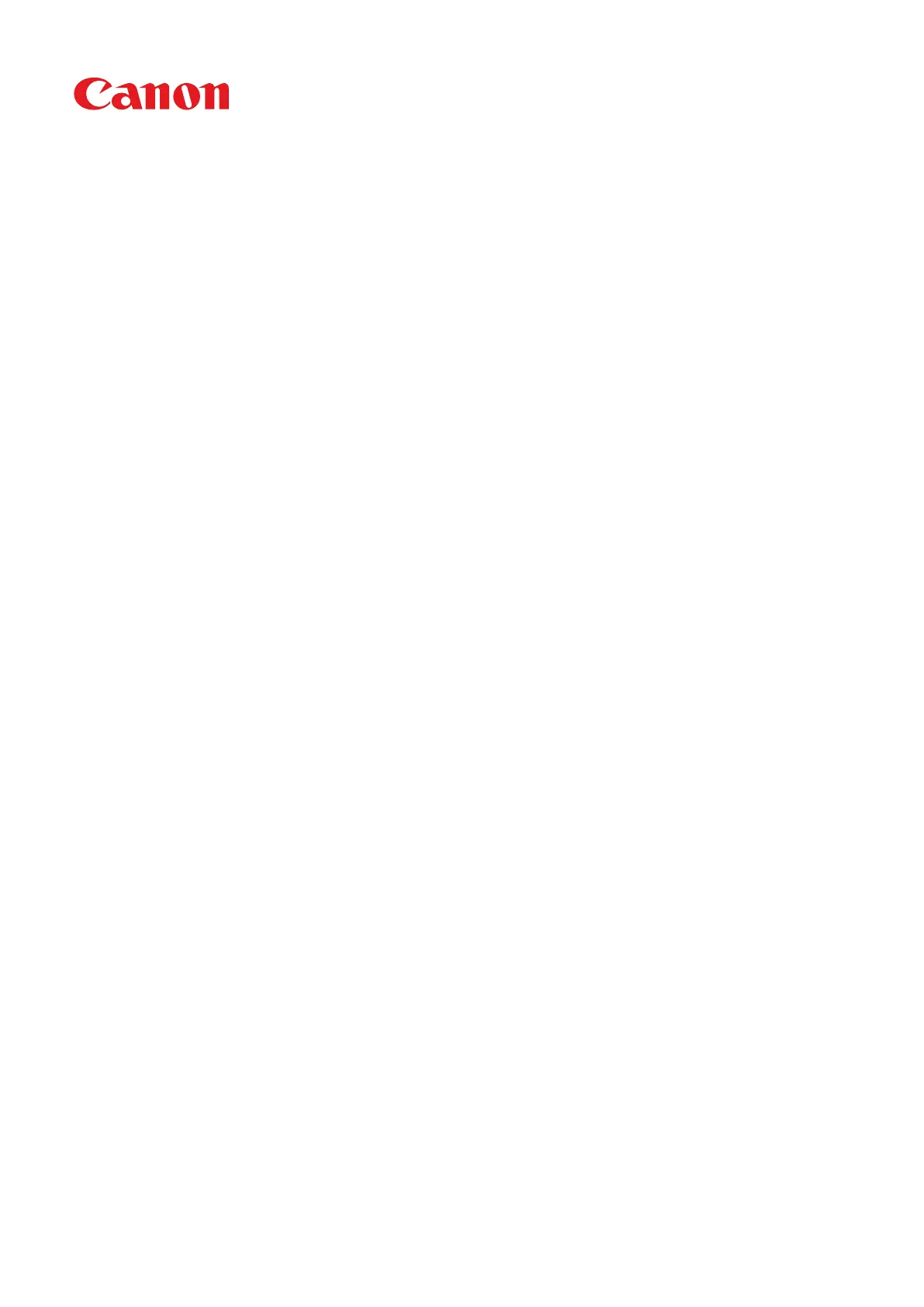
Windows
MF Driver
Installation Guide
USRM2-6229-12 2022-07 enCopyright CANON INC. 2022
Produktspezifikationen
| Marke: | Canon |
| Kategorie: | Drucker |
| Modell: | imageRUNNER 2224 |
Brauchst du Hilfe?
Wenn Sie Hilfe mit Canon imageRUNNER 2224 benötigen, stellen Sie unten eine Frage und andere Benutzer werden Ihnen antworten
Bedienungsanleitung Drucker Canon

9 Dezember 2025

8 Dezember 2025

24 November 2025

21 November 2025

20 November 2025

5 November 2025

4 November 2025

3 November 2025

2 November 2025

1 November 2025
Bedienungsanleitung Drucker
Neueste Bedienungsanleitung für -Kategorien-

20 Januar 2026

19 Januar 2026

18 Januar 2026

17 Januar 2026

17 Januar 2026

17 Januar 2026

16 Januar 2026

16 Januar 2026

15 Januar 2026

14 Januar 2026