Canon VB-M46 Bedienungsanleitung
Canon
Sicherheitskamera
VB-M46
Lies die bedienungsanleitung für Canon VB-M46 (195 Seiten) kostenlos online; sie gehört zur Kategorie Sicherheitskamera. Dieses Handbuch wurde von 53 Personen als hilfreich bewertet und erhielt im Schnitt 4.9 Sterne aus 27 Bewertungen. Hast du eine Frage zu Canon VB-M46 oder möchtest du andere Nutzer dieses Produkts befragen? Stelle eine Frage
Seite 1/195
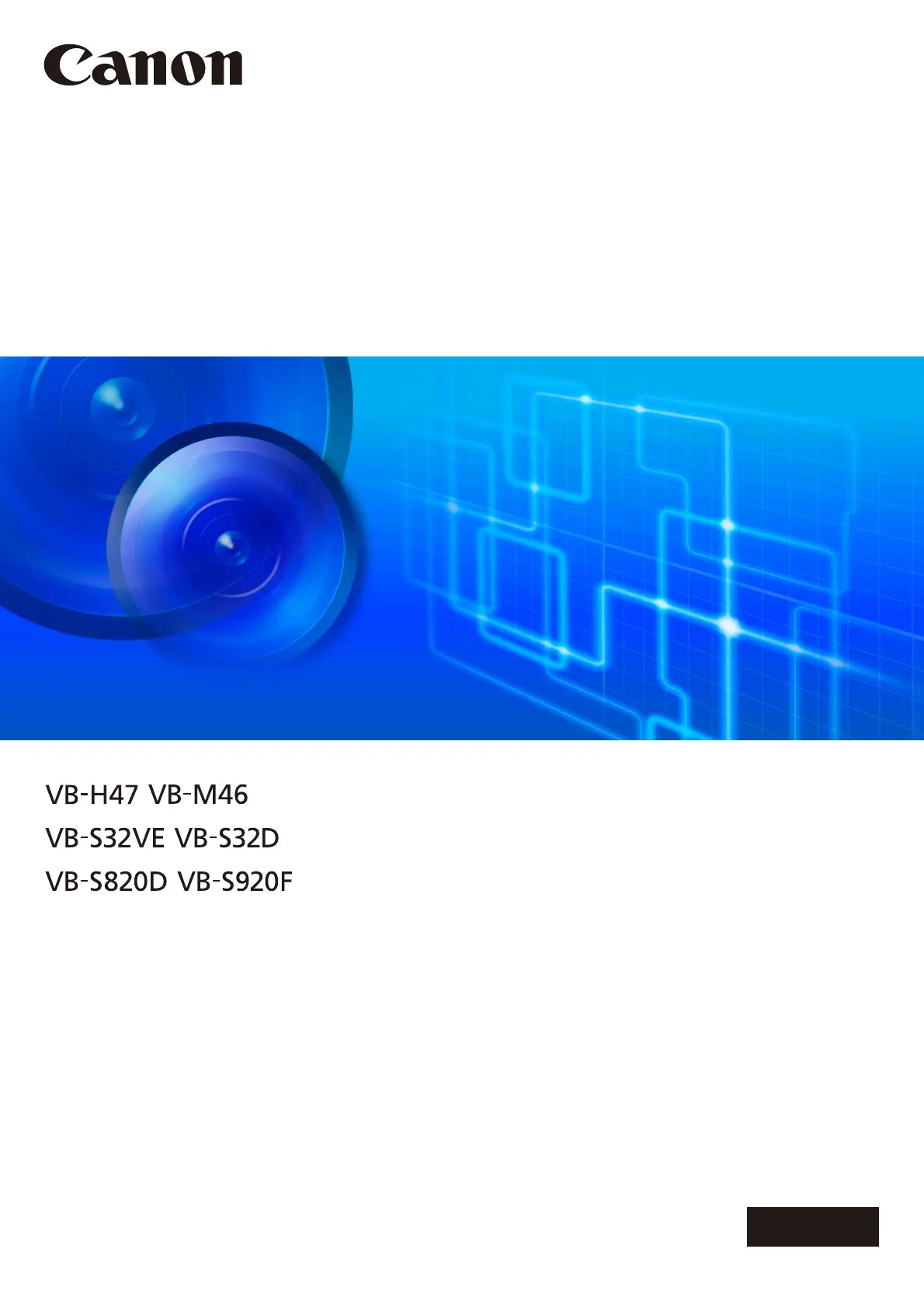
This User Manual should be read before using the network camera.
ENGLISH
Network Camera
Operation Guide
/
/
/
Produktspezifikationen
| Marke: | Canon |
| Kategorie: | Sicherheitskamera |
| Modell: | VB-M46 |
Brauchst du Hilfe?
Wenn Sie Hilfe mit Canon VB-M46 benötigen, stellen Sie unten eine Frage und andere Benutzer werden Ihnen antworten
Bedienungsanleitung Sicherheitskamera Canon

19 Januar 2026

27 Dezember 2025

4 August 2025

26 Juli 2025

26 Mai 2024

21 April 2024

24 Januar 2024

18 Januar 2024

9 Januar 2024

9 Januar 2024
Bedienungsanleitung Sicherheitskamera
- Hikvision
- Night Owl
- Pentatech
- Moen
- Ferguson
- JAIOT
- Conceptronic
- Aritech
- Chacon
- Wasserstein
- E-Bench
- Fortinet
- Toshiba
- ABL
- Seneca
Neueste Bedienungsanleitung für -Kategorien-

20 Januar 2026

19 Januar 2026

18 Januar 2026

17 Januar 2026

17 Januar 2026

17 Januar 2026

17 Januar 2026

17 Januar 2026

17 Januar 2026