Casio Cassiopeia EG-800 Bedienungsanleitung
Casio
Barcode-Leser
Cassiopeia EG-800
Lies die bedienungsanleitung für Casio Cassiopeia EG-800 (55 Seiten) kostenlos online; sie gehört zur Kategorie Barcode-Leser. Dieses Handbuch wurde von 34 Personen als hilfreich bewertet und erhielt im Schnitt 3.6 Sterne aus 17.5 Bewertungen. Hast du eine Frage zu Casio Cassiopeia EG-800 oder möchtest du andere Nutzer dieses Produkts befragen? Stelle eine Frage
Seite 1/55

Be sure to read the Safety Precautions contained in
this manual to ensure proper operation of this
product.
Keep this manual in a safe place for future
reference.
E
EG-800
Getting Started with
the CASSIOPEIA
(Hardware Manual)

2
•Microsoft, ActiveSync, Outlook, Pocket Outlook, Windows, Windows NT and the
Windows logo are either registered trademarks or trademarks of Microsoft Corporation in
the United States and/or other countries.
•Pentium is a registered trademark of Intel Corporation.
•CompactFlash is a registered trademark of SanDisk Corporation.
•All other product and company names mentioned herein may be the trademarks of their
respective owners.
•Data can be uploaded from this unit to a personal computer for storage on a hard disk,
floppy diskette, or other storage medium. Be sure to make multiple copies of all
important data to protect against its accidental loss.
•CASIO COMPUTER CO., LTD. assumes no responsibility for any damage or loss
resulting from the use of this manual.
•CASIO COMPUTER CO., LTD. assumes no responsibility for any loss or claims by
third parties which may arise through the use of this product.
•CASIO COMPUTER CO., LTD. assumes no responsibility for any damage or loss
caused by deletion of data as a result of malfunction, repairs, or battery replacement. Be
sure to back up all important data on other media to protect against its loss.
•The contents of this manual are subject to change without notice.
•No part of this manual may be reproduced in any form without the express written
consent of the manufacturer.
•Specifications, peripherals, and other items can change suddenly to meet market needs.
Such changes can cause the contents of this manual to become inaccurate.
To reset the Pocket PC
If your Pocket PC responds slowly, stops responding as expected, or “freezes,” try resetting
it. A reset causes the Pocket PC to restart and re-adjust memory allocation. Unsaved data in
open windows may be lost.
•Use the stylus to press and hold the Reset button for about two seconds.

3
Safety Precautions
Congratulations upon your selection of the CASSIOPEIA. Be sure to read the following
Safety Precautions before trying to use it for the first time.
Note
All mentions of “the unit” in the following precautions refer to the CASSIOPEIA.
Markings and Symbols
The following are the meanings of the markings and symbols used in these Safety
Precautions.
This symbol indicates information that, if ignored or applied
incorrectly, creates the danger of death or serious personal injury.
This symbol indicates information that, if ignored or applied
incorrectly, creates the possibility of death or serious personal
injury.
This symbol indicates information that, if ignored or applied
incorrectly, creates the possibility of personal injury or property
damage.
•A diagonal line indicates something you should not do. The symbol shown
here indicates you should not try to take the unit apart.
•A black circle indicates something you should do. The symbol shown here
indicates you should unplug the unit from the wall outlet.
Health Precautions
Warning
•Long continuous use of the unit when you are tired is not good for your
health, and should be avoided.
Caution
•Be sure to allow for adequate rest when using the unit for
long periods. As a general rule, you should allow for 10 to 15 minutes of rest
per hour.
Warning
Caution
Danger
Produktspezifikationen
| Marke: | Casio |
| Kategorie: | Barcode-Leser |
| Modell: | Cassiopeia EG-800 |
Brauchst du Hilfe?
Wenn Sie Hilfe mit Casio Cassiopeia EG-800 benötigen, stellen Sie unten eine Frage und andere Benutzer werden Ihnen antworten
Bedienungsanleitung Barcode-Leser Casio

21 Juli 2024

19 Juli 2024
Bedienungsanleitung Barcode-Leser
- Renkforce
- IFM
- Psion
- Steren
- Posiflex
- Vultech
- CipherLab
- Zebra
- Newland
- POS-X
- Socket Mobile
- Baracoda
- Trimble
- Qian
- Mach Power
Neueste Bedienungsanleitung für -Kategorien-

16 Juni 2025

16 Juni 2025

15 Juni 2025
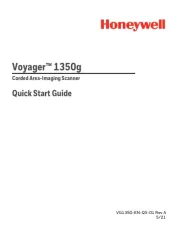
12 Juni 2025

12 Juni 2025
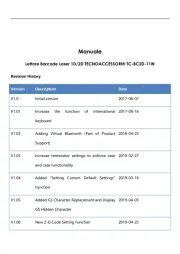
10 Juni 2025
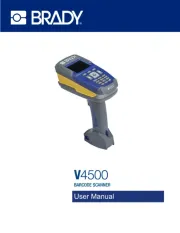
8 Juni 2025

30 November 2024

30 November 2024

6 Oktober 2024