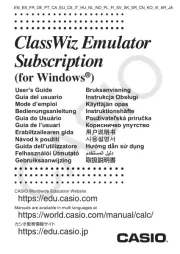Casio ClassWiz Emulator Subscription Bedienungsanleitung
Lies die bedienungsanleitung für Casio ClassWiz Emulator Subscription (92 Seiten) kostenlos online; sie gehört zur Kategorie Software. Dieses Handbuch wurde von 19 Personen als hilfreich bewertet und erhielt im Schnitt 3.7 Sterne aus 10 Bewertungen. Hast du eine Frage zu Casio ClassWiz Emulator Subscription oder möchtest du andere Nutzer dieses Produkts befragen? Stelle eine Frage
Seite 1/92
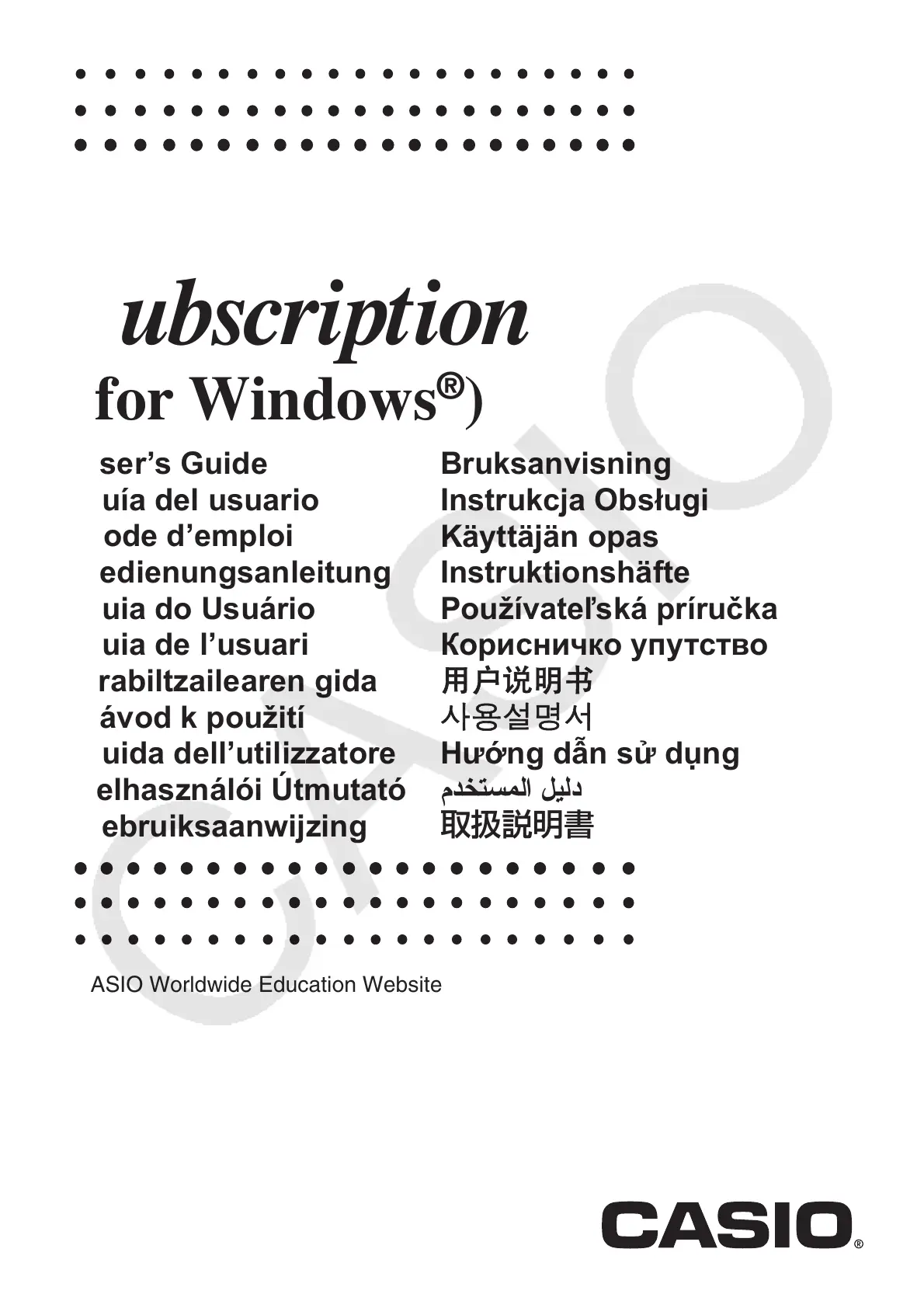
ClassWiz Emulator
Subscription
(for Windows
®
)
User’s Guide
Guía del usuario
Mode d’emploi
Bedienungsanleitung
Guia do Usuário
Guia de l’usuari
Erabiltzailearen gida
Návod k použití
Guida dell’utilizzatore
Felhasználói Útmutató
Gebruiksaanwijzing
Bruksanvisning
Instrukcja Obsugi
Käyttäjän opas
Instruktionshäfte
Používateská príruka
用户说明书
ຫဧ໕
Hng dn s dng
!
取扱説明書
CASIO Worldwide Education Website
https://edu.casio.com
Manuals are available in multi languages at
https://world.casio.com/manual/calc/
カシオ教育情報サイト
https://edu.casio.jp
EN_ES_FR_DE_PT_CA_EU_CS_IT_HU_NL_NO_PL_FI_SV_SK_SR_CN_KO_VI_AR_JA
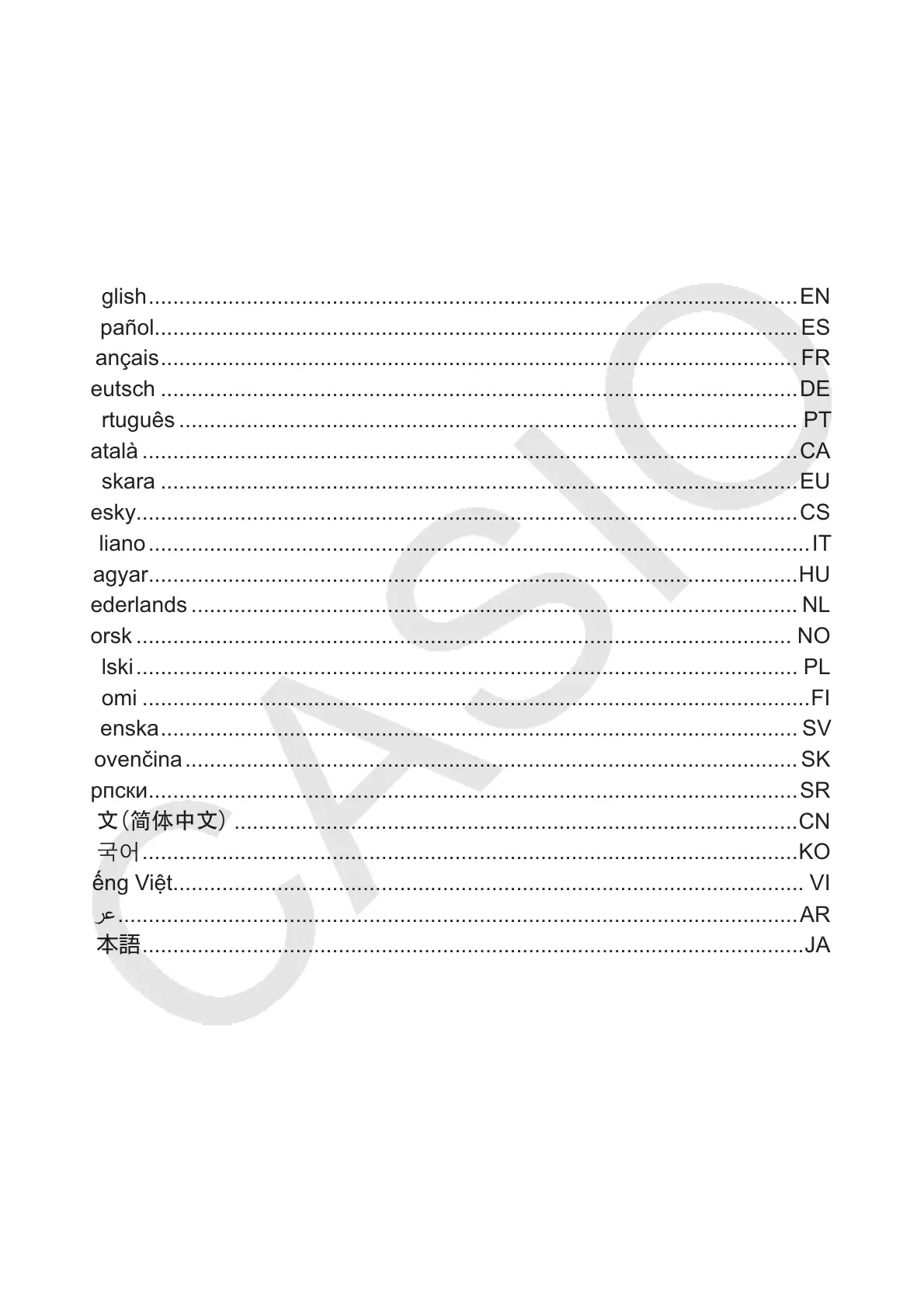
Contents / Contenidos / Sommaire / Inhalt / Índice /
Contingut / Edukiak / Obsah / Indice / Tartalom / Inhoud /
Innhold / Spis tre"ci / Sisältö / Innehåll / Obsah / #$%&$' /
目录
目录 /
ඛᅍ
ඛᅍ / Mc lc / ()*+, / 目次
English ..........................................................................................................EN-1
Español......................................................................................................... ES-1
Français ........................................................................................................ FR-1
Deutsch ........................................................................................................DE-1
Português ..................................................................................................... PT-1
Català ...........................................................................................................CA-1
Euskara ........................................................................................................EU-1
esky............................................................................................................CS-1
Italiano ............................................................................................................IT-1
Magyar..........................................................................................................HU-1
Nederlands ................................................................................................... NL-1
Norsk ........................................................................................................... NO-1
Polski ............................................................................................................ PL-1
Suomi .............................................................................................................FI-1
Svenska ........................................................................................................ SV-1
Slovenina .................................................................................................... SK-1
..........................................................................................................SR-1
中文(简体中文)
............................................................................................CN-1
ዽ࿌
...........................................................................................................KO-1
Ting Vit....................................................................................................... VI-1
............................................................................................................... AR-1
日本語
............................................................................................................JA-1
Produktspezifikationen
| Marke: | Casio |
| Kategorie: | Software |
| Modell: | ClassWiz Emulator Subscription |
Brauchst du Hilfe?
Wenn Sie Hilfe mit Casio ClassWiz Emulator Subscription benötigen, stellen Sie unten eine Frage und andere Benutzer werden Ihnen antworten
Bedienungsanleitung Software Casio

30 Juni 2024

29 Juni 2024
Bedienungsanleitung Software
- Aritech
- Macromedia
- FileMaker
- Cyberlink
- EnVivo
- Ableton
- Acoustica
- SMA
- BlueGriffon
- Acronis
- Nero
- Iriver
- Davilex
- Canon
- Android
Neueste Bedienungsanleitung für -Kategorien-

14 Oktober 2024

14 Oktober 2024

10 Oktober 2024

7 Oktober 2024

5 Oktober 2024

5 Oktober 2024

5 Oktober 2024

23 September 2024

22 September 2024

27 August 2024