Citizen CL-S621 Bedienungsanleitung
Citizen
Etikettendrucker
CL-S621
Lies die bedienungsanleitung für Citizen CL-S621 (66 Seiten) kostenlos online; sie gehört zur Kategorie Etikettendrucker. Dieses Handbuch wurde von 26 Personen als hilfreich bewertet und erhielt im Schnitt 4.6 Sterne aus 13.5 Bewertungen. Hast du eine Frage zu Citizen CL-S621 oder möchtest du andere Nutzer dieses Produkts befragen? Stelle eine Frage
Seite 1/66
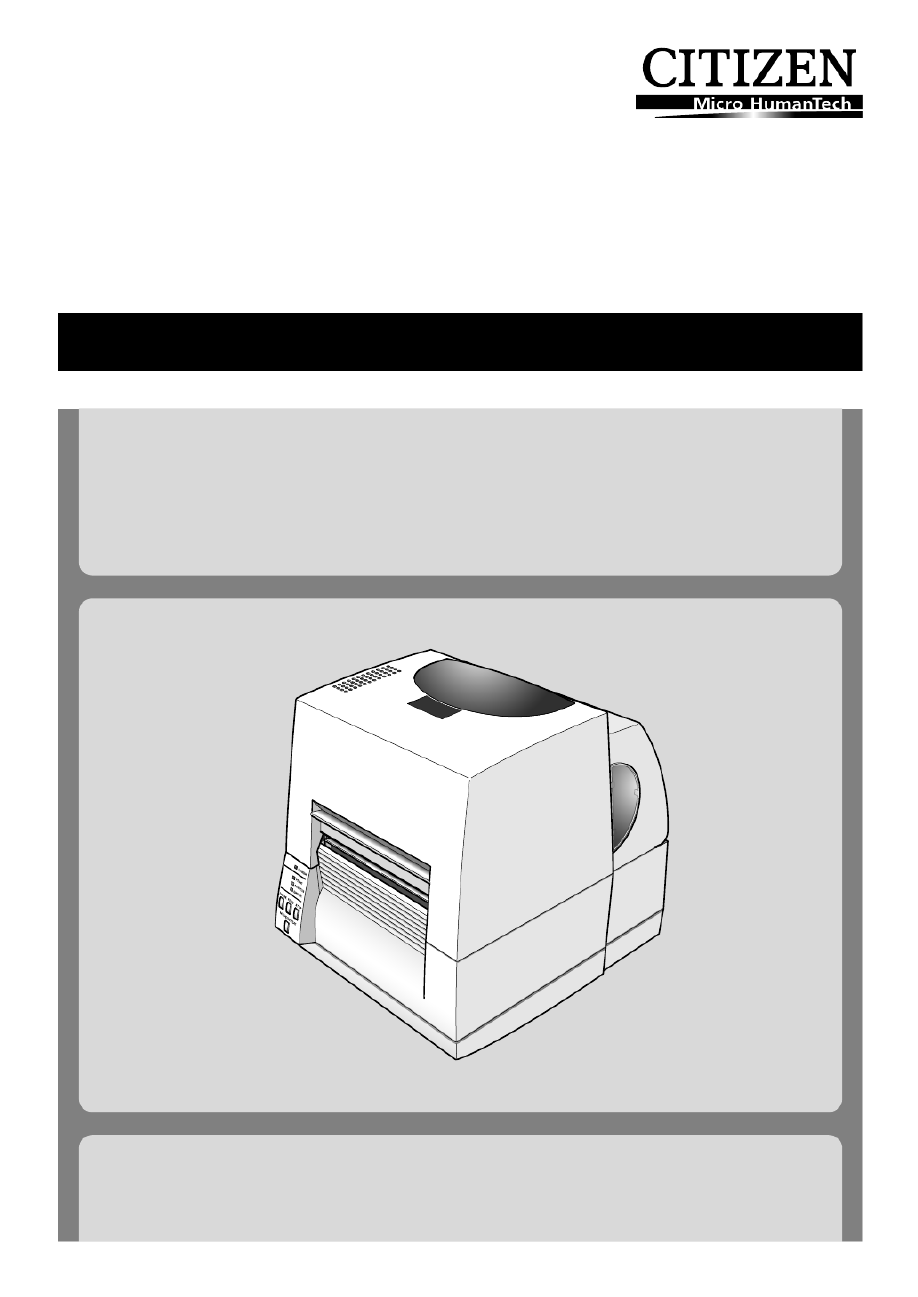
CL-S621 & CL-S631
Thermal Transfer Barcode & Label Printer
U MSER'S ANUAL
Produktspezifikationen
| Marke: | Citizen |
| Kategorie: | Etikettendrucker |
| Modell: | CL-S621 |
| Breite: | 231 mm |
| Tiefe: | 289 mm |
| Gewicht: | 4500 g |
| Produktfarbe: | Grau |
| Übertragungstechnik: | Kabelgebunden |
| Höhe: | 270 mm |
| RS-232 port: | 1 |
| Kompatible Betriebssysteme: | Windows, XP, 2003, 2008, Vista, Windows 7 |
| Speicherkapazität: | 16 MB |
| Maximale Auflösung: | 203 DPI |
| Treiber enthalten: | Ja |
| Standard-Schnittstellen: | USB 1.1, Serial |
| Flash-Speicher: | 4 MB |
| Drucktechnologie: | Direkt Wärme/Wärmeübertragung |
| Druckgeschwindigkeit (metrisch): | 100 mm/sek |
| Unterstützte Papierbreite: | 12.5 - 118.1 mm |
| Maximaler Rollendurchmesser: | 125 mm |
| Emulation: | DMX400, ZPL-II |
| Medienstärke: | 0.0635 - 0.254 mm |
| Optionale Konnektivität: | Ethernet, Parallel, Wireless LAN |
| RS232: | Ja |
| Maximale Medienlänge: | 1625.6 mm |
Brauchst du Hilfe?
Wenn Sie Hilfe mit Citizen CL-S621 benötigen, stellen Sie unten eine Frage und andere Benutzer werden Ihnen antworten
Bedienungsanleitung Etikettendrucker Citizen

23 August 2025

12 Oktober 2024

28 August 2024

28 August 2024

9 August 2024

6 August 2024

31 Juli 2024

29 Juli 2024

24 Juli 2024

20 Juli 2024
Bedienungsanleitung Etikettendrucker
- Toshiba
- Primera
- Leitz
- Casio
- Digitus
- EC Line
- Brother
- Dascom
- Phoenix
- SATO
- Zebra
- Argox
- 3M
- JADENS
- Olympia
Neueste Bedienungsanleitung für -Kategorien-

30 Dezember 2026

10 Dezember 2025

9 Dezember 2025

8 Dezember 2025

7 Dezember 2025

6 Dezember 2025

6 Dezember 2025

3 Dezember 2025

3 Dezember 2025

14 November 2025