CLUB3D CSV-2303H Bedienungsanleitung
CLUB3D
Netzwerkkarte / Adapter
CSV-2303H
Lies die bedienungsanleitung für CLUB3D CSV-2303H (1 Seiten) kostenlos online; sie gehört zur Kategorie Netzwerkkarte / Adapter. Dieses Handbuch wurde von 27 Personen als hilfreich bewertet und erhielt im Schnitt 4.6 Sterne aus 14 Bewertungen. Hast du eine Frage zu CLUB3D CSV-2303H oder möchtest du andere Nutzer dieses Produkts befragen? Stelle eine Frage
Seite 1/1

Disclaimer:
While we endeavor to provide the most accurate, up-to-date information available, the content on this document may be out of date or include omissions, inaccuracies or other errors. Therefore Club 3D does not accept any rights claimed on the content of this document.
Please refer to a full overview of our Legacy Terms and Conditions on www.club-3d.com. All other brand names are trademarks or registered trademarks and are the property of their respective owners. All content is subject to change without prior notice.
Copyright © 2016, Club 3D B.V. www.club-3d.com
Product Name
USB 3.0 to HDMI™ 4K UHD Graphics Adapter
Product Series
SenseVision
Itemcode
CSV-2303H
EAN code
8719214470166
UPC code
841615100200
Description:
The SenseVision USB 3.0 to HDMI™ 4K UHD Graphics Adapter is the easiest
way to add an Ultra High Definition HDMI™ Monitor, T V or Projector to
an existing Desktop or Laptop via a single USB 3.0 Port. It works as a USB
Powered external Video Card with a compact design and is an ideal solution
for anyone who wants to boost their productivity by expanding their desktop
space.
Once installed, the USB attached monitor can be used immediately without
rebooting your system. The CSV-2303H al-lows access to 4K UHD Displays
for legacy PCs. Up to 6 USB displays are supported simultaneously under
Windows. Max 2 under Apple OS X. While the USB 3.0 to HDMI™ 4K UHD
Graphics Adapter is designed for USB 3.0, it’s backwards compatible with
USB 2.0, this however will influence the maxium resolution that can be set.
Features:
• Add an Ultra High Definition HDMI™ Monitor, TV or Projector through a
single USB 3.0 port
• Supports resolutions up to 4K UHD 3840x2160p @ 30Hz
• Supports Video streaming up to 1920x1080 Full HD
• Supports Extend and Mirror display mode
• DisplayLink DL-5500 chip inside
• USB Powered and Portable
• Works with Windows, MAC OS X, Chrome and Android
USB 3.0 to HDMI™ 4K UHD Graphics Adapter
SenseVision
OS Support:
Microsoft Windows, MAC OS X, Chrome and Android
Input:
• USB 3.0 Type A male
Output:
• DHDMI™ female
Other info:
• Box size: 135 x135 x 45 mm
• Device size: 81 x 45 x 12 mm
• Weight: 60gr.
• USB Cable length: 140mm.
In the box:
• USB 3.0 to HDMITM 4K UHD Graphics Adapter
• USB Cable 60mm
• Driver CD
PRODUCT LINK CLICK HERE
Produktspezifikationen
| Marke: | CLUB3D |
| Kategorie: | Netzwerkkarte / Adapter |
| Modell: | CSV-2303H |
| Breite: | 46 mm |
| Tiefe: | 185 mm |
| Gewicht: | 55 g |
| Produktfarbe: | Schwarz |
| Höhe: | 15 mm |
| Verpackungsbreite: | 135 mm |
| Verpackungstiefe: | 45 mm |
| Verpackungshöhe: | 135 mm |
| Zertifizierung: | FCC, CE, ROHs |
| Verpackungsart: | Box |
| HDCP: | Ja |
| USB-Stecker: | USB Typ-A |
| USB-Version: | 3.2 Gen 1 (3.1 Gen 1) |
| Schnellinstallationsanleitung: | Ja |
| Maximale Auflösung: | 3840 x 2160 Pixel |
| Treiber enthalten: | Ja |
| HDMI-Version: | 1.4 |
| Nachhaltigkeitszertifikate: | RoHS |
| Integriertes USB-Kabel: | Ja |
| USB Kabellänge: | 0.05 m |
| Anzahl der Display unterstützt: | 1 |
| Chipsatz: | DL-5500 |
| Software-CD: | Ja |
| USB-Anschluss Geschlecht: | Männlich |
| HDMI-Ausgang: | Ja |
| Maximale Auflösung (HDMI): | 3840 x 2160 Pixel |
| DisplayPorts ausgang: | Nein |
| DVI-Ausgang: | Nein |
| Bildwiederholfrequenz bei maximaler Auflösung: | 30 Hz |
| Erweiterter Anzeigemodus: | Ja |
| Spiegel-Anzeigemodus: | Ja |
| Auflösung bei Bildwiederholfrequenz: | Note that interlaced modes and reduced blanking modes are not supported. |
Brauchst du Hilfe?
Wenn Sie Hilfe mit CLUB3D CSV-2303H benötigen, stellen Sie unten eine Frage und andere Benutzer werden Ihnen antworten
Bedienungsanleitung Netzwerkkarte / Adapter CLUB3D

23 Juni 2024
Bedienungsanleitung Netzwerkkarte / Adapter
- Buffalo
- J5 Create
- Speco Technologies
- Sitecom
- Steren
- Icy Box
- Rosewill
- Satechi
- Emtec
- Intellinet
- Axis
- Hama
- Allnet
- Black Box
- TP-Link
Neueste Bedienungsanleitung für -Kategorien-

30 Juli 2025
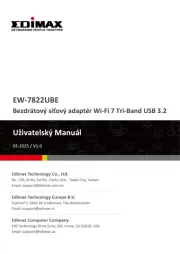
30 Juli 2025
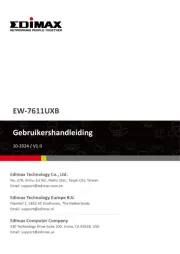
30 Juli 2025

30 Juli 2025

29 Juli 2025

28 Juli 2025

27 Juli 2025
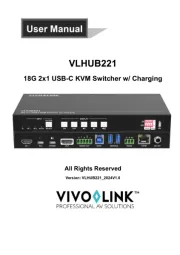
26 Juli 2025
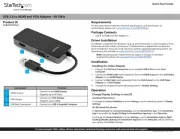
26 Juli 2025





