Corsair Katar Bedienungsanleitung
Corsair
Computermaus
Katar
Lies die bedienungsanleitung für Corsair Katar (146 Seiten) kostenlos online; sie gehört zur Kategorie Computermaus. Dieses Handbuch wurde von 54 Personen als hilfreich bewertet und erhielt im Schnitt 4.8 Sterne aus 27.5 Bewertungen. Hast du eine Frage zu Corsair Katar oder möchtest du andere Nutzer dieses Produkts befragen? Stelle eine Frage
Seite 1/146

CORSAIR GAMING
MOUSE
SOFTWARE USER MANUAL

ii
C O R S A I R G A M I N G R G B M O U S E S O F T WA R E U S E R M A N U A L
TABLE OF CONTENTS
Introduction 2 ����������������������������������������������������������������������������������������������������������
Starting the Corsair Utility Engine 2 �����������������������������������������������������������������������
Profiles: Settings for a Specific Program 3 ��������������������������������������������������
Actions: Automating Steps 4 ����������������������������������������������������������������������������
Lighting: Create Custom Lighting Effects 5 ������������������������������������������������
Settings: Control Corsair Utility Engine 6 �����������������������������������������������������
Device Selector 7 ���������������������������������������������������������������������������������������������������
Device Status 7 ���������������������������������������������������������������������������������������������������������������
Help 8 �������������������������������������������������������������������������������������������������������������������������
Creating a New Profile 10 �����������������������������������������������������������������������������������
Automatic Profile Switching 11 ��������������������������������������������������������������������������
On-Screen Display Settings (OSD) 12 ������������������������������������������������������������
Activating a Profile 13 �������������������������������������������������������������������������������������������
Importing and Exporting Profiles 14 ��������������������������������������������������������������
Exporting all profiles 14 ������������������������������������������������������������������������������������������������
Exporting a single profile 14 ��������������������������������������������������������������������������������������
Importing custom Profiles 14 ��������������������������������������������������������������������������������������
Working with Profiles 16 ��������������������������������������������������������������������������������������
Profile Selection 16 ���������������������������������������������������������������������������������������������������������
Selecting a Profile 16 ������������������������������������������������������������������������������������������������������
Viewing Modes 16 �����������������������������������������������������������������������������������������������������������
CORSAIR UTILITY
ENGINE OVERVIEW
PROFILES
1
9

iii
C O R S A I R G A M I N G R G B M O U S E S O F T WA R E U S E R M A N U A L
Editing Profiles 16 �����������������������������������������������������������������������������������������������������������
Deleting Profiles 17 ���������������������������������������������������������������������������������������������������������
Duplicating Profiles 17 ���������������������������������������������������������������������������������������������������
Exporting a Single Profile 17 ���������������������������������������������������������������������������������������
Setting the Default Profile 17 ��������������������������������������������������������������������������������������
Configuring the On-Screen Display �������������������������������������������������������������������18
Saving a Profile to a Device 19 ��������������������������������������������������������������������������
Modes 21 ��������������������������������������������������������������������������������������������������������������������
Creating a Mode 22 �����������������������������������������������������������������������������������������������
Duplicating a Mode 23 �����������������������������������������������������������������������������������������
Editing a Mode ��������������������������������������������������������������������������������������������������24
Reordering Modes 25 �������������������������������������������������������������������������������������������
Resetting All Mode Settings 26 ������������������������������������������������������������������������
Deleting a Mode �����������������������������������������������������������������������������������������������27
Exporting a Mode 28 ��������������������������������������������������������������������������������������������
Importing a Mode 29 ��������������������������������������������������������������������������������������������
Mode and Profile Switching 31 ��������������������������������������������������������������������������
Selecting a Mode 31 �������������������������������������������������������������������������������������������������������
Configuring Mode Switching 31 ������������������������������������������������������������������������������
Skipping Modes 32 ���������������������������������������������������������������������������������������������������������
Configuring Profile Switching 33 ������������������������������������������������������������������������������
MODE AND PROFILE
SWITCHING 30
TABLE OF CONTENTS
MODES 20
Produktspezifikationen
| Marke: | Corsair |
| Kategorie: | Computermaus |
| Modell: | Katar |
| Breite: | 63.9 mm |
| Tiefe: | 110.7 mm |
| Gewicht: | 85 g |
| Empfohlene Nutzung: | PC/Notebook |
| Produktfarbe: | Schwarz |
| Höhe: | 38.4 mm |
| Energiequelle: | Kabel |
| Zweck: | Gaming |
| Kabellänge: | 1.8 m |
| Geräteschnittstelle: | USB Typ-A |
| Formfaktor: | Beidhändig |
| Oberflächenfärbung: | Monochromatisch |
| Bewegung Auflösung: | 8000 DPI |
| Knopfanzahl: | 4 |
| Bewegungerfassungs Technologie: | Optisch |
| Tastentyp: | Gedrückte Tasten |
| Scroll Typ: | Rad |
| Anzahl der Scroll-Rollen: | 1 |
| Scroll-Richtungen: | Senkrecht |
| Bildlaufrad: | Ja |
| Anpassbare Bewegungsauflösung: | Ja |
| Programmierbare Mausknöpfe: | Ja |
| Gummigriffe: | Ja |
Brauchst du Hilfe?
Wenn Sie Hilfe mit Corsair Katar benötigen, stellen Sie unten eine Frage und andere Benutzer werden Ihnen antworten
Bedienungsanleitung Computermaus Corsair

19 März 2024

4 Februar 2024

15 Dezember 2023

18 November 2023

11 September 2023

7 September 2023

2 September 2023

8 Juli 2023

15 November 2022
Bedienungsanleitung Computermaus
- Medion
- DeepCool
- Gigabyte
- Asus
- Kogan
- Renkforce
- Apple
- Haier
- SPC
- ModeCom
- Lenovo
- R-Go Tools
- Media-tech
- Targus
- Ducky
Neueste Bedienungsanleitung für -Kategorien-

6 August 2025
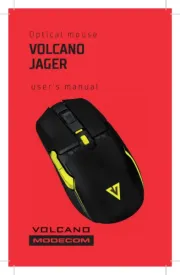
6 August 2025

6 August 2025

5 August 2025

4 August 2025

4 August 2025

4 August 2025
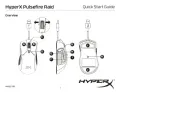
4 August 2025
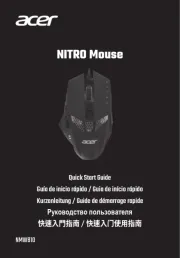
3 August 2025

3 August 2025
