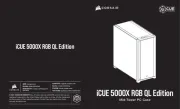Corsair Obsidian 800D Bedienungsanleitung
Corsair
Nicht kategorisiert
Obsidian 800D
Lies die bedienungsanleitung für Corsair Obsidian 800D (27 Seiten) kostenlos online; sie gehört zur Kategorie Nicht kategorisiert. Dieses Handbuch wurde von 23 Personen als hilfreich bewertet und erhielt im Schnitt 4.4 Sterne aus 12 Bewertungen. Hast du eine Frage zu Corsair Obsidian 800D oder möchtest du andere Nutzer dieses Produkts befragen? Stelle eine Frage
Seite 1/27

Corsair Obsidian
Series 800D
User Manual
Corsair Obsidian Series 800D
High Performance Computer Chassis

Obsidian Series 800D USER MANUAL
2
Congratulations on the purchase of your new Corsair Obsidian Series
800D high-performance PC chassis. The Obsidian 800D has been designed
to offer high-end features and performance, such as an innovative cooling
design and support for liquid cooling systems. We hope it serves you well
in your quest build your ultimate Dream PC!to
CONTENTS OF USER MANUAL
Contents
1.0. ....................................................................................................... Product Overview 4
1.1. Specicaons ................................................................................................................................ 4
1.2. Parts List ........................................................................................................................................ 5
1.3. cessories Included Ac ..................................................................................................................... 6
2.0. Operaon 7 ...................................................................................................................
2.1. How to remove and re-install side panels .................................................................................... 7
2.1.1. Removing the side panel ....................................................................................................... 7
2.1.2. -installing the side panel Re ................................................................................................... 7
2.2. How to remove and re-install the front panel .............................................................................. 8
2.2.1. Removing the front panel ..................................................................................................... 8
2.2.2. -installing the front panel . 9 Re ................................................................................................
2.3. How to install a hard drive into the hot-swap drive dock 9 ............................................................
2.3.1. Aaching cables to the SATA backplane ............................................................................... 9
2.3.2. Installing a SATA drive ......................................................................................................... 11
2.3.3. Reversing the front door (oponal) .................................................................................... 13

Obsidian Series 800D USER MANUAL
3
2.4. How to install a hard drive into the lower 3.5” drive bays ......................................................... 14
2.5. How to use the CPU heatsink backplate door ............................................................................ 16
2.6. How to install an opcal drive .................................................................................................... 17
2.7. How to install the motherboard ................................................................................................. 18
2.8. How to install the power supply ................................................................................................. 20
2.9. How to remove or add case fans ................................................................................................ 20
2.9.1. 140mm HDD Bay fan ........................................................................................................... 20
2.9.2. 120mm lower HDD Bay fan ................................................................................................. 22
2.9.3. Top case exhaust fans ......................................................................................................... 22
2.9.4. Rear case fan ....................................................................................................................... 22
2.9.5. Boom intake fan ............................................................................................................... 23
2.10. How to remove the dust lter for maintenance ..................................................................... 23
2.11. How to install add-in cards .....................................................................................................24
2.12. How to connect the front panel connectors ........................................................................... 25
2.12.1. Audio, USB, 1394A, etc. ..................................................................................................... 25
2.12.2. Power, Reset, HDD LED, PWR LED .....................................................................................25
3.0. Support and Warranty Info ........................................................................................ 26
3.1. Contacng Technical Support ..................................................................................................... 26
3.2. Warranty Informaon ................................................................................................................ 26
Produktspezifikationen
| Marke: | Corsair |
| Kategorie: | Nicht kategorisiert |
| Modell: | Obsidian 800D |
Brauchst du Hilfe?
Wenn Sie Hilfe mit Corsair Obsidian 800D benötigen, stellen Sie unten eine Frage und andere Benutzer werden Ihnen antworten
Bedienungsanleitung Nicht kategorisiert Corsair

12 August 2025

12 August 2025

12 August 2025

12 August 2025
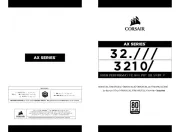
12 August 2025

12 August 2025
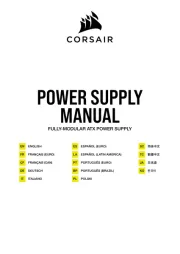
12 August 2025

12 August 2025
Bedienungsanleitung Nicht kategorisiert
- Cabstone
- Bushnell
- OvisLink
- AVM
- ClipEyz
- LECO
- Turbotronic
- Topeak
- Iomega
- Storcube
- Bretford
- Sebo
- Simrad
- Saturn
- Nivian
Neueste Bedienungsanleitung für -Kategorien-

20 August 2025
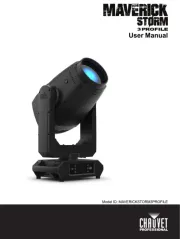
20 August 2025

20 August 2025

20 August 2025

20 August 2025

20 August 2025

20 August 2025

20 August 2025

20 August 2025
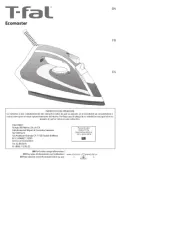
20 August 2025