Creative MUVO Go Bedienungsanleitung
Creative
Lautsprecher
MUVO Go
Lies die bedienungsanleitung für Creative MUVO Go (16 Seiten) kostenlos online; sie gehört zur Kategorie Lautsprecher. Dieses Handbuch wurde von 14 Personen als hilfreich bewertet und erhielt im Schnitt 4.3 Sterne aus 7.5 Bewertungen. Hast du eine Frage zu Creative MUVO Go oder möchtest du andere Nutzer dieses Produkts befragen? Stelle eine Frage
Seite 1/16
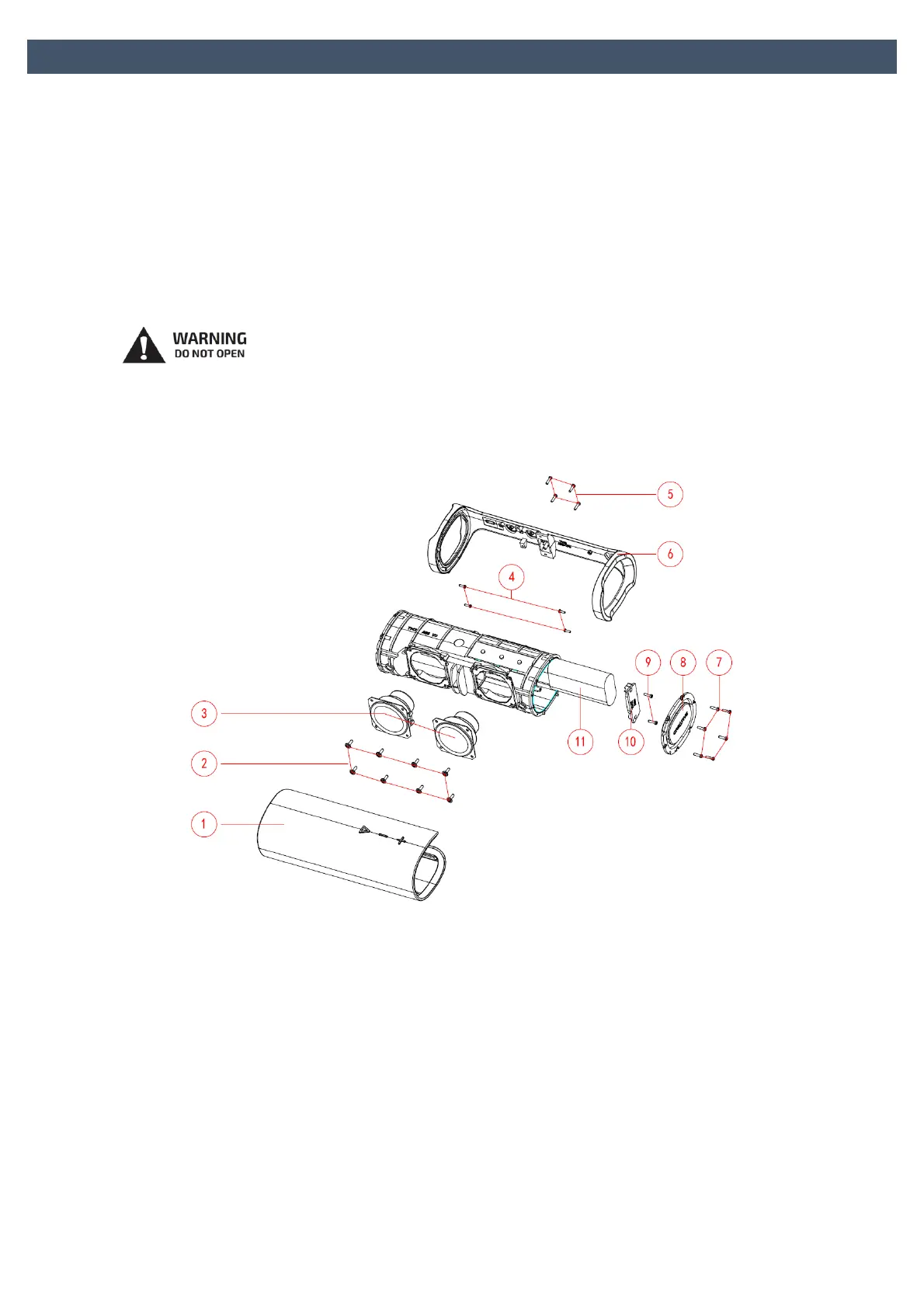
Creative MUVO Go (MF8405) Safe Removal of Built-In Battery
SAFE REMOVAL OF BUILT-IN BATTERY
Creative MUVO Go
(Model No: MF8405)
[EN]
Safe Removal of Built-In Battery
This product contains an integrated battery which should ONLY be removed by service centers or
recycling facilities with reference to the instructions herein. Creative and its affiliates will not be liable
for any damages resulting from attempting to remove and/or tampering with the battery or any part of
the product by an end user.
TO PREVENT THE RISK OF ELECTRIC SHOCK, DO NOT REMOVE PRODUCT(S) COVERS (OR BACKS).
NO USER-SERVICEABLE PARTS INSIDE. REFER SERVICING TO QUALIFIED SERVICE PERSONNEL.
CAUTION:
Make sure the product is disconnected from the charging cable before removing the battery.
Cover one of the battery terminals with insulation tape to prevent short circuit - not applicable to
battery with connector
1. Remove fabric grille from speaker frame
2. Unscrew 8 screws around the two speaker drivers
3. Remove both speaker drivers
4. Unscrew 4 screws along the sides
5. Unscrew 4 screws from the back
6. Remove speaker frame
7. Unscrew 6 screws around the passive radiator
8. Remove right passive radiator
9. Unscrew 2 screws from battery bracket
10. Remove battery bracket
11. Remove battery
Produktspezifikationen
| Marke: | Creative |
| Kategorie: | Lautsprecher |
| Modell: | MUVO Go |
Brauchst du Hilfe?
Wenn Sie Hilfe mit Creative MUVO Go benötigen, stellen Sie unten eine Frage und andere Benutzer werden Ihnen antworten
Bedienungsanleitung Lautsprecher Creative

26 September 2025

29 August 2025

18 August 2025

17 August 2025

17 August 2025

17 August 2025

19 Juli 2025

19 Juli 2025

19 Juli 2025

19 Juli 2025
Bedienungsanleitung Lautsprecher
- Citronic
- Jensen
- Aiwa
- MUZEN
- Sherwood
- Media-tech
- ICES
- GoGEN
- TEAC
- Deluxa
- Parrot
- Defender
- Eden
- Acme
- Monster
Neueste Bedienungsanleitung für -Kategorien-

20 Januar 2026

20 Januar 2026

20 Januar 2026

20 Januar 2026

19 Januar 2026

19 Januar 2026

19 Januar 2026

19 Januar 2026

18 Januar 2026

18 Januar 2026