Crestron CSP-LIR-USB Bedienungsanleitung
Crestron
Nicht kategorisiert
CSP-LIR-USB
Lies die bedienungsanleitung für Crestron CSP-LIR-USB (1 Seiten) kostenlos online; sie gehört zur Kategorie Nicht kategorisiert. Dieses Handbuch wurde von 10 Personen als hilfreich bewertet und erhielt im Schnitt 4.6 Sterne aus 5.5 Bewertungen. Hast du eine Frage zu Crestron CSP-LIR-USB oder möchtest du andere Nutzer dieses Produkts befragen? Stelle eine Frage
Seite 1/1
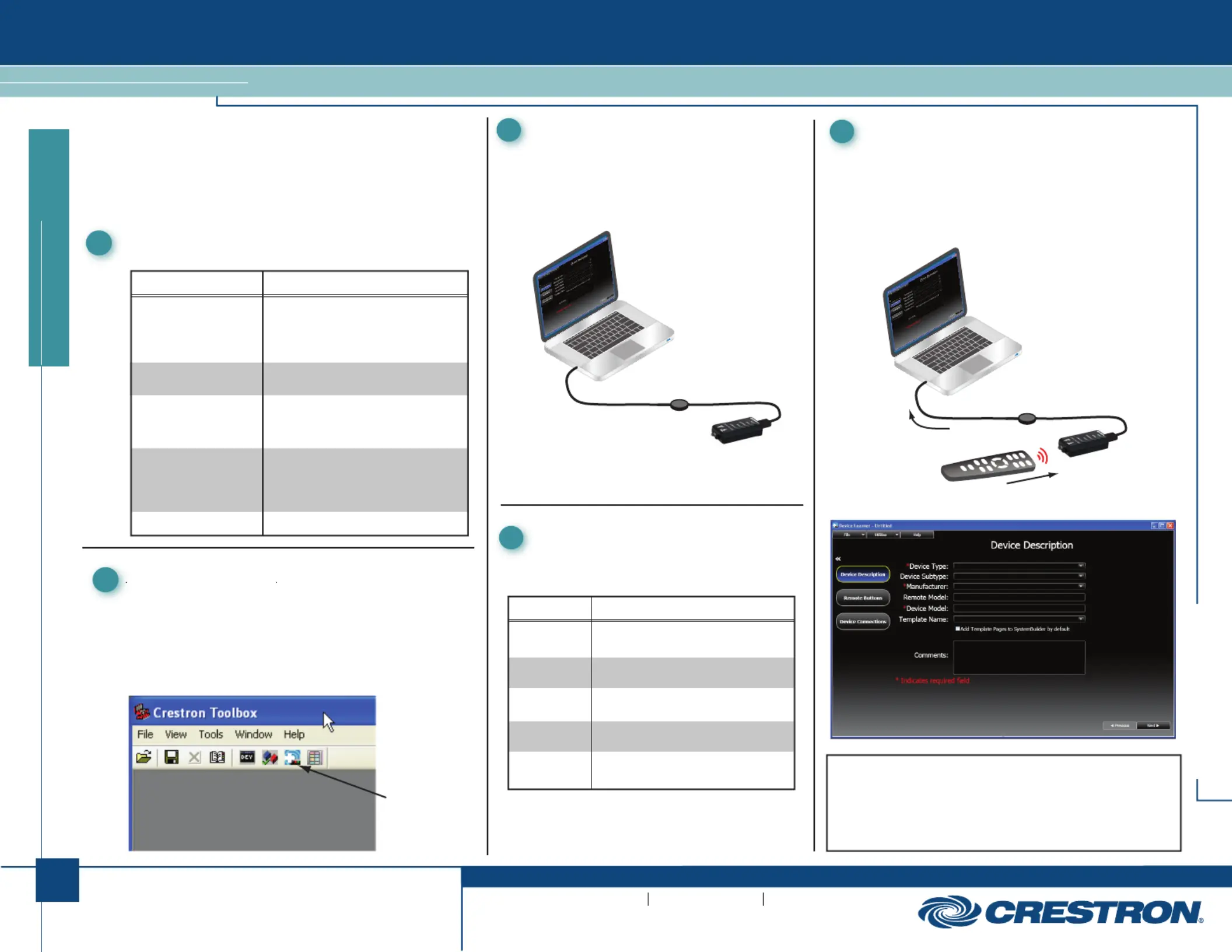
(Amber) Indicates unit is ready to
learn an IR command
(Amber) Indicates an IR signal has
been detected
(Red) Indicates IR signal is too
strong and cannot be learned
(Red) indicates IR command could
not be learned successfully
(Green) Indicates IR command has
been learned successfully
READY
SIGNAL
OVERDRIVE
FAILED
COMPLETE
quickstart guide
CSP-LIR-USB
www.crestron.com
888.273.7876 201.767.3400
Specifications subject to
change without notice.
CSP-LIR-USB
QUICKSTART DOC. 7153B (2030059) 04.11
IR Learner
2
4
LED Indicators
Install Software
Install the Crestron Toolbox™ program and the
Crestron Database on your PC. These files are
available from the Crestron Web site
(http://www.crestron.com/software). This software
contains the Device Learner program used to
develop configuration files.
Device
Learner
The Crestron
®
CSP-LIR-USB IR Learner is a
compact USB device that works in conjunction with
the Device Learner software tool (part of Crestron
Toolbox™) to provide a complete solution for
creating, editing, testing, and managing IR device
control files for use in programming a Crestron
control system.
3
Connect to PC
USB
CSP-LIR-USB
Connect the CSP-LIR-USB IR Learner to your
PC using the supplied retractable USB extension
cable. When power is applied to the PC, it
automatically supplies power to the IR Learner
via the cable.
During operation, the IR Learner’s LEDs
indicate the unit’s status.
5
Operation
USB
CSP-LIR-USB
IR Remote
With the IR Learner connected to a PC running the
Device Learner software tool, place the IR remote to be
learned within a few inches of and facing the IR Learner.
Follow the instructions provided by the Device Learner
tool. For assistance, refer to the extensive information
provided by the help file.
Device Learner Tool Main Screen
LED
DESCRIPTION
SPECIFICATION
DETAILS
Communications
USB
IR
Power Requirements
USB
Environmental
Temperature
Humidity
Dimensions
Height
Width
Depth
Weight
For console, USB 2.0 client
Learns infrared control commands
up to 1.2 MHz
≤ 500mA @ 5 Volts DC
32° to 113°F (0° to 45°C)
10% to 90% RH (non-condensing)
2.68 in (69 mm)
1.00 in (26 mm)
0.53 in (14 mm)
0.2 oz (5.7 gm)
1
Specifications
For Regulatory Compliance information, refer to the
latest version of Doc. 7197.
Crestron, the Crestron logo, and Crestron Toolbox are trademarks or
registered trademarks of Crestron Electronics, Inc. in the United States
and other countries. Other trademarks, registered trademarks, and
trade names may be used in this document to refer to either the entities
claiming the marks and names or their products. Crestron disclaims
proprietary interest in the marks and names of others.
©2011 Crestron Electronics, Inc.
Produktspezifikationen
| Marke: | Crestron |
| Kategorie: | Nicht kategorisiert |
| Modell: | CSP-LIR-USB |
Brauchst du Hilfe?
Wenn Sie Hilfe mit Crestron CSP-LIR-USB benötigen, stellen Sie unten eine Frage und andere Benutzer werden Ihnen antworten
Bedienungsanleitung Nicht kategorisiert Crestron

3 Dezember 2025

1 Dezember 2025

1 Dezember 2025

1 Dezember 2025

1 Dezember 2025

1 Dezember 2025

1 Dezember 2025

10 Oktober 2025

10 Oktober 2025

10 Oktober 2025
Bedienungsanleitung Nicht kategorisiert
- Audiotec Fischer
- Kask
- Ordex
- Ultimate
- Carcomm
- Ravanson
- Alesis
- Cherub
- Arendo
- CHINT
- Exalux
- Schneider
- Mobicool
- Vasagle
- JAR Systems
Neueste Bedienungsanleitung für -Kategorien-

21 Januar 2026

21 Januar 2026

21 Januar 2026

21 Januar 2026

21 Januar 2026

21 Januar 2026

21 Januar 2026

21 Januar 2026

21 Januar 2026

21 Januar 2026