CRUX BTGM-33 Bedienungsanleitung
Lies die bedienungsanleitung für CRUX BTGM-33 (2 Seiten) kostenlos online; sie gehört zur Kategorie Radio. Dieses Handbuch wurde von 30 Personen als hilfreich bewertet und erhielt im Schnitt 4.4 Sterne aus 15.5 Bewertungen. Hast du eine Frage zu CRUX BTGM-33 oder möchtest du andere Nutzer dieses Produkts befragen? Stelle eine Frage
Seite 1/2

Crux Interfacing Solutions • 6860 Canby Ave., Suite 104, Reseda, CA 91335
phone: (818) 609-9299 • fax: (818) 996-8188 • www.cruxinterfacing.com
rev.021419
BTGM-33
Bluetooth Handsfree + 4 Channel Audio Streaming for
GM LAN 29 Bit Vehicles
1 of 2
- Adds Bluetooth Handsfree Calling to the OEM radio.
- Adds 4 channel Bluetooth Music streaming to the OEM Radio.
- Maintains the use of the factory XM radio, if equipped.
- Automacally pauses BT Streaming when a call is received, and resumes when the call is ended.
- Allows user to answer, end calls track up and track down using the steering wheel controls.
- DSP and Echo-Cancellaon allows for clear conversaons on both sides of the phone call.
- Automacally mutes any source as soon as a call is received, and resumes when call is ended.
- Allows any previously paired mobile phone to automacally re-connect to the Bluetooth interface.
- Fully retains OnStar funconality.
- Hear Navigaon App voice prompts from the factory speakers while in Bluetooth mode.
- Magnec Phone Mount Included.
PRODUCT FEATURES:
R
INTERFACING SOLUTIONS
INSTALLATION INSTRUCTIONS:
1. Remove the radio to gain access to
the connectors.
2. Unplug the factory radio connectors
and plug them into the BTGM-33
T-harness.
3. Plug the male connectors of the
BTGM-33 T-harness to the radio.
4. Mount the microphone to a desired
locaon. We recommend mounng it
by the rearview mirror or the A pillar.
Point the microphone towards the
driver.
5. Run the microphone wire along the
front headliner, down the A pillar and
towards the radio. Plug the 3-pin plug
of the microphone cable to the mang
connector on the BTGM-33 T-harness.
6. Plug the 12-pin Molex connector to
the BTGM-33 module.
NOTE ON iPhone / iOS DEVICES: It can take approximately 2 minutes for the phone to reconnect aer the vehicle is restarted.

Crux Interfacing Solutions • 6860 Canby Ave., Suite 104, Reseda, CA 91335
phone: (818) 609-9299 • fax: (818) 996-8188 • www.cruxinterfacing.com
rev.021419
2 of 2
VEHICLE APPLICATIONS:
BTGM-33
Bluetooth Handsfree + 4 Channel Audio Streaming for
GM LAN 29 Bit Vehicles
R
INTERFACING SOLUTIONS
7. Go to the Bluetooth seng on your
phone and connect to blueLOGIC.
8. Go to XM mode on the radio and
press SEEK DOWN unl you hear a
beep. Conrm that blueLOGIC is shown
on the screen. Play music from your
phone and the audio will be heard from
the factory speakers. Make a phone call
to conrm that the handsfree mode is
funconing.
9. Press the SEEK DOWN buon unl
you hear a beep to toggle between XM
and Bluetooth mode. When a phone
call is received, the BTGM-33 will
automacally change to BT mode even
if the radio is in any other source.
1. Pop-in magnec head to base socket.
2. Tighten locking nut to desired lt.
3. Slide into the AC vent grille.
4. Use the desired metal plate size and sck
on the back of the phone or insert behind
the phone case.
MAGNETIC PHONE MOUNT ASSEMBLY AND USE:
BUICK
2008-2012 Enclave
2008-2011 Lucerne
CADILLAC
2007-2013 Escalade
2007-2009 SRX
GMC
2007-2013 Acadia
2008-2011 Savana
2007-2013 Sierra
2007-2013 Yukon
HUMMER
2008-2009 H2
CHEVROLET
2007-2013 Avalanche
2007-2008 Equinox
2009-2011 Express Van
2006-2013 Impala
2006-2007 Monte Carlo
2007-2013 Silverado
2007-2013 Suburban
2007-2013 Tahoe
2009-2012 Traverse
PONTIAC
2007-2009 Torrent
SATURN
2007-2009 Outlook
2008-2009 Vue
Track Up / Pick-up Call
Volume Up
Volume Down
Source Buon / In XM mode, long press to
toggle between XM and blueLOGIC
In blueLOGIC mode, Play/Pause
Track Down / End Call
STEERING WHEEL CONTROL FUNCTIONS
Produktspezifikationen
| Marke: | CRUX |
| Kategorie: | Radio |
| Modell: | BTGM-33 |
Brauchst du Hilfe?
Wenn Sie Hilfe mit CRUX BTGM-33 benötigen, stellen Sie unten eine Frage und andere Benutzer werden Ihnen antworten
Bedienungsanleitung Radio CRUX

15 August 2024

15 August 2024

14 August 2024

11 August 2024

8 August 2024

7 August 2024

7 August 2024

19 Mai 2024

7 April 2024

3 Juli 2023
Bedienungsanleitung Radio
- Axxess
- Alpine
- Brionvega
- Switel
- GME
- Artsound
- Gelielim
- AEG
- Hitachi
- PNI
- Power Dynamics
- Harley-Davidson
- Freecom
- Esky
- MB Quart
Neueste Bedienungsanleitung für -Kategorien-

5 August 2025

4 August 2025

3 August 2025

1 August 2025

31 Juli 2025

31 Juli 2025

31 Juli 2025
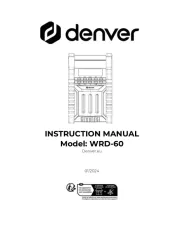
29 Juli 2025

29 Juli 2025

29 Juli 2025