CRUX CTR-W7 Bedienungsanleitung
CRUX
Überwachungskamera
CTR-W7
Lies die bedienungsanleitung für CRUX CTR-W7 (6 Seiten) kostenlos online; sie gehört zur Kategorie Überwachungskamera. Dieses Handbuch wurde von 28 Personen als hilfreich bewertet und erhielt im Schnitt 4.9 Sterne aus 14.5 Bewertungen. Hast du eine Frage zu CRUX CTR-W7 oder möchtest du andere Nutzer dieses Produkts befragen? Stelle eine Frage
Seite 1/6
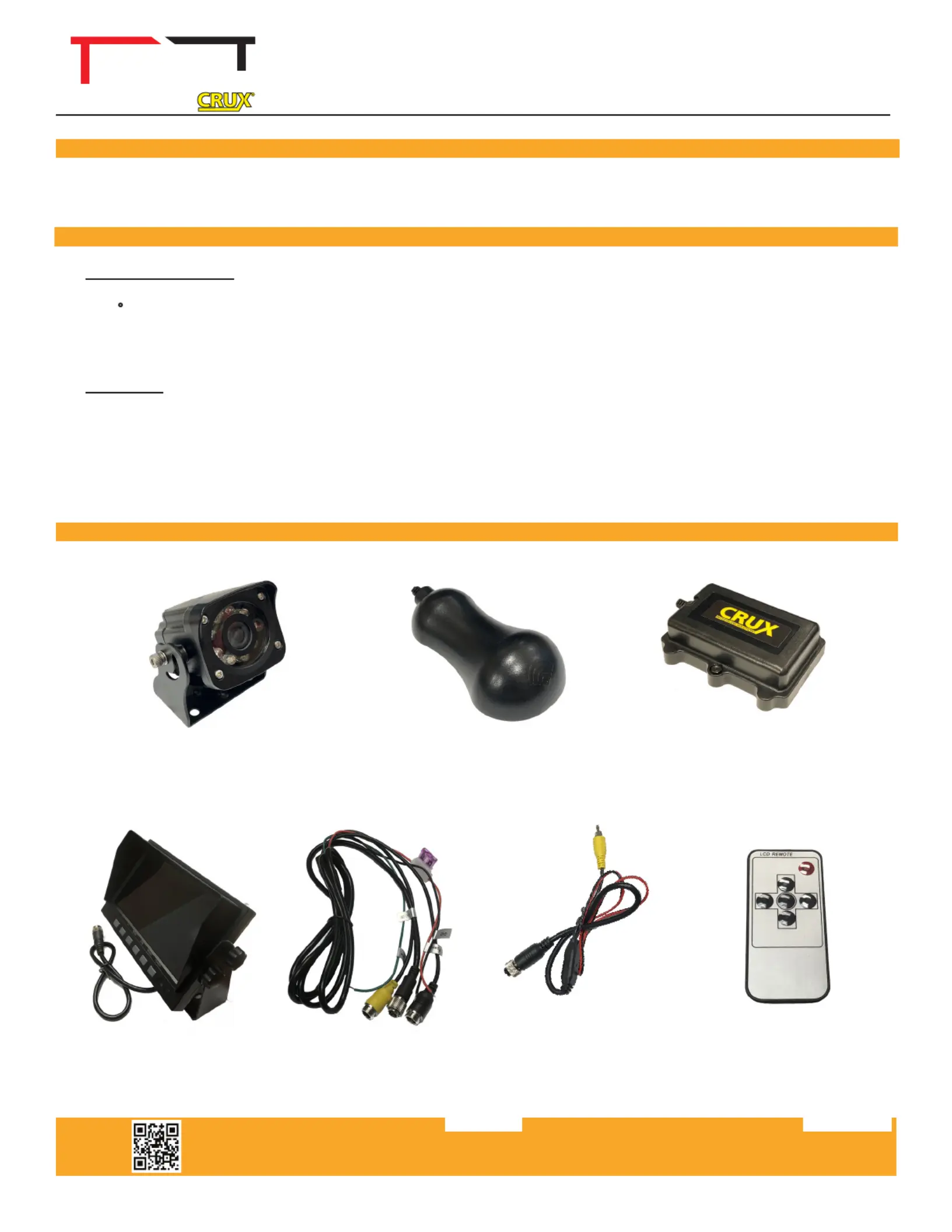
ANGEN
IN-VEHICLE ELECTRONICS
INTERFACING SOLUTIONS
by:
Crux Interfacing Solutions • Chatsworth, CA 91311
phone: (818) 609-9299 • fax: (818) 996-8188 • www.cruxinterfacing.com
rev.080220
CTR-W7
Commercial Grade Wireless Truck Camera with
7 inch Wide Screen Monitor
1 of 6
WIRELESS CAMERA
- 2.4 GHz, 20 Channel Frequency Hopping Method for clear image.
- 120 eecve viewing angle.
- 8 IR LEDs for up to 10M visibility at night.
- Waterproof camera and transmier (IP 69K).
MONITOR
- 16:9 Wide Screen LCD Monitor with removable sunshade.
- 2 camera inputs.
- Separate trigger control wire with automac switch over for each camera.
- Adjustable parking guide lines generated by monitor.
- Stainless Steel Aviaon connectors.
PRODUCT FEATURES:
PARTS INCLUDED:
Wireless Camera Receiver Transmier
PRODUCT FEATURES:
Use on trucks, SUVs, RVs, Buses and other vehicles that require wireless reverse camera soluon.
7” Monitor Power/Video Harness
4 pin to RCA Adatper (2 pcs)
Remote Control
Produktspezifikationen
| Marke: | CRUX |
| Kategorie: | Überwachungskamera |
| Modell: | CTR-W7 |
Brauchst du Hilfe?
Wenn Sie Hilfe mit CRUX CTR-W7 benötigen, stellen Sie unten eine Frage und andere Benutzer werden Ihnen antworten
Bedienungsanleitung Überwachungskamera CRUX

6 September 2024

6 September 2024

6 September 2024

6 September 2024

6 September 2024

6 September 2024

6 September 2024

6 September 2024

6 September 2024

6 September 2024
Bedienungsanleitung Überwachungskamera
- Manhattan
- Home Protector
- Boyo
- Lumens
- Verint
- ACTi
- Netis
- Vimtag
- Grandstream
- Exibel
- Olympia
- Mr Safe
- CNB Technology
- AVerMedia
- VideoComm
Neueste Bedienungsanleitung für -Kategorien-

15 Oktober 2024

15 Oktober 2024

14 Oktober 2024

14 Oktober 2024

13 Oktober 2024

13 Oktober 2024

13 Oktober 2024

11 Oktober 2024

11 Oktober 2024

11 Oktober 2024