CTA Digital ADD-VESA Bedienungsanleitung
CTA Digital
Nicht kategorisiert
ADD-VESA
Lies die bedienungsanleitung für CTA Digital ADD-VESA (1 Seiten) kostenlos online; sie gehört zur Kategorie Nicht kategorisiert. Dieses Handbuch wurde von 23 Personen als hilfreich bewertet und erhielt im Schnitt 4.6 Sterne aus 12 Bewertungen. Hast du eine Frage zu CTA Digital ADD-VESA oder möchtest du andere Nutzer dieses Produkts befragen? Stelle eine Frage
Seite 1/1
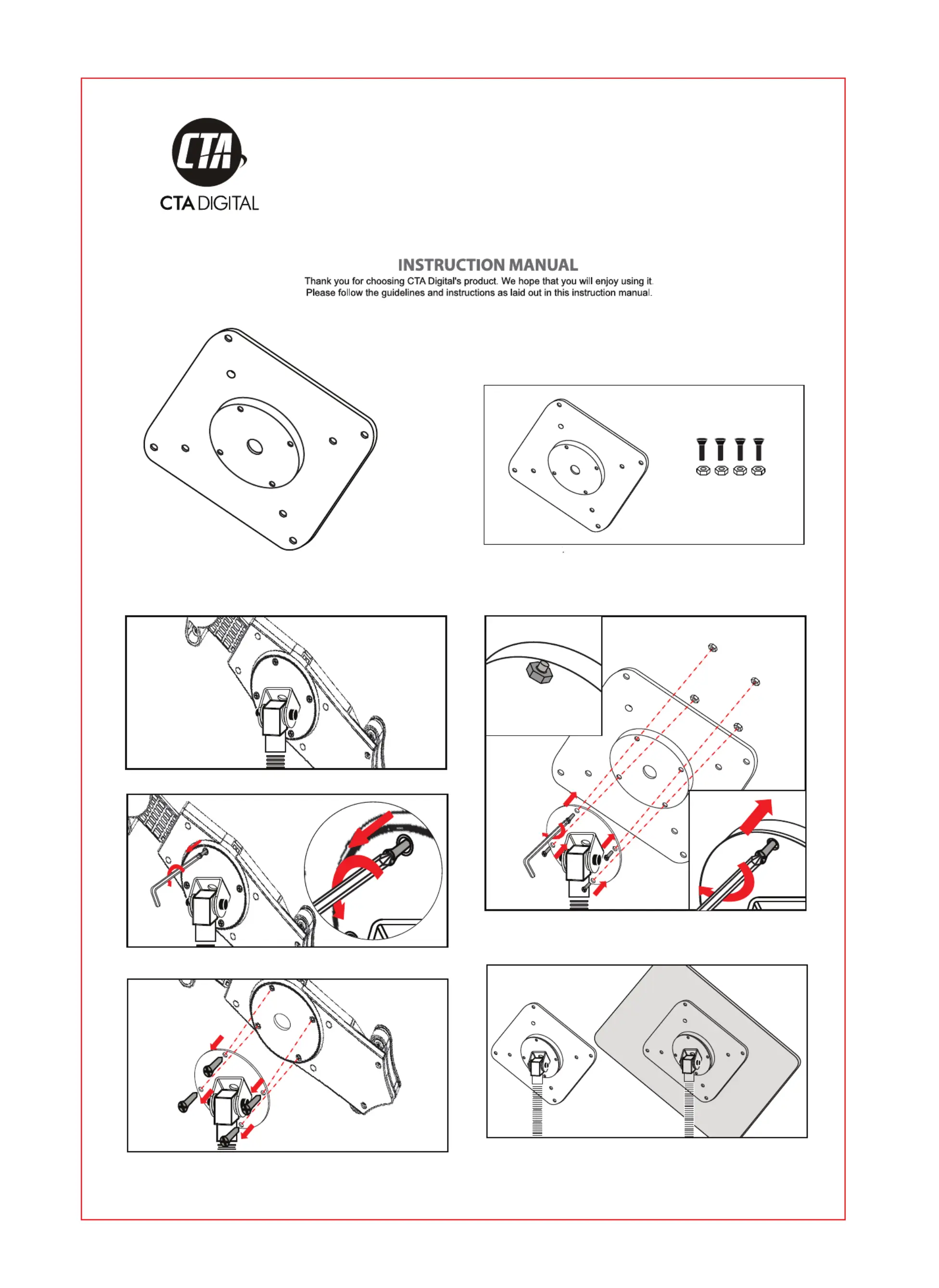
ADD-VESA
1. Tablet HolderRemoving from Gooseneck
Package Contents:
SUPPORT@CTADIGITAL.COM
VESA Plate Adaptor Add-On
for CTA Digital Tablet Mounts
1. Locate the 4 screws connecting the tablet holder to the gooseneck
on the circular plate.
2. Use a Phillips screwdriver to unscrew on the circular screw
connection plate.
3.Repeat .for all 4 screws
2.Installing VESA Plate to Gooseneck
1. Align screw holes inside the circle on VESA plate with the screw holes on the
gooseneck plate and hold together. Press screw through hole starting from
gooseneck side, then attach nuts on the VESA side.
Note: the circular part that sticks out from the VESA plate should be facing the
gooseneck plate.
2. Connect your VESA device to plate.
NOTE: NOT FOR USE WITH TVs OR PC MONITORS. MAXIMUM
WEIGHT CAPACITY IS 3.6 LBS.
Screw & Nut
+ + + +
VESA Plate
Maximum Weight Loading:3.6 lbs/1.8 kgs
Produktspezifikationen
| Marke: | CTA Digital |
| Kategorie: | Nicht kategorisiert |
| Modell: | ADD-VESA |
| Breite: | 114.3 mm |
| Gewicht: | 450 g |
| Produktfarbe: | Schwarz |
| Höhe: | 114.3 mm |
| Typ: | Passive Halterung |
| Handy-Gerätetyp: | Tablet/UMPC |
| Gerätemontagetyp: | Schraubbefestigung |
Brauchst du Hilfe?
Wenn Sie Hilfe mit CTA Digital ADD-VESA benötigen, stellen Sie unten eine Frage und andere Benutzer werden Ihnen antworten
Bedienungsanleitung Nicht kategorisiert CTA Digital

24 September 2025

24 September 2025

11 September 2025

11 September 2025

11 September 2025

11 September 2025

28 August 2025

28 August 2025

27 August 2025

27 August 2025
Bedienungsanleitung Nicht kategorisiert
- Tubus
- Warwick
- ET2
- Wilbur Curtis
- Aiptek
- Digigram
- Heckler Design
- Alden
- MOOOV
- Crystal Quest
- Mousetrapper
- Hedbox
- AMX
- Qualcast
- Thermarest
Neueste Bedienungsanleitung für -Kategorien-

21 Januar 2026

21 Januar 2026

21 Januar 2026

21 Januar 2026

21 Januar 2026

21 Januar 2026

21 Januar 2026

21 Januar 2026

21 Januar 2026

21 Januar 2026