CTOUCH Leddura xt 70" Bedienungsanleitung
Lies die bedienungsanleitung für CTOUCH Leddura xt 70" (25 Seiten) kostenlos online; sie gehört zur Kategorie Monitor. Dieses Handbuch wurde von 21 Personen als hilfreich bewertet und erhielt im Schnitt 4.8 Sterne aus 11 Bewertungen. Hast du eine Frage zu CTOUCH Leddura xt 70" oder möchtest du andere Nutzer dieses Produkts befragen? Stelle eine Frage
Seite 1/25

User Manual
CAUTION
Changes or modifications not expressly approved by the party responsible for
compliance could void the user’s authority to operate the equipment.
This User's Manual includes detailed usage instructions for your product.
Please read this manual thoroughly.
Figures and illustrations in this User Manual are provided for reference only
and may differ from actual equipment appearance. Equipment design and
specifications may be changed without notice.
Ver. 2.0

2
Important Safety Instructions
Always comply with the following precautions and usage tips to avoid dangerous situations and
ensure peak performance of your product.
CAUTION CAUTION
RISK OF ELECTRIC SHOCK DO NOT OPEN
RISK OF EXPLOSION IF BATTERY BY
AN INCORRECT TYPE. DISPOSE OF
USED BATTERIES ACCORDING TO THE
INSTRUCTIONS.
CAUTION: TO REDUCE THE RISK OF ELECTRIC
SHOCK, DO NOT REMOVE COVER (OR BACK).
THERE ARE NO USER SERVICEABLE PARTS
INSIDE. REFER ALL SERVICING TO QUALIFIED
PERSONNEL.
WARNING
This symbol indicates that high voltage is present inside. It is dangerous to
make any kind of contact with any internal part of this product.
CAUTION
This symbol alerts you that important literature concerning operation and
maintenance has been included with this product.
The slots and openings in the cabinet and in the back or bottom are provided for
necessary ventilation. To ensure reliable operation of this apparatus, and to protect it
from overheating, these slots and openings must never be blocked or covered.
Do not cover the slots and openings with a cloth or other materials.
Do not block the slots and openings by placing this apparatus on a bed, sofa, rug or other similar
surface.
Do not place this apparatus in a confined space, such as a bookcase, or built-in cabinet, unless
proper ventilation is provided.
Do not place this apparatus near or over a radiator or heat resistor, or where it is exposed
to direct sunlight.
Do not place heat generating items such as candles, ashtrays, incense, flammable gas or
explosive materials near the product.
Do not place a water containing vessel on this apparatus, as this can result in a risk of fire
or electric shock.
Do not expose this apparatus to rain or place it near water (near a bathtub, washbowl,
kitchen sink, or laundry tub, in a wet basement, or near a swimming pool etc.). If this
apparatus accidentally gets wet, unplug it and contact an authorized dealer immediately.
This apparatus use batteries. In your community there might be regulations that require
you to dispose of these batteries properly under environmental considerations. Please
contact your local authorities for disposal or recycling information.

4
Contents
Getting Started ………… 6
Unpacking …………………… 6
Viewing the control panel …… 7
Viewing the connection panel … 8
Viewing the remote control …… 9
Basic Functions ………… 10
Turning on/off your CTOUCH
interactive display ……………10
Using the touch sensor ………10
Adjusting a volume level ……… 11
Mute function …………………11
Selecting a input mode ………11
Picture Control …………… 12
Adjusting picture mode ………12
Setting advanced video ………13
Sound Control …………… 14
Adjusting sound mode ……… 14
QBS mode (for sound bar) ……15
Setup Control ……………… 16
Using the Setup menu ………16
PC Settings ………………… 17
Adjusting the PC screen ………17
Produktspezifikationen
| Marke: | CTOUCH |
| Kategorie: | Monitor |
| Modell: | Leddura xt 70" |
| Touchscreen: | Ja |
| Bildschirmdiagonale: | 70 " |
| Bildschirmtechnologie: | LED |
| Anzahl der Farben des Displays: | 16,78 Millionen Farben |
| Eingebaute Lautsprecher: | Ja |
| Breite: | 1685 mm |
| Tiefe: | 80 mm |
| Gewicht: | 78000 g |
| Mitgelieferte Kabel: | AC, HDMI |
| Produktfarbe: | Schwarz |
| Höhe: | 1039 mm |
| RMS-Leistung: | 20 W |
| Fernbedienung enthalten: | Ja |
| Eingebauter Ethernet-Anschluss: | Nein |
| Zertifizierung: | CE, KC |
| Stromverbrauch (Standardbetrieb): | 240 W |
| Betriebsanleitung: | Ja |
| HD-Typ: | Full HD |
| Bildschirmform: | Flach |
| Natives Seitenverhältnis: | 16:9 |
| Bildschirmdiagonale (cm): | 177.8 cm |
| Helligkeit: | - cd/m² |
| Reaktionszeit: | 8 ms |
| Kontrastverhältnis: | 4000:1 |
| Anzahl HDMI-Anschlüsse: | 3 |
| Stromverbrauch (Standby): | - W |
| Audioeingang (L, R): | 1 |
| Audio (L,R) Out: | 1 |
| Composite Video-Eingang: | 1 |
| Komponenteneingang Video (YPbPr/YCbCr): | 1 |
| HDCP: | Nein |
| Gewicht (ohne Ständer): | 78000 g |
| Breite (ohne Standfuß): | 1685 mm |
| Tiefe (ohne Standfuß): | 80 mm |
| Höhe (ohne Standfuß): | 1039 mm |
| VESA-Halterung: | Ja |
| LED-Hintergrundbeleuchtungstyp: | Edge-LED |
| DVI Anschluss: | Nein |
| Panel-Montage-Schnittstelle: | 400 x 400 mm |
| Unterstützt Mac-Betriebssysteme: | Mac OS X 10.0 Cheetah, Mac OS X 10.1 Puma, Mac OS X 10.2 Jaguar, Mac OS X 10.3 Panther, Mac OS X 10.4 Tiger, Mac OS X 10.5 Leopard, Mac OS X 10.6 Snow Leopard, Mac OS X 10.7 Lion, Mac OS X 10.8 Mountain Lion, Mac OS X 10.9 Mavericks |
| Produktdesign: | Digital Beschilderung Flachbildschirm |
| Anzahl der USB-Anschlüsse: | 1 |
| Full-HD: | Ja |
| Akkus/Batterien enthalten: | Ja |
| Touch-Technologie: | Multitouch |
| Nachhaltigkeitszertifikate: | RoHS |
| Soundmodus: | Custom, Music, Standard |
| Unterstützte Linux-Betriebssysteme: | Ja |
| Wandmontage: | Ja |
| HDMI: | Ja |
| NVIDIA G-SYNC: | Nein |
| Anzahl DisplayPort Anschlüsse: | 1 |
| Pixel Abstand: | 0.807 x 0.807 mm |
| AMD FreeSync: | Nein |
| TV Tuner integriert: | Nein |
| Stromverbrauch (Sleep-Modus): | 0.5 W |
| Mehrfach-Display unterstützt: | Nein |
| Aktiver Displaybereich (B x H): | 1568 x 890 mm |
| VGA (D-Sub)-Eingangsanschlüsse: | 1 |
| Anzahl der gleichzeitigen Touchpoints: | 4 |
| OmniTapps Multitouch Kompatibilität: | Nein |
| Lebensdauer des Panels: | - h |
| Computersystem: | Nein |
| RS-232C: | Ja |
| Farbtemperatur Display: | Cool, Neutral, Warm |
| Display-Auflösung: | 1920 x 1080 Pixel |
Brauchst du Hilfe?
Wenn Sie Hilfe mit CTOUCH Leddura xt 70" benötigen, stellen Sie unten eine Frage und andere Benutzer werden Ihnen antworten
Bedienungsanleitung Monitor CTOUCH

20 August 2024

17 Juli 2024

15 Juli 2024

13 Juli 2024

12 Juli 2024

29 Dezember 2023

15 August 2023

7 November 2022

13 Oktober 2022
Bedienungsanleitung Monitor
- Adam
- TVLogic
- Jensen
- Marshall Electronics
- AVer
- Schneider
- CoolerMaster
- Aputure
- Sunny
- Bauhn
- GeoVision
- IBoardTouch
- Samson
- UPERFECT
- V7
Neueste Bedienungsanleitung für -Kategorien-

9 August 2025

9 August 2025

9 August 2025

9 August 2025

9 August 2025

9 August 2025

9 August 2025

9 August 2025
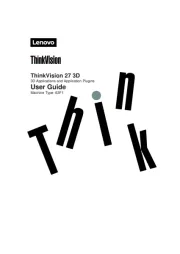
9 August 2025

9 August 2025