Dell WL7022 Bedienungsanleitung
Lies die bedienungsanleitung für Dell WL7022 (23 Seiten) kostenlos online; sie gehört zur Kategorie Headset. Dieses Handbuch wurde von 21 Personen als hilfreich bewertet und erhielt im Schnitt 4.2 Sterne aus 11 Bewertungen. Hast du eine Frage zu Dell WL7022 oder möchtest du andere Nutzer dieses Produkts befragen? Stelle eine Frage
Seite 1/23

Dell Premier Wireless ANC Headset
W
W
W
WWL
L
L
LL7
7
7
770
0
0
002
2
2
222
2
2
22
U
U
U
UUs
s
s
sse
e
e
eer
r
r
rr
G
G
G
GGu
u
u
uui
i
i
iid
d
d
dde
e
e
ee
Regulatory Model: B825 / BT600
June 2021
Rev. A00

Notes, cautions, and warnings
NOTE: A NOTE indicates important information that helps you make better use of your product.
CAUTION: A CAUTION indicates either potential damage to hardware or loss of data and tells you how to avoid
the problem.
WARNING: A WARNING indicates a potential for property damage, personal injury, or death.
© 2021 Dell Inc. or its subsidiaries. All rights reserved. Dell, EMC, and other trademarks are trademarks of Dell Inc. or its subsidiaries. Other
trademarks may be trademarks of their respective owners.

Chapter 1: Overview...................................................................................................................... 5
Headset .................................................................................................................................................................................5
Charge stand (charge stand model only)...................................................................................................................... 6
USB Bluetooth adapter...................................................................................................................................................... 6
Chapter 2: Connect and pair..........................................................................................................7
Connect to PC......................................................................................................................................................................7
Configure USB adapter...................................................................................................................................................... 7
Pair to mobile device...........................................................................................................................................................8
Pair USB adapter again...................................................................................................................................................... 8
Chapter 3: Fit and charge............................................................................................................ 10
Wear on the right or left.................................................................................................................................................. 10
Charge your headset.........................................................................................................................................................10
Check headset battery status......................................................................................................................................... 11
Chapter 4: Load software.............................................................................................................13
Chapter 5: Make/Take/End Calls................................................................................................. 14
The basics............................................................................................................................................................................ 14
Answer or end a call.................................................................................................................................................... 15
Call back last call (smartphone)............................................................................................................................... 15
Voice dial (smartphone)............................................................................................................................................. 15
Mute ...............................................................................................................................................................................15
Mute on reminder*...................................................................................................................................................... 15
OpenMic......................................................................................................................................................................... 15
Volume............................................................................................................................................................................ 16
Play or pause music..................................................................................................................................................... 16
Track selection..............................................................................................................................................................16
Use sensors....................................................................................................................................................................17
ANC..................................................................................................................................................................................17
Interact with Microsoft softphone...........................................................................................................................17
Chapter 6: More Features............................................................................................................ 18
DeepSleep Mode................................................................................................................................................................ 18
Answer calls from a second device............................................................................................................................... 18
Change language................................................................................................................................................................18
Update firmware................................................................................................................................................................ 18
What's in the box............................................................................................................................................................... 19
Accessories................................................................................................................................................................... 20
Chapter 7: Troubleshooting..........................................................................................................21
Troubleshoot....................................................................................................................................................................... 21
Contents
Contents 3
Produktspezifikationen
| Marke: | Dell |
| Kategorie: | Headset |
| Modell: | WL7022 |
| Unterstützte mobile Betriebssysteme: | Android,iOS |
| Bluetooth: | Ja |
| Bluetooth-Version: | 4.1 |
| Bluetooth-Profile: | A2DP,SBC,mSBC |
| Akku-/Batteriekapazität: | 325 mAh |
| Akku-/Batteriebetriebsdauer: | 15 h |
| Produkttyp: | Kopfhörer |
| Empfohlene Nutzung: | Büro/Callcenter |
| Tragestil: | Kopfband |
| Produktfarbe: | Schwarz |
| Übertragungstechnik: | Kabellos |
| Position Kopfhörerlautsprecher: | Ohrumschließend |
| Batteriebetrieben: | Ja |
| Akku-/Batterietyp: | Integrierte Batterie |
| Akku-/Batterietechnologie: | Lithium Polymer (LiPo) |
| Warentarifnummer (HS): | 85183000 |
| Unterstützt Windows-Betriebssysteme: | Ja |
| Kabellose Reichweite: | 30 m |
| Unterstützt Mac-Betriebssysteme: | Ja |
| Kontinuierliche Audiowiedergabezeit: | 15 h |
| Ladezeit Akku (Ladehülle): | 2.5 h |
Brauchst du Hilfe?
Wenn Sie Hilfe mit Dell WL7022 benötigen, stellen Sie unten eine Frage und andere Benutzer werden Ihnen antworten
Bedienungsanleitung Headset Dell
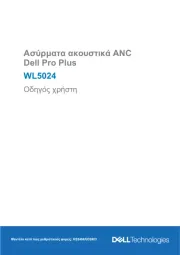
28 Juli 2025
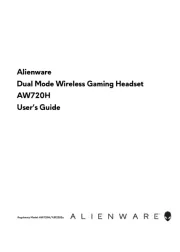
27 Juli 2025

25 Juni 2024

10 November 2022

21 Oktober 2022

17 Oktober 2022
Bedienungsanleitung Headset
Neueste Bedienungsanleitung für -Kategorien-

7 August 2025

5 August 2025

5 August 2025

4 August 2025

4 August 2025
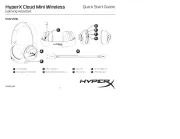
4 August 2025

4 August 2025

4 August 2025

4 August 2025

4 August 2025