Denon DJ DN-HD2500 Bedienungsanleitung
Denon DJ Akku boremaskine DN-HD2500
Lies die bedienungsanleitung für Denon DJ DN-HD2500 (8 Seiten) kostenlos online; sie gehört zur Kategorie Akku boremaskine. Dieses Handbuch wurde von 21 Personen als hilfreich bewertet und erhielt im Schnitt 4.0 Sterne aus 11 Bewertungen. Hast du eine Frage zu Denon DJ DN-HD2500 oder möchtest du andere Nutzer dieses Produkts befragen? Stelle eine Frage
Seite 1/8
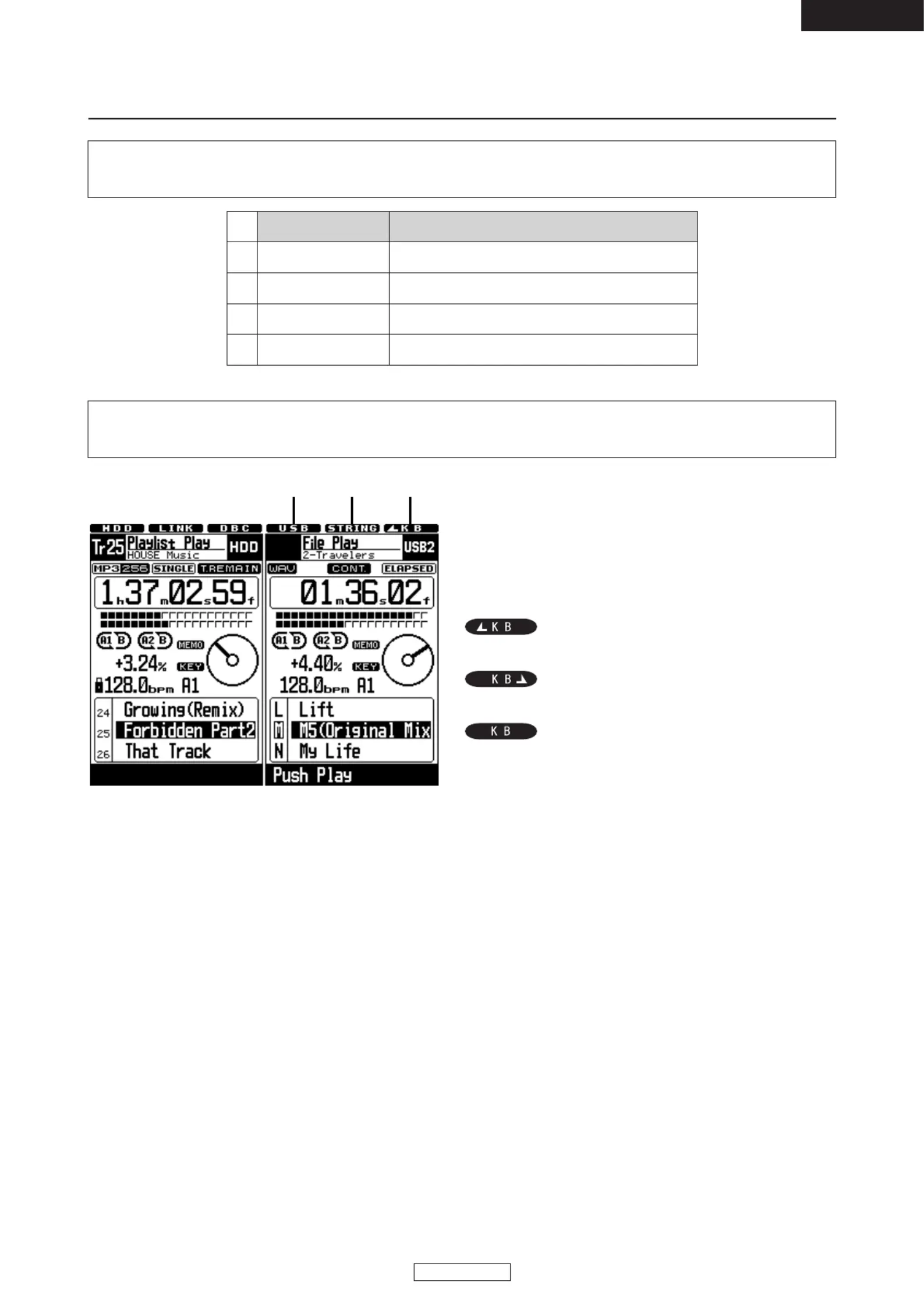
1
ENGLISH
ENGLISH
About new functions added to the DN-HD2500 and changed functions
9
10
11
12
Keyboard
F12
F22
F32
F12
DN-HD2500 Front Panel Button
TIME button
TITLE/ID3 button
CONT./SINGLE button
Change of keyboard search method
!4@3@2
!4
Deck for which keyboard is effective is now displayed.
Keyboard input effective for Deck 1
Keyboard input effective for Deck 2
Keyboard input not dependent on deck (Utility Mode,
etc.)
@2
This lights when an external USB hard disk or USB thumb drive is being accessed.
✽When lit, do not disconnect the connected USB device.
@3
This lights when a keyboard is connected and the search mode is set to “String Search”.
Otherwise it is off.
2.Indicators added/changed at top of screen.
(Refer to “Display” on page 6 of the operating instructions.)
1.Keyboard operation added.
(Refer to “USB Keyboard” on page 3 of the operating instructions.)
Produktspezifikationen
| Marke: | Denon DJ |
| Kategorie: | Akku boremaskine |
| Modell: | DN-HD2500 |
Brauchst du Hilfe?
Wenn Sie Hilfe mit Denon DJ DN-HD2500 benötigen, stellen Sie unten eine Frage und andere Benutzer werden Ihnen antworten
Bedienungsanleitung Akku boremaskine Denon DJ

6 August 2025

31 Juli 2025

31 Juli 2025
Bedienungsanleitung Akku boremaskine
Neueste Bedienungsanleitung für -Kategorien-

19 Januar 2026

17 Januar 2026

17 Januar 2026

31 Dezember 2026

30 Dezember 2026

29 Dezember 2026

29 Dezember 2026

29 Dezember 2026

28 Dezember 2025

24 Dezember 2025