Digitus DA-70613 Bedienungsanleitung
Lies die bedienungsanleitung für Digitus DA-70613 (4 Seiten) kostenlos online; sie gehört zur Kategorie Steckdose. Dieses Handbuch wurde von 18 Personen als hilfreich bewertet und erhielt im Schnitt 4.4 Sterne aus 9.5 Bewertungen. Hast du eine Frage zu Digitus DA-70613 oder möchtest du andere Nutzer dieses Produkts befragen? Stelle eine Frage
Seite 1/4

Safety socket for flush mounting
with 2 USB ports
Manual
DA-70613

2
A. Package Content
Safety socket for flush mounting with 2 USB ports
Mounting instruction
B. Connections
1. Turn power off before installation.
2. To connect bthe ase as shown in Diagram A before installing in into
the mounting boxes, make sure there is no wire exposed at the connection.
Note the phases cannot be ground trough to another safety wall outlet nearby.
We recommend installing the safety outlet at the end of the row.
(ATTENTION: the cross-sectional area of wire connect power is at least
1.5mm^2 not exceed 2.5mm^2)
)
)
))
3. To fix the "base part", by using the screw or claw as Diagram B or Diagram C
shown, and then insert the part. “ ” “ ” frame into the base
3.1 For:

3
C. Important Notes
1. DO NOT OVERLOAD.
2. To install the product properly, it needs to instruct by a qualified electrician.
3. The symbol in manual
For indoor use only
SMPS (switch mode power supply unit)
SMPS incorporating a Short- -circuit proof safety isolating
transformer (inherently or non-inherently)
Symbol for class II
E Protective earth
Protective earth
Produktspezifikationen
| Marke: | Digitus |
| Kategorie: | Steckdose |
| Modell: | DA-70613 |
Brauchst du Hilfe?
Wenn Sie Hilfe mit Digitus DA-70613 benötigen, stellen Sie unten eine Frage und andere Benutzer werden Ihnen antworten
Bedienungsanleitung Steckdose Digitus

9 August 2024

31 Juli 2024

30 Juli 2024

29 Juli 2024

26 Juli 2024
Bedienungsanleitung Steckdose
- Neutrik
- Adam Hall
- JUNG
- InterBar
- Fibaro
- Belkin
- Gira
- Busch-Jaeger
- Vimar
- Craftsman
- Crydom
- Lenoxx
- Festo
- Kogan
- PCE
Neueste Bedienungsanleitung für -Kategorien-

29 Juli 2025

28 Juli 2025
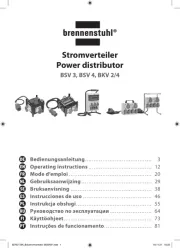
28 Juli 2025

19 Juni 2025
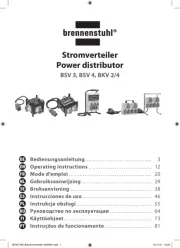
18 Juni 2025

4 Juni 2025

3 Dezember 2024

30 November 2024

25 November 2024

15 Oktober 2024