Digitus DN-7070 Bedienungsanleitung
Digitus
WLAN-Repeater
DN-7070
Lies die bedienungsanleitung für Digitus DN-7070 (38 Seiten) kostenlos online; sie gehört zur Kategorie WLAN-Repeater. Dieses Handbuch wurde von 21 Personen als hilfreich bewertet und erhielt im Schnitt 4.9 Sterne aus 11 Bewertungen. Hast du eine Frage zu Digitus DN-7070 oder möchtest du andere Nutzer dieses Produkts befragen? Stelle eine Frage
Seite 1/38

1200 Mbps Wireless Dual-Band
Repeater 2.4 / 5.8 GHz
User manual
DN-7070

2
Content
Chapter 1. Introduction ......................................................................................... 3
1.1 Product Features ...................................................................................... 3
1.2 Package contents ..................................................................................... 3
1.3 Know about the repeater ......................................................................... 4
Chapter 2:Start to setup and use ................................................................... 5
2.1 setup via mobile phone ............................................................................ 6
2.2 setup via PC (windows) ............................................................................ 8
Chapter 3: Advanced Settings ......................................................................... 13
3.1 Management interface ........................................................................... 13
3.1.1.Status function .................................................................................... 13
3.1.2 Upgrade firmware ............................................................................... 14
3.1.3 Save/Reload setting............................................................................. 14
3.1.4 Password .......................................................................................... 14
3.2 TCP/IP ................................................................................................................. 15
3.2.1 LAN setting .......................................................................................... 15
3.2.2 WAN setting ........................................................................................ 15
Chapter 5 Frequently asked questions .................................................... 16

3
Safety Precautions
Only use the repeater devices within the specified temperature range
for: 0 ~ 40°C
When not in use, store the product in a clean and dry place in
temperatures between 0°C and 40°C
Do not let the indoor devices come into contact with liquids
Ensure that the indoor devices are only used inside. These devices are
not intended for outdoor use and would be damaged
During thunderstorms, there is a danger of lightning strike and due to
overvoltage damage to connected electrical appliances
Do not install the repeater during a thunderstorm
Disconnect the repeater from power source during a thunderstorm
Keep the devices outside the reach of children, since these components
can be dangerous
Never try to repair the repeater devices by yourself. Repair and
maintenance work must be carried out by specialists
In case of problems contact our customer service
Dust, humidity and vapours as well as sharp cleaning agents or solvents
can damage the repeater
Disconnect the repeater from the power source before cleaning
Clean the repeater with a slightly damp, lint-free cloth
Produktspezifikationen
| Marke: | Digitus |
| Kategorie: | WLAN-Repeater |
| Modell: | DN-7070 |
Brauchst du Hilfe?
Wenn Sie Hilfe mit Digitus DN-7070 benötigen, stellen Sie unten eine Frage und andere Benutzer werden Ihnen antworten
Bedienungsanleitung WLAN-Repeater Digitus

13 September 2024

21 August 2024

2 August 2024

16 Juli 2024
Bedienungsanleitung WLAN-Repeater
- Hikvision
- Netgear
- KanexPro
- LevelOne
- TOA
- Tripp Lite
- Axis
- ALC
- ATen
- AVM
- Cudy
- Ruckus Wireless
- Black Box
- Extron
- Dahua Technology
Neueste Bedienungsanleitung für -Kategorien-

25 Juli 2025
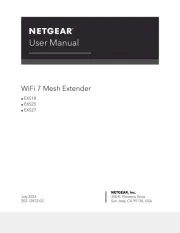
24 Juli 2025

24 Juli 2025
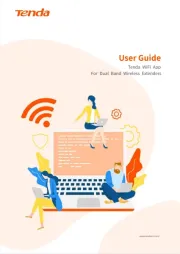
19 Juli 2025
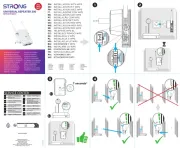
17 Juli 2025

14 Juli 2025

10 Juli 2025

3 Juli 2025

23 Juni 2025
