Edimax GS-3005P Bedienungsanleitung
Lies die bedienungsanleitung für Edimax GS-3005P (40 Seiten) kostenlos online; sie gehört zur Kategorie Schalter. Dieses Handbuch wurde von 2 Personen als hilfreich bewertet und erhielt im Schnitt 5.0 Sterne aus 1.5 Bewertungen. Hast du eine Frage zu Edimax GS-3005P oder möchtest du andere Nutzer dieses Produkts befragen? Stelle eine Frage
Seite 1/40
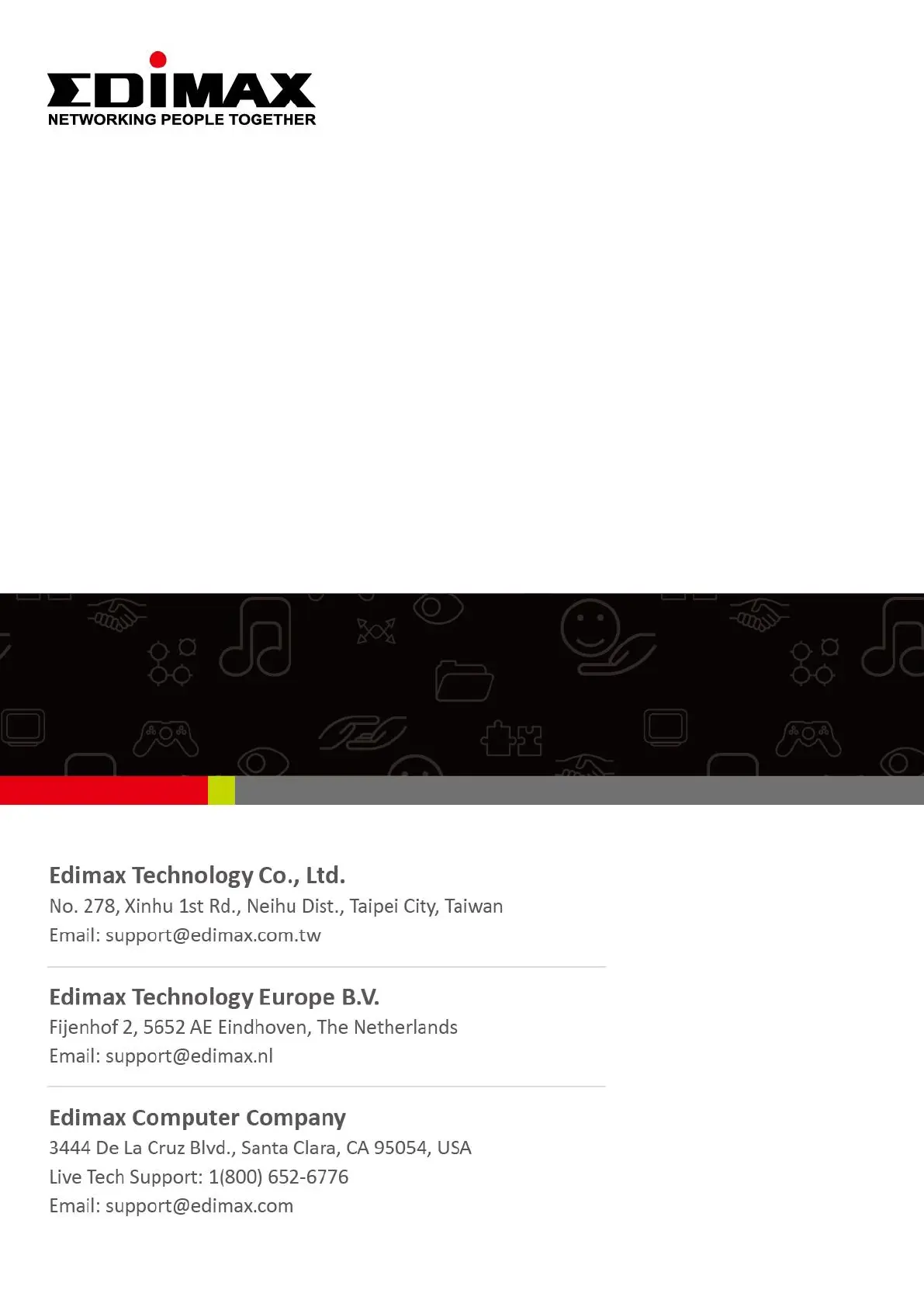
GS-3005P
User Manual
11-2020 / v1.1

CONTENTS
Chapter 1 Safety and Regulatory ........................................................... 4
Chapter 2 Introduction ......................................................................... 5
2-1 Overview ............................................................................................................................... 5
2-2 Package contents .................................................................................................................. 5
2-3 Features ................................................................................................................................. 6
2-4 Product Components ............................................................................................................ 7
2-4-1 Ports ............................................................................................................................... 7
2-4-2 LED Indicators ................................................................................................................ 8
Chapter 3 Installation ........................................................................... 9
3-1 Placement Tips ...................................................................................................................... 9
3-2 Desktop Installation .............................................................................................................. 9
Chapter 4 Getting Started .................................................................... 10
4-1 Power ................................................................................................................................... 10
4-1-1 Connecting to Power ................................................................................................... 10
4-1-2 Connecting to the Network ........................................................................................ 11
4-1-3 Power over Ethernet (PoE) Considerations................................................................ 12
4-1-4 Starting the Web-based Configuration Utility ........................................................... 13
4-1-5 Browser Restrictions ................................................................................................... 13
4-1-6 Launching the Configuration Utility ........................................................................... 13
4-2 Logging In ............................................................................................................................. 14
Chapter 5 Web-based Switch Configuration ......................................... 15
5-1 System Information ............................................................................................................ 16
5-2 Management ....................................................................................................................... 17
5-3 Port ...................................................................................................................................... 18
5-4 VLAN .................................................................................................................................... 19
5-4-1 IEEE 802.1Q VLAN ........................................................................................................ 19
5-5 Link Aggregation ................................................................................................................. 20
5-6 Port Mirror .......................................................................................................................... 21
5-7 QoS....................................................................................................................................... 22
5-7-1 Disable QoS ................................................................................................................. 22
5-7-2 Port-Based QoS ........................................................................................................... 23
5-7-3 IEEE 802.1p QoS .......................................................................................................... 25
5-8 Storm Control ...................................................................................................................... 27
Produktspezifikationen
| Marke: | Edimax |
| Kategorie: | Schalter |
| Modell: | GS-3005P |
| Upgradefähige Firmware: | Ja |
| Breite: | 84 mm |
| Tiefe: | 193 mm |
| Gewicht: | 390 g |
| Produktfarbe: | Schwarz |
| Höhe: | 26 mm |
| Energiequelle: | AC/DC |
| AC Eingangsspannung: | 100 - 240 V |
| AC Eingangsfrequenz: | 50 - 60 Hz |
| DC input Spannung: | 55 V |
| Betriebstemperatur: | 0 - 40 °C |
| Relative Luftfeuchtigkeit in Betrieb: | 10 - 90 % |
| Netzstandard: | IEEE 802.3, IEEE 802.3ab, IEEE 802.3ad, IEEE 802.3af, IEEE 802.3at, IEEE 802.3az, IEEE 802.3p, IEEE 802.3q, IEEE 802.3u, IEEE 802.3x |
| Quality of Service (QoS) Support: | Ja |
| Zertifizierung: | FCC Class A, CE |
| Vollduplex: | Ja |
| Power over Ethernet (PoE): | Ja |
| LED-Anzeigen: | Activity, PoE, Power, Status |
| Temperaturbereich bei Lagerung: | -40 - 70 °C |
| Luftfeuchtigkeit bei Lagerung: | 5 - 90 % |
| Switch-Typ: | Managed |
| Anzahl der basisschaltenden RJ-45 Ethernet Ports: | 5 |
| Basic Switching RJ-45 Ethernet Ports-Typ: | Gigabit Ethernet (10/100/1000) |
| Netzstecker: | DC-Anschluss |
| 10G-Unterstützung: | Ja |
| Kupfer Ethernet Verkabelungstechnologie: | 10BASE-T, 100BASE-T, 1000BASE-T |
| MAC-Adressentabelle: | 4000 Eintragungen |
| Routing-/Switching-Kapazität: | 10 Gbit/s |
| Jumbo Frames Unterstützung: | Ja |
| Rack-Einbau: | Nein |
| Web-basiertes Management: | Ja |
| VLAN-Unterstützung: | Ja |
| Eingangsstrom: | 1.3 A |
| Store-and-Forward: | Ja |
| Virtuelle LAN-Funktionen: | Multicast VLAN |
| Unterstützung Datenflusssteuerung: | Ja |
| Broadcast-Sturmkontrolle: | Ja |
| Loop Protection: | Ja |
| Netzteil enthalten: | Ja |
| Transferrate: | 7.4 Mpps |
| Jumbo-Frames: | 9000 |
| Anzahl Power over Ethernet plus (PoE+) Anschlüsse: | 4 |
| Gesamtleistung Power over Ethernet (PoE): | 60 W |
| Power over Ethernet (PoE) Leistung pro Anschluss: | 30 W |
| Paketweiterleitungsrate (1 Gbit/s): | 1488000 pps |
| Paketweiterleitungsrate (100 Mbit/s): | 148800 pps |
| Paketweiterleitungsrate (10 Mbit/s): | 14880 pps |
| IGMP-Snooping: | Ja |
Brauchst du Hilfe?
Wenn Sie Hilfe mit Edimax GS-3005P benötigen, stellen Sie unten eine Frage und andere Benutzer werden Ihnen antworten
Bedienungsanleitung Schalter Edimax

23 Juli 2025

10 Juli 2025

9 Juli 2025

9 Juli 2025

6 Juli 2025

3 Mai 2024

27 April 2024

17 April 2024

6 März 2024

11 Februar 2024
Bedienungsanleitung Schalter
- Orei
- Baco
- Doepke
- Monacor
- Micro Connect
- Cisco
- Vimar
- IFM
- Worx
- EMOS
- Ecler
- Triax
- EVE
- Shimano
- Chamberlain
Neueste Bedienungsanleitung für -Kategorien-
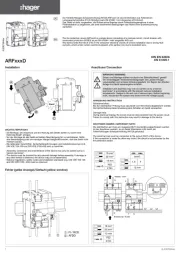
23 Juli 2025
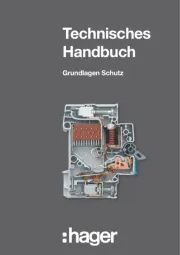
23 Juli 2025
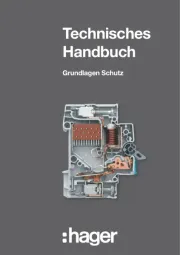
23 Juli 2025

23 Juli 2025

23 Juli 2025

22 Juli 2025

22 Juli 2025

22 Juli 2025

22 Juli 2025
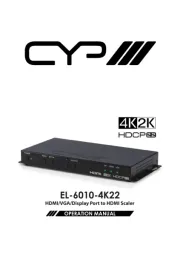
22 Juli 2025