Emerson IS-UNITY-DP Bedienungsanleitung
Emerson
Netzwerkkarte / Adapter
IS-UNITY-DP
Lies die bedienungsanleitung für Emerson IS-UNITY-DP (89 Seiten) kostenlos online; sie gehört zur Kategorie Netzwerkkarte / Adapter. Dieses Handbuch wurde von 48 Personen als hilfreich bewertet und erhielt im Schnitt 5.0 Sterne aus 24.5 Bewertungen. Hast du eine Frage zu Emerson IS-UNITY-DP oder möchtest du andere Nutzer dieses Produkts befragen? Stelle eine Frage
Seite 1/89

Liebert® IntelliSlot Card™ Unity™
User Manual—Web, SNMP, Modbus, BACnet, YDN23

Liebert® IntelliSlot™ Unity™ Card User Manual i
Table of Content
Important Safety Instructions. . . . . . . . . . . . . . . . . . . . . . . . . . . . . . . . . . . . . . 1
1.0 Introduction . . . . . . . . . . . . . . . . . . . . . . . . . . . . . . . . . . . . . . . . . . . . . . . . . 3
1.1 Protocols . . . . . . . . . . . . . . . . . . . . . . . . . . . . . . . . . . . . . . . . . . . . . . . . . . . . . . . . . . . . . . . 3
1.2 Compatibility With Other Emerson Products and Communication Protocols . . . . . . . . . . . 4
1.3 Support for Liebert SN Sensors . . . . . . . . . . . . . . . . . . . . . . . . . . . . . . . . . . . . . . . . . . . . . 6
2.0 Installation . . . . . . . . . . . . . . . . . . . . . . . . . . . . . . . . . . . . . . . . . . . . . . . . . . 7
2.1 Installing the Liebert IntelliSlot Unity Card. . . . . . . . . . . . . . . . . . . . . . . . . . . . . . . . . . . . . . 7
2.1.1 Assigning the Card’s IP Address . . . . . . . . . . . . . . . . . . . . . . . . . . . . . . . . . . . . . . . . . . . . 8
2.1.1.1 DHCP . . . . . . . . . . . . . . . . . . . . . . . . . . . . . . . . . . . . . . . . . . . . . . . . . . . . . . . . . . 8
2.1.1.2 Static IP . . . . . . . . . . . . . . . . . . . . . . . . . . . . . . . . . . . . . . . . . . . . . . . . . . . . . . . . 8
2.1.2 Connect an Ethernet Cable. . . . . . . . . . . . . . . . . . . . . . . . . . . . . . . . . . . . . . . . . . . . . . . . . 9
2.1.3 Connect an RS-485 Serial Cable . . . . . . . . . . . . . . . . . . . . . . . . . . . . . . . . . . . . . . . . . . . . 9
2.2 Change User Names and Passwords Immediately. . . . . . . . . . . . . . . . . . . . . . . . . . . . . . 10
2.3 Configure the Card . . . . . . . . . . . . . . . . . . . . . . . . . . . . . . . . . . . . . . . . . . . . . . . . . . . . . . 11
2.4 Installing Multiple Liebert IntelliSlot Unity Cards in a System . . . . . . . . . . . . . . . . . . . . . . 12
2.5 Security Best Practices . . . . . . . . . . . . . . . . . . . . . . . . . . . . . . . . . . . . . . . . . . . . . . . . . . . 13
3.0 Enable Communication Protocols . . . . . . . . . . . . . . . . . . . . . . . . . . . . . . 15
3.1 Enable Protocols . . . . . . . . . . . . . . . . . . . . . . . . . . . . . . . . . . . . . . . . . . . . . . . . . . . . . . . . 15
3.1.1 Enable Modbus Protocol. . . . . . . . . . . . . . . . . . . . . . . . . . . . . . . . . . . . . . . . . . . . . . . . . . 16
3.1.1.1 Configure Modbus TCP . . . . . . . . . . . . . . . . . . . . . . . . . . . . . . . . . . . . . . . . . . . 17
3.1.1.2 Configure Modbus RTU . . . . . . . . . . . . . . . . . . . . . . . . . . . . . . . . . . . . . . . . . . . 18
3.1.2 Enable BACnet Protocol . . . . . . . . . . . . . . . . . . . . . . . . . . . . . . . . . . . . . . . . . . . . . . . . . . 19
3.1.2.1 Configure BACnet IP Protocol . . . . . . . . . . . . . . . . . . . . . . . . . . . . . . . . . . . . . . 20
3.1.2.2 Configure BACnet MSTP Protocol. . . . . . . . . . . . . . . . . . . . . . . . . . . . . . . . . . . 21
3.1.3 Enable SNMP . . . . . . . . . . . . . . . . . . . . . . . . . . . . . . . . . . . . . . . . . . . . . . . . . . . . . . . . . . 22
3.1.3.1 Configure SNMP Settings . . . . . . . . . . . . . . . . . . . . . . . . . . . . . . . . . . . . . . . . . 23
3.1.3.1.1 Select SNMPv3 Engine ID Format . . . . . . . . . . . . . . . . . . . . . . . . . . . . . . 23
3.1.3.1.2 Configure SNMPv3 User Settings. . . . . . . . . . . . . . . . . . . . . . . . . . . . . . . 24
3.1.3.1.3 Configure SNMPv1 Trap Settings . . . . . . . . . . . . . . . . . . . . . . . . . . . . . . . 25
3.1.3.1.4 Configure SNMPv1/v2c Access Settings . . . . . . . . . . . . . . . . . . . . . . . . . 26
3.2 Download Protocol Mappings . . . . . . . . . . . . . . . . . . . . . . . . . . . . . . . . . . . . . . . . . . . . . . 27

ii Liebert® IntelliSlot™ Unity™ Card User Manual
4.0 Liebert IntelliSlot Unity Card Web Page Layout . . . . . . . . . . . . . . . . . . . 29
4.1 Web Page Sections. . . . . . . . . . . . . . . . . . . . . . . . . . . . . . . . . . . . . . . . . . . . . . . . . . . . . . 29
4.2 Help Text. . . . . . . . . . . . . . . . . . . . . . . . . . . . . . . . . . . . . . . . . . . . . . . . . . . . . . . . . . . . . . 31
4.3 Managed Device Tab Menus . . . . . . . . . . . . . . . . . . . . . . . . . . . . . . . . . . . . . . . . . . . . . . 33
4.4 Communications Tab Menus. . . . . . . . . . . . . . . . . . . . . . . . . . . . . . . . . . . . . . . . . . . . . . . 34
4.5 Sensor Tab Menus—Shown Only if a Sensor is Connected. . . . . . . . . . . . . . . . . . . . . . . 35
4.5.1 Sensor Tab Summary Page . . . . . . . . . . . . . . . . . . . . . . . . . . . . . . . . . . . . . . . . . . . . . . . 36
4.5.2 Sensor Tab Summary Page-Details Pane . . . . . . . . . . . . . . . . . . . . . . . . . . . . . . . . . . . . 36
4.6 Changing Sensor Order . . . . . . . . . . . . . . . . . . . . . . . . . . . . . . . . . . . . . . . . . . . . . . . . . . 38
5.0 Editing the Liebert IntelliSlot Unity Card Configuration . . . . . . . . . . . . 39
5.1 Communications Tab Folders . . . . . . . . . . . . . . . . . . . . . . . . . . . . . . . . . . . . . . . . . . . . . . 40
5.2 Communications—Active Events Folder. . . . . . . . . . . . . . . . . . . . . . . . . . . . . . . . . . . . . . 40
5.3 Communications—Downloads Folder. . . . . . . . . . . . . . . . . . . . . . . . . . . . . . . . . . . . . . . . 40
5.4 Communications—Configuration Folder . . . . . . . . . . . . . . . . . . . . . . . . . . . . . . . . . . . . . . 40
5.4.1 Configuration—System Folder . . . . . . . . . . . . . . . . . . . . . . . . . . . . . . . . . . . . . . . . . . . . . 41
5.4.1.1 Time Service Settings . . . . . . . . . . . . . . . . . . . . . . . . . . . . . . . . . . . . . . . . . . . . 41
5.4.2 Configuration—User Folder . . . . . . . . . . . . . . . . . . . . . . . . . . . . . . . . . . . . . . . . . . . . . . . 42
5.4.3 Configuration—Network Folder. . . . . . . . . . . . . . . . . . . . . . . . . . . . . . . . . . . . . . . . . . . . . 42
5.4.3.1 IPv4/IPv6 . . . . . . . . . . . . . . . . . . . . . . . . . . . . . . . . . . . . . . . . . . . . . . . . . . . . . . 43
5.4.3.2 Domain Name Server (DNS) Test . . . . . . . . . . . . . . . . . . . . . . . . . . . . . . . . . . . 44
5.4.4 Configuration—Web Server Folder. . . . . . . . . . . . . . . . . . . . . . . . . . . . . . . . . . . . . . . . . . 45
5.4.4.1 Certificate . . . . . . . . . . . . . . . . . . . . . . . . . . . . . . . . . . . . . . . . . . . . . . . . . . . . . . 46
5.4.4.1.1 Uploading SSL Certificate PEM Files . . . . . . . . . . . . . . . . . . . . . . . . . . . . 48
5.4.4.1.2 Generating a Self-signed SSL Certificate . . . . . . . . . . . . . . . . . . . . . . . . . 48
5.4.5 Configuration—LIFE™ Folder . . . . . . . . . . . . . . . . . . . . . . . . . . . . . . . . . . . . . . . . . . . . . . 49
5.4.6 Configuration—Emerson Protocol Folder . . . . . . . . . . . . . . . . . . . . . . . . . . . . . . . . . . . . . 49
5.4.7 Configuration—Messaging Folder . . . . . . . . . . . . . . . . . . . . . . . . . . . . . . . . . . . . . . . . . . 50
5.4.7.1 Email . . . . . . . . . . . . . . . . . . . . . . . . . . . . . . . . . . . . . . . . . . . . . . . . . . . . . . . . . 51
5.4.7.2 SMS . . . . . . . . . . . . . . . . . . . . . . . . . . . . . . . . . . . . . . . . . . . . . . . . . . . . . . . . . . 53
5.4.7.3 Messaging Test . . . . . . . . . . . . . . . . . . . . . . . . . . . . . . . . . . . . . . . . . . . . . . . . . 55
Produktspezifikationen
| Marke: | Emerson |
| Kategorie: | Netzwerkkarte / Adapter |
| Modell: | IS-UNITY-DP |
| Breite: | 75.5 mm |
| Tiefe: | 132 mm |
| Gewicht: | 20 g |
| Produktfarbe: | Black, Green |
| Übertragungstechnik: | Kabelgebunden |
| Höhe: | 37 mm |
| Anzahl USB 2.0 Anschlüsse: | 1 |
| Unterstützte Sicherheitsalgorithmen: | SNMP |
| Unterstützte Netzwerkprotokolle: | HTTP/HTTPS |
| Eingebauter Ethernet-Anschluss: | Ja |
| Anzahl Ethernet-LAN-Anschlüsse (RJ-45): | 1 |
| Warentarifnummer (HS): | 85176990 |
| Maximale Datenübertragungsrate: | 100 Mbit/s |
| Ethernet LAN Datentransferraten: | 10, 100 Mbit/s |
| Eingebaut: | Ja |
| Anzahl der USB-Anschlüsse: | 1 |
| Schnittstelle: | Ethernet |
| Web-basiertes Management: | Ja |
| Ausgangsspannung: | 7-12 V |
| Serielle Schnittstelle: | RS-485 |
| Unterstützte Linux-Betriebssysteme: | Ja |
| Anzahl serielle Anschlüsse: | 1 |
| Spannung: | 7 - 12 V |
| Ausgangsschnittstelle: | RJ-45 |
Brauchst du Hilfe?
Wenn Sie Hilfe mit Emerson IS-UNITY-DP benötigen, stellen Sie unten eine Frage und andere Benutzer werden Ihnen antworten
Bedienungsanleitung Netzwerkkarte / Adapter Emerson

Emerson Liebert IntelliSlot IS-WEBRT3 Card Bedienungsanleitung
18 Dezember 2023
23 August 2023
Bedienungsanleitung Netzwerkkarte / Adapter
- Micro Connect
- CLUB3D
- Hamlet
- Hawking Technologies
- I-Tec
- GeoVision
- ZyXEL
- Devolo
- Dahua Technology
- Tycon Systems
- Yealink
- Cudy
- J5 Create
- Ferguson
- Netgear
Neueste Bedienungsanleitung für -Kategorien-

1 August 2025

30 Juli 2025
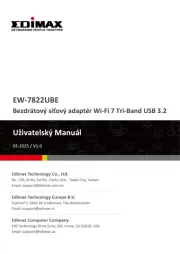
30 Juli 2025
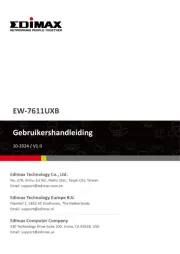
30 Juli 2025

30 Juli 2025

29 Juli 2025

28 Juli 2025

27 Juli 2025
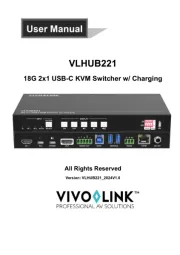
26 Juli 2025

