Ernitec ELECTRA-P2-60W-1 Bedienungsanleitung
Ernitec Netzwerkkarte / Adapter ELECTRA-P2-60W-1
Lies die bedienungsanleitung für Ernitec ELECTRA-P2-60W-1 (1 Seiten) kostenlos online; sie gehört zur Kategorie Netzwerkkarte / Adapter. Dieses Handbuch wurde von 21 Personen als hilfreich bewertet und erhielt im Schnitt 4.9 Sterne aus 11 Bewertungen. Hast du eine Frage zu Ernitec ELECTRA-P2-60W-1 oder möchtest du andere Nutzer dieses Produkts befragen? Stelle eine Frage
Seite 1/1
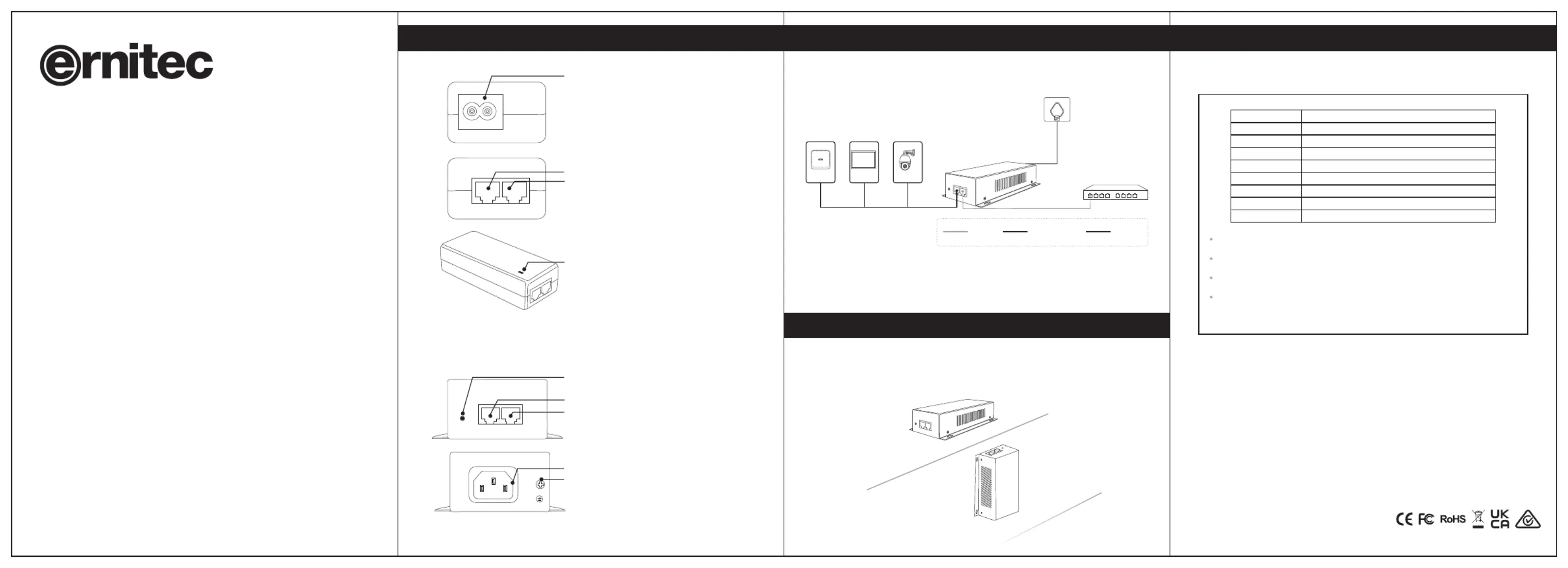
1. Hardware Introduction
Username
Address
Telephone No.
Purchase Shop
Purchase Address
Product Model No.
Purchase Time
Serial No.
Dealer Signature
If the product defects within three months after purchase, we will provide you a new
product of the same model.
If the product defects within the three-year warranty period, we will provide the
professional maintenance service.
Proof of purchase and a complete product serial number are required to receive any
services guaranteed as part of the limited warranty.
Any other defects that are not caused by workmanship or product quality, such as
natural disaster, water damage, extreme thermal or environmental conditions. sticker
damaged, warranty card losing will disqualify the product from limited warranty.
Warranty Card
Package Contents: 1×PoE Injector 1×Power Cord 1× Quick Installation Guide
ACPower Input Socket
Data Input Port
Power and data output
Power indicator: on - power input
off - no power
PoE lnjector
Power Usage
Power
PoE out
Data in
Power: on - power input
off - no power
Power and data output
Data input
AC INPUT
100V-240V
AC Power Input Socket
Ground
2. Application
P
oE lnj
ector
Power Usage
Po
w
er
PoEo
ut Da
a in
WI-POE58-BT
1000Mbps PoE++ Injector
Gigabit Switch
Wireless APPTZ CameraThin Client
OROR
AC100-240V
Ethernet PoE power + data
Power line
2.1 PoE Injector
1. Connect an Ethernet device to the IN port of the PoE injector.
2. Connect a PoE Powered device to the OUT port of the PoE injector.
3. Use the power cord to connect the PoE Injector's
4. AC INPUT port.
3. Installation Way
Desktop
Wall-Mounting
3.1 Wall Mount (Optional)
Package Contents: 1×PoE Injector 1×Power Cord 1× Quick Installation Guide
Installation Guide
Produktspezifikationen
| Marke: | Ernitec |
| Kategorie: | Netzwerkkarte / Adapter |
| Modell: | ELECTRA-P2-60W-1 |
| Breite: | 48 mm |
| Tiefe: | 113 mm |
| Gewicht: | 120 g |
| Produktfarbe: | Schwarz |
| Höhe: | 30 mm |
| Betriebstemperatur: | -10 - 50 °C |
| Verpackungsbreite: | 134 mm |
| Verpackungshöhe: | 47 mm |
| Paketgewicht: | 300 g |
| Netzstandard: | IEEE 802.3af, IEEE 802.3at, IEEE 802.3bt, IEEE 802.3x |
| Power over Ethernet (PoE): | Ja |
| Netzteil Eingansgsspannung: | 100 - 240 V |
| Anzahl Ethernet-LAN-Anschlüsse (RJ-45): | 2 |
| Ethernet LAN Datentransferraten: | 10,100,1000 Mbit/s |
| LED-Anzeigen: | Activity, Power |
| Anzahl enthaltener Produkte: | 1 Stück(e) |
| Schnellinstallationsanleitung: | Ja |
| Ethernet Schnittstellen Typ: | Fast Ethernet, Gigabit Ethernet |
| Nachhaltigkeitskonformität: | Ja |
| Nachhaltigkeitszertifikate: | CE, Federal Communications Commission (FCC), RoHS |
| unterstütze Kabeltypen: | Cat3, Cat4, Cat5, Cat5e |
| Gesamtleistung Power over Ethernet (PoE): | 60 W |
| Netzkabel enthalten: | Ja |
| Maximaler Arbeitsabstand: | 100 m |
| Verpackungslänge: | 205 mm |
| Power over Ethernet (PoE) Spannung: | 52 V |
| Selbstlernen von MAC-Adressen unterstützt: | Ja |
| RJ-45-Ausgangsanschlüsse: | 2 |
| Duplex-System: | Full, Half |
| DC-Ausgangsspannung: | 52 V |
| Übertragungsmethode: | Store-And-Forward |
Brauchst du Hilfe?
Wenn Sie Hilfe mit Ernitec ELECTRA-P2-60W-1 benötigen, stellen Sie unten eine Frage und andere Benutzer werden Ihnen antworten
Bedienungsanleitung Netzwerkkarte / Adapter Ernitec

6 Juni 2024
Bedienungsanleitung Netzwerkkarte / Adapter
Neueste Bedienungsanleitung für -Kategorien-

21 Januar 2026

21 Januar 2026

20 Januar 2026

5 Januar 2026

29 Dezember 2026

20 Dezember 2025

16 Dezember 2025

16 Dezember 2025

16 Dezember 2025

11 Dezember 2025