Extron CCR-4BLB Bedienungsanleitung
Extron
Nicht kategorisiert
CCR-4BLB
Lies die bedienungsanleitung für Extron CCR-4BLB (1 Seiten) kostenlos online; sie gehört zur Kategorie Nicht kategorisiert. Dieses Handbuch wurde von 3 Personen als hilfreich bewertet und erhielt im Schnitt 4.7 Sterne aus 2 Bewertungen. Hast du eine Frage zu Extron CCR-4BLB oder möchtest du andere Nutzer dieses Produkts befragen? Stelle eine Frage
Seite 1/1

68-1354-01 Rev. B
02 17
Extron Headquarters
+1.800.633.9876 (USA/Canada)
Extron Europe
+31.33.453.4040
Extron Asia
+65.6383.4400
Extron Japan
+81.3.3511.7655
Extron China
+86.21.3760.1568
Extron Middle East
+971.4.2991800
Extron Australia
+61.8.8113.6800
Extron India
+91-80-3055.3777
© 2017 Extron Electronics All rights reserved. www.extron.com
CCR-4BLB AAP and CCR-2BLB AAP • Wiring Guide
About the Contact Closure Control Panels
The Extron CCR-4BLB AAP and CCR-2BLB AAP are double
spaced, control module architectural adapter plates (AAPs). As
remote modules, these AAPs can control almost any contact
closure controllable device such as Extron switchers and projection
screens. They fit into all Extron AAP spaces and include options for
two (CCR-2BLB) or four (CCR-4BLB) backlit buttons.
Externally powered, backlit buttons indicate system status by
lighting high amber when the input is closed or low amber when the
input is open (see “Inputs”).
NOTE: The CCR AAPs receive power for their buttons must
to light, but power is not required for contact closure usage.
The Extron Button Label Generator software, available for download
at www.extron.com, creates customized labels with text or icons
that fit into the button keycap.
Connectors
Power (12V) — The 2-pole connector is for a power connection to
the control panel that lights up the buttons to low amber. Buttons
light to high amber only when the Input pins are driven low (see
“Inputs”).
Inputs — Each button has an input pin for controlling button
illumination. Driving an input pin low (shorting it to ground) causes
the corresponding button to light high amber. Each input can handle
18V and sink 1.5mA maximum.
Outputs — Each button has corresponding output pins that are
normally open (high). When the button is pressed the pins close
(go low).
Input
1 2 G 3 4 G
Output
1 2 G 3 4 G
Po
wer
12V G
Figure 1. CCR-4BLB AAP Connectors
Input
1 2G
Output
1 2G
Po
wer
12V G
Figure 2. CCR-2BLB AAP Connectors
In
+5v
1K
Ground
Input Output
Out
Ground
Figure 3. CCR AAP Input and Output Schematics
Installation
Install the CCR AAPs into any UL-listed products that accept AAPs.
POWER LAN
12V
5A
INPUT
2
1 3 4 5678
123
Ext nro
IPL T CR48
Ethernet Control
Interface
Projector
Screen
Control
Projector
Lift
Control
Laptop
TCP/IP
Network
Extron
CCR-4BLB AAP
Controller Module
Contact closure outputs
Inputs to control LEDs
Requires 12V/0.1A power r LED illuminationfo
Power not required for contact closure only operation
SCREEN
DOWN
SCREEN
UP
PROJ
DOWN
PROJ
UP
Figure 4. Typical CCR-4BLB AAP Application
Extron
VSW 2VGA A
VGA Switcher
Projector
Sound System
Local Monitor
FRONT PAN
EL
LOCKOUT
R
S-232
PROTECT
CH
1
CH
2
APA
754
A
UD
IO PO
WER AM
PLIFIER
CLIP
NORM
SIGNAL
Extron
CCR-2BLB AAP
Controller Module
Contact closure outputs
Requires 12V/0.1A po or LED illuminationwer f
Power not required f
or contact closure only operation
VSW 2VGA A
INPUT 1
2
1
INPUT 2
Laptop
PC
LAPTOP
PC
Figure 5. Typical CCR-2BLB AAP Application
Produktspezifikationen
| Marke: | Extron |
| Kategorie: | Nicht kategorisiert |
| Modell: | CCR-4BLB |
Brauchst du Hilfe?
Wenn Sie Hilfe mit Extron CCR-4BLB benötigen, stellen Sie unten eine Frage und andere Benutzer werden Ihnen antworten
Bedienungsanleitung Nicht kategorisiert Extron

29 Juni 2025

29 Juni 2025
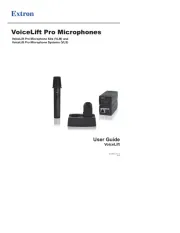
29 Juni 2025

29 Juni 2025

29 Juni 2025

29 Juni 2025

29 Juni 2025
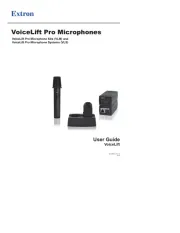
29 Juni 2025

29 Juni 2025

29 Juni 2025
Bedienungsanleitung Nicht kategorisiert
- Finder
- Uplink
- Digital Watchdog
- Waterco
- Tommee Tippee
- IOptron
- Kospel
- GOgroove
- Cisco
- TFA Dostmann
- Millecroquettes
- Eberspacher
- Dorma
- Alcon
- Adviti
Neueste Bedienungsanleitung für -Kategorien-
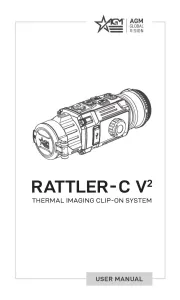
29 Juni 2025

29 Juni 2025
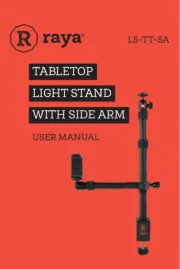
29 Juni 2025

29 Juni 2025

29 Juni 2025

29 Juni 2025
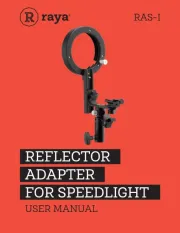
29 Juni 2025

29 Juni 2025
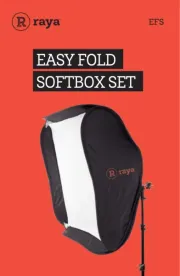
29 Juni 2025
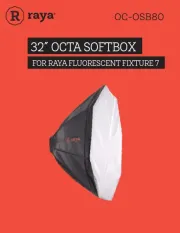
29 Juni 2025