Extron EBP 105P Bedienungsanleitung
Extron
Nicht kategorisiert
EBP 105P
Lies die bedienungsanleitung für Extron EBP 105P (14 Seiten) kostenlos online; sie gehört zur Kategorie Nicht kategorisiert. Dieses Handbuch wurde von 3 Personen als hilfreich bewertet und erhielt im Schnitt 4.4 Sterne aus 2 Bewertungen. Hast du eine Frage zu Extron EBP 105P oder möchtest du andere Nutzer dieses Produkts befragen? Stelle eine Frage
Seite 1/14

1
Product Category
eBUS
®
Button Panel EU and MK Series • Setup Guide
Overview
Extron offers a range of eBUS Button Panels (EBPs)in one-gang EU and MK form factors. They can be mounted into one-gang
EU or MK enclosures and can also be mounted alongside other EU, MK, or Flex55 products in larger enclosures. Each panel is a
fully customizable AV system control interface for use with Extron IPCPPro Series control processors. Individual EBPs are easily
congured and can be connected with other panels to provide control for large and complex AV systems.
NOTE: These products are only for use with Extron UL Listed IPCP Pro controller products.
Each EBP button panel has two eBUS ports that support power and communications between the IPCPPro control processor
and eBUS devices. Up to eight eBUS devices such as EBP button panels can be connected to the control processor and to each
other in various cabling topologies. Cabling topology refers to the physical layout of cabling interconnections between devices
in a network such as an eBUS system. eBUS systems can include daisy chain, star, or hybrid system (a combination of both)
topologies (see the eBUS Technology Reference Guide, available on www.extron.com, for basic diagrams). Every device must
have a unique identication address (eBUS ID) within the system.
Setup involves setting eBUS ID DIP switches on the EBPs, then using Extron GlobalCongurator
®
Plus and Professional
software, the Toolbelt utility, or Global Scripter programming software, to congure the control processor. Once congured, the AV
system can be controlled from any of its EBPs.
This guide provides basic instructions for an experienced installer to install the EBP EU or MK series button panels. For more
details on the EBPs, see the eBUS Technology Reference Guide, available on www.extron.com. For details on conguration or
programming, see the software help les.
EBP Rear Panel Features
+V
R
L
S
B
+S -S G+V +S -S G
eBUS
PWR LOAD = 1.5W
M
S
B
R
L
S
B
M
1
S
B
PWR LOAD
= X.XW
+V +S -S G+V +S -S G
eBUS
STATUS
GREEN LINK
COM ERROR
ID ERROR
AMBER
RED
AA
B
B
C
C
D
D
AAA
B
BB
C
CC
D
DD
EBP 104 EU and EBP 104 MK Models
Other EBP EU and MK Models
Figure 1. EBP EU Models: Rear View
The features shown in gure 1 are the same for all EBP EU and MK models, except for the EBP 104 EU and EBP 104 MK.
A
DIP switches — Up to eight devices can be connected to one control processor. Each device connected to the same control
processor must have a unique eBUS ID, which is set using DIP switches (see Step 4: Set the eBUS ID on page 6).
B
eBUS connectors (2 ports) — The four-pole captive screw connectors use the Extron eBUS protocol to connect the panel to
a controller and to other panels (see Step 5: Cable All Devices on page 9).
C
eBUS connection status LEDs — Provide diagnostic information about the connection, communication, and power status
of the panels.
z The EBP 104 EU and EBP 104 MK has a single LED that can light yellow, red, or green.
z All other EBP Decorator-style models have a single green LED.
For more information about how the LEDs are used for troubleshooting, see Step 7: Test and Troubleshoot on page 11.
D
Reset button — Resets the rmware to the factory installed version. To reset the rmware:
1. Disconnect the eBUS cable that is providing power.
2. While reconnecting power, press and hold down the Reset button.
3. Release the Reset button 1 second after reconnecting power.
During the reset process, the front panel buttons are not lit. When the eBUS Status LED lights, the reset process is
complete, and the EBP is functioning normally. For the EBP 104 EU and EBP 104 MK, the green Link LED lights to show
that the EBP is functioning normally.

2
eBUS
®
Button Panel EU and MK Series • Setup Guide (Continued)
EBP Front Panel Features
Figure 2 shows the range of EBP EU front panels. The EBP MK series is the same except for the wall frame surrounding the
button plate. All buttons are back-lit with LEDs to identify the active button. Inactive buttons can be backlit dimly to help identify
them in low ambient lighting.
OFF
ON
Extron
LAPTOP
PC
VIDEO
DOC
CAM
VGAHDMI
AA
VOLUME
DISPLAY
OFF
ON
PC
VIDEO
LAPTOP MUTE
Extron
AA
B
B
C
C
D
D
E
E
VOLUME
DISPLAY
OFF
ON
VIDEO
PC
Extron
AA
B
B
C
C
E
E
D
D
VOLUME
MUTE
EE
F
F
G
G
VIDEO
CH +
VIDEO
CH −
VIDEO
TITLE
VIDEO
INFO
OK
HH
– +
– +
DD
D
D
EE
E
E
AUX VIDEO
DOC CAM
VIDEO
LAPTOP
PC
Extron
AA
Extron
VIDEO
LAPTOP
PC
DISPLAY
OFF
ON
AA
B
B
C
C
Extron
SOURCE 3
SOURCE 1
SOURCE 2
MUTE
AA
G
G
EBP 104 EU EBP 105 EU EBP 105P EU
EBP 106 EU EBP 108 EU EBP 110 EU
EBP VC1 EU EBP VC2 EU EBP NAV EU
Figure 2. EBP EU Series front panels
NOTES:
• The buttons and encoders must be congured or programmed to carry out their functions.
• Use Global Congurator Plus and Professional and Toolbelt to congure the EBP buttons and LEDs.
• Use Global Scripter to program the EBP buttons and LEDs.
A
Function buttons — These buttons must be congured to carry out various functions.
B
Power buttons — Control the power to the display device. The On button has a nub that can be felt with the nger tips.
C
Transmit LED — Blinks once when any button is pressed.
Volume Control
D
Volume buttons — Increment or decrement audio volume.
E
Volume LED meter — Shows the volume level.
F
Volume rotary encoder — Increment or decrement audio volume.
G
Mute button — Toggle between audio mute and unmute. You can congure the mute button so that it is backlit red when
muted and white when unmuted for a visual indication of the status.
Video Control
H
Transport control buttons — Used to control a DVD or Blu-ray player.
Produktspezifikationen
| Marke: | Extron |
| Kategorie: | Nicht kategorisiert |
| Modell: | EBP 105P |
| Breite: | 81 mm |
| Tiefe: | 13 mm |
| Gewicht: | 100 g |
| Produktfarbe: | Black, White |
| Höhe: | 81 mm |
| Material: | Kunststoff |
| Anzahl der Pole: | 4P |
Brauchst du Hilfe?
Wenn Sie Hilfe mit Extron EBP 105P benötigen, stellen Sie unten eine Frage und andere Benutzer werden Ihnen antworten
Bedienungsanleitung Nicht kategorisiert Extron

29 Juni 2025

29 Juni 2025
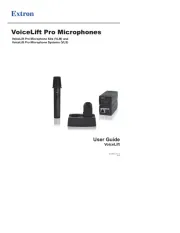
29 Juni 2025

29 Juni 2025

29 Juni 2025

29 Juni 2025

29 Juni 2025
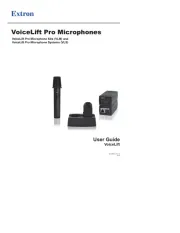
29 Juni 2025

29 Juni 2025

29 Juni 2025
Bedienungsanleitung Nicht kategorisiert
- MB Quart
- Mammut
- TCM FX
- Wharfedale
- Muama
- BioChef
- SoundTube
- Tuur
- TikkTokk
- Xinfrared
- Neumärker
- Approx
- Biostar
- Elgato
- 3B
Neueste Bedienungsanleitung für -Kategorien-
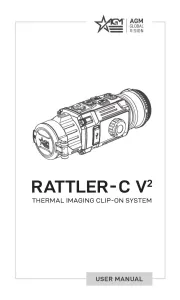
29 Juni 2025

29 Juni 2025
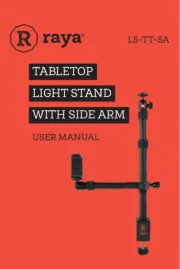
29 Juni 2025

29 Juni 2025

29 Juni 2025

29 Juni 2025
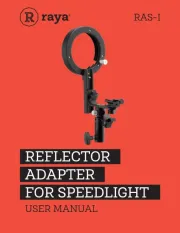
29 Juni 2025

29 Juni 2025
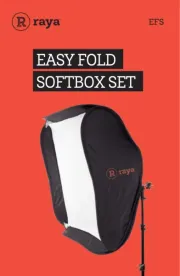
29 Juni 2025
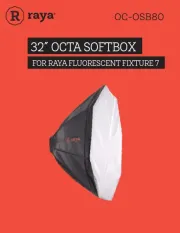
29 Juni 2025